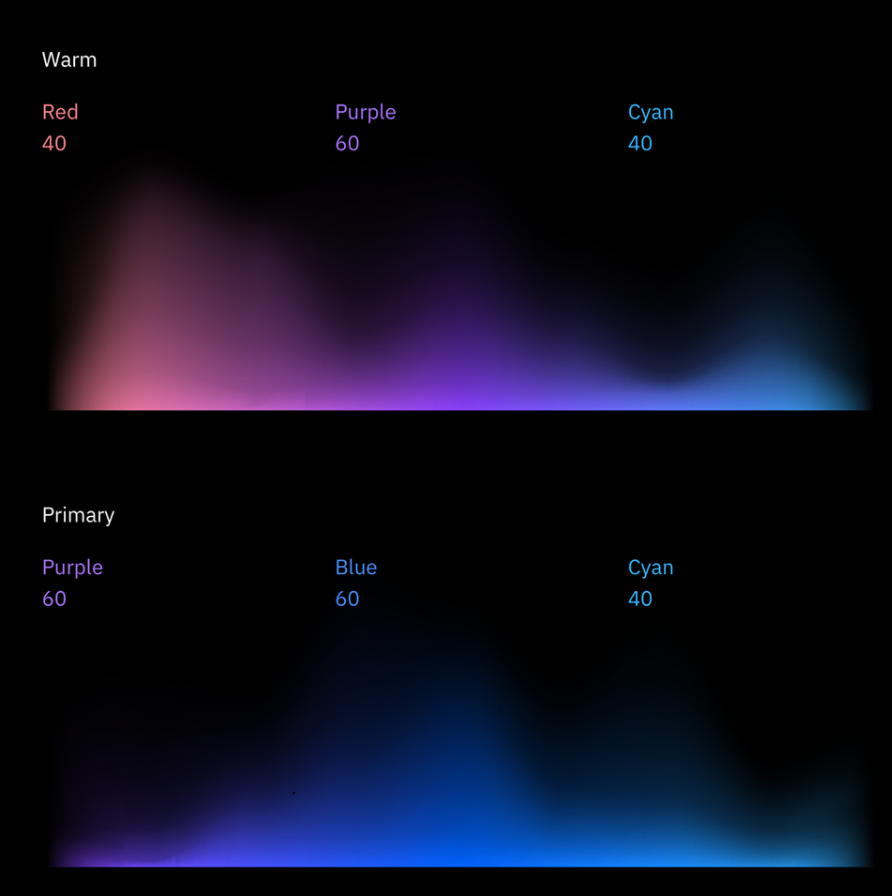- Home
- Photoshop ecosystem
- Discussions
- How do I create this kind of gradient design?
- How do I create this kind of gradient design?
How do I create this kind of gradient design?
Copy link to clipboard
Copied
I want to try a design idea similar to this but couldn't figure out how to create lines with these gradient colors.
Explore related tutorials & articles
Copy link to clipboard
Copied
Hi are you working in Photoshop ?
Copy link to clipboard
Copied
Hi, thanks for the reply! I tried Illustrator first - the blend tool- but couldn't manage the create a similar thing. Now I'm trying on Photoshop. I'm open to try anything on both Photoshop and Illustrator.
Copy link to clipboard
Copied
You could add a Gradient adjustment layer, and draw your line on the layer mask. You could then manipulate that.
Copy link to clipboard
Copied
I'm not really sure what you mean by lines. Are you talking about the soft curved line, at the top of the gradient? If so, the only way I know is to create a mask and paint out the areas you don't want.
Copy link to clipboard
Copied
Painting the black (or a Layer Mask) may be unavoidable, but a shape with some Smart Filters might help to get a start.
Get ready! An upgraded Adobe Community experience is coming in January.
Learn more