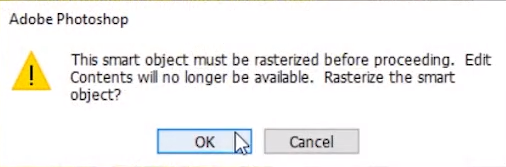Adobe Community
Adobe Community
- Home
- Photoshop ecosystem
- Discussions
- How do I disable pop up question: Rasterize the sm...
- How do I disable pop up question: Rasterize the sm...
How do I disable pop up question: Rasterize the smart object?
Copy link to clipboard
Copied
Is there an option within preferences (or somewhere else?) that I can activate that disables the following
photoshop question from popping up on my screen (requiring me to hit "ok") every time I draw over an image (that must be rasterized first)? A tool that automatically rasterizes the image or automates the required "ok" I must select that would keep this pop up from appearing every time I draw?? It would be super helpful and save the interruption and additional click.
The pop up notification is as follows:
Adobe Photoshop
This smart objet must be rasterized before proceeding. Edit
Contents will no longer be available. Rasterize the smart
object?
Explore related tutorials & articles
Copy link to clipboard
Copied
If you don't need SOs at all, you can turn off the "Always Create Smart Objects when Placing" preference.
You may want to submit a feature request: https://www.adobe.com/products/wishform.html
I would think a simple "Do not show again" checkbox would suffice.
Copy link to clipboard
Copied
What is your workflow that you are always creating SOs that you don't want? We might be able to help with that/
~ Jane
Copy link to clipboard
Copied
No, there isn't box to check nor option to turn on to automatically rasterize Smart Object layer when you are trying to paint on it. I do not think it will be implemented soon although you have link above to request such feature.