Answered
How do I edit text in photoshop cc after saving the file?
I need help figuring out how to edit text in photoshop after saving it as a psd. It's my resume and I need to add new information to it.
I need help figuring out how to edit text in photoshop after saving it as a psd. It's my resume and I need to add new information to it.
Hi
As long as you did not flatten the file before saving, then just double click on the text icon in the layers panel then edit the text
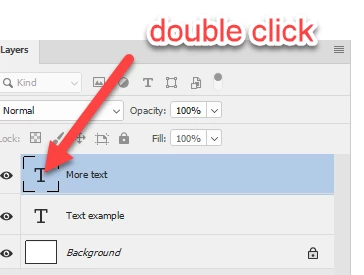
then edit
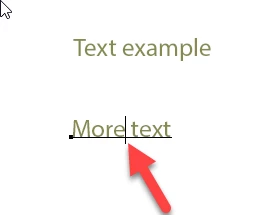
Dave
Already have an account? Login
Enter your E-mail address. We'll send you an e-mail with instructions to reset your password.