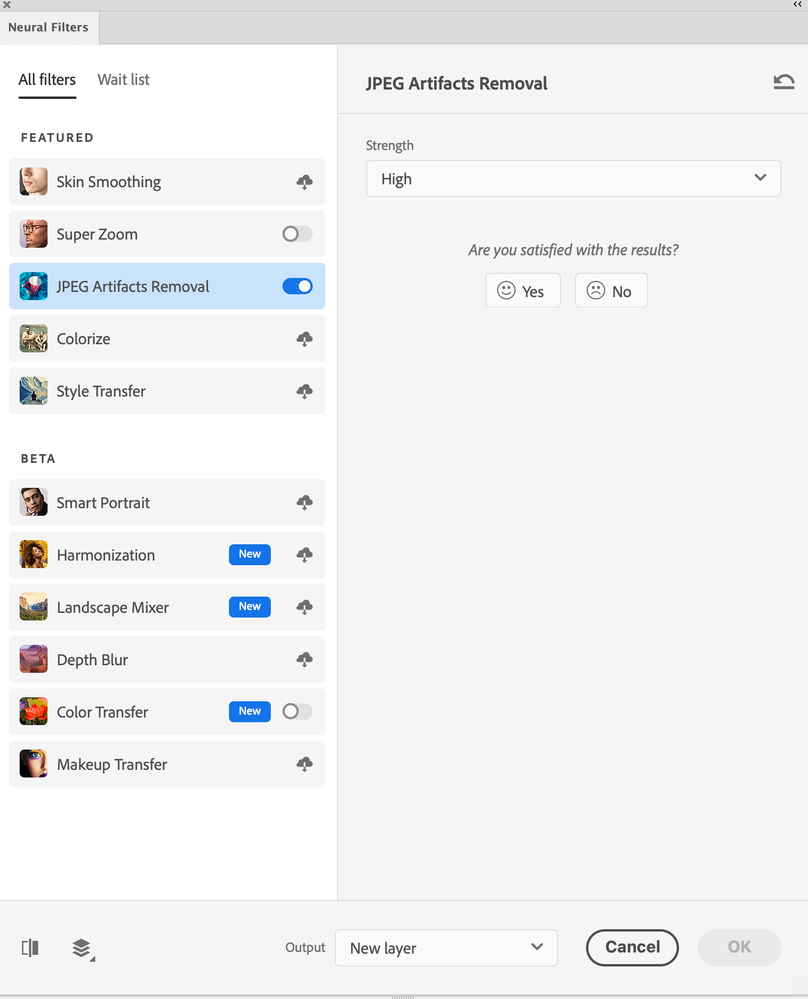- Home
- Photoshop ecosystem
- Discussions
- How do I get Jpeg artifact removal neural filter t...
- How do I get Jpeg artifact removal neural filter t...
How do I get Jpeg artifact removal neural filter to work?
Copy link to clipboard
Copied
Mac User running Big Sur and Catalina....2 different Imac machines...Photoshop 23.2 but its had issues on previous versions as well. I used to be able to use this filter. But about a year ago it stopped working. When I go to it I get no preview and no option to do anything. The ok button just stays greyed out and even after waiting 15 mins, nothing ever happens. Help!
Explore related tutorials & articles
Copy link to clipboard
Copied
What Mac models are you specifically running - also what graphics cards are detected by Photoshop under Preferences/Performance?
Copy link to clipboard
Copied
Imac 1: 27 inch late 2015 Quad-Core Intel Core i7 running Big Sur. Graphics card detected: AMD Radeon R9 M395
Imac 2: 27 inch late 2019 Quad-Core Intel Core i7 running Catalina. Graphics card detected: Radeon Pro 580X with 8GB of GDDR5 memory
Copy link to clipboard
Copied
Both should be enough to support this.
Have you tried upgrading to 23.3?
Copy link to clipboard
Copied
I will try but that hasn't helped in the last year through all the updates. Something broke when they changed thr way the user interface looks/works. Sucks because I used to use this filter all the time. I originally was sending them bug reports but gave up after 6 months of nobody contacting me.
Copy link to clipboard
Copied
Have you tried filing a bug here?
There is a bug tab located at the top of the Photoshop Ecosystem.
A helpful tip is to go to Photoshop Help>System Info, then copy and paste in your post.
The engineering team is active in responding in that forum.
Copy link to clipboard
Copied
Just for kicks, have you tried resetting Photoshop's preferences?
https://helpx.adobe.com/photoshop/using/preferences.html (Instructions should be about 1/3 of the way down.)
Note this will nuke all your preferences and you'll have to reset everything the way you---well---preferred it before.

Copy link to clipboard
Copied
I takes some time to see the result, as there's no status bar or any other indication that the image is being processed you can get the impression that nothing is happening.
Depending on the image size it can take some time, a relativly small image of 1920 x 1920 @ 72 dpi takes about 30-40 seconds on my 10-core i9 iMac with 16 GB of VRAM. Then the OK buttons turns blue and I'm able to accept the result.
Switching to a different Strength level which hasn't been processed before takes another 40 - 50 seconds (I timed it).
I have no idea how long it takes to process larger images — I just don't have the patience and I'm not sure if the filter is being processed at all because of the missing status indicator.

Copy link to clipboard
Copied
I figured I'd test a larger image of 2950 x 2950 @ 150 dpi. It takes about 1:45 (a minute and 45 sec) to process — eg before the OK button turns blue.
Copy link to clipboard
Copied
Same but running MacOS Ventura. This is my first time using neural filters and I can't get any of them to ever have a blue "ok" button. What am I doing wrong? If photoshop is processing, there is no indication. I've waited 10 minutes for a screenshot to process on "low" for JPG artifact removal and gave up. I downloaded and tried all the other filters in the list and have the same issue - no blue "ok" button. Is my computer too old? 3.8 GHz Quad-Core Intel Core i5, Radeon Pro 580 8 GB, 64 GB 2400 MHz DDR4
Copy link to clipboard
Copied
I just tested with a 2019 Intel MacBook Pro and the filters work fine, so you have some other issue going on.
Copy link to clipboard
Copied
resetting prefs is the answer
Find more inspiration, events, and resources on the new Adobe Community
Explore Now