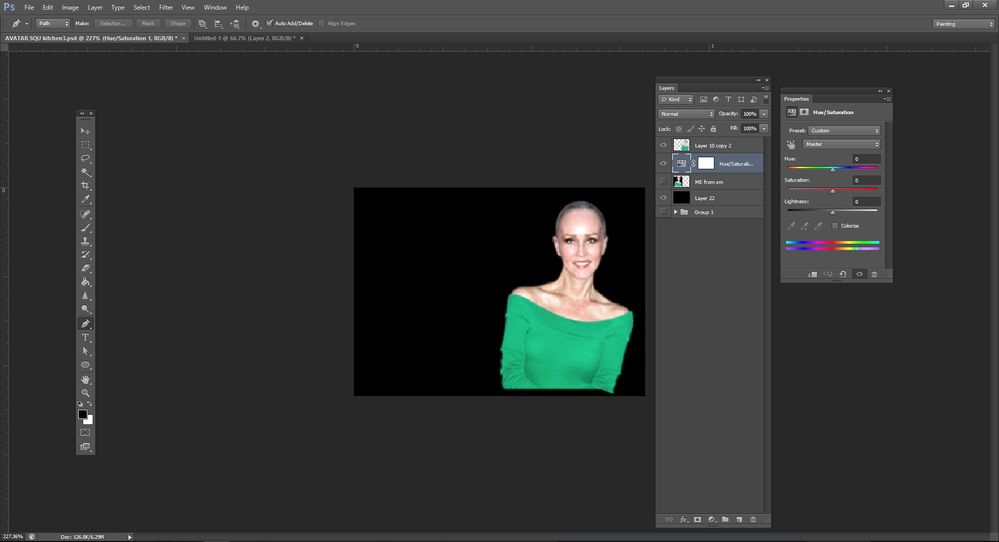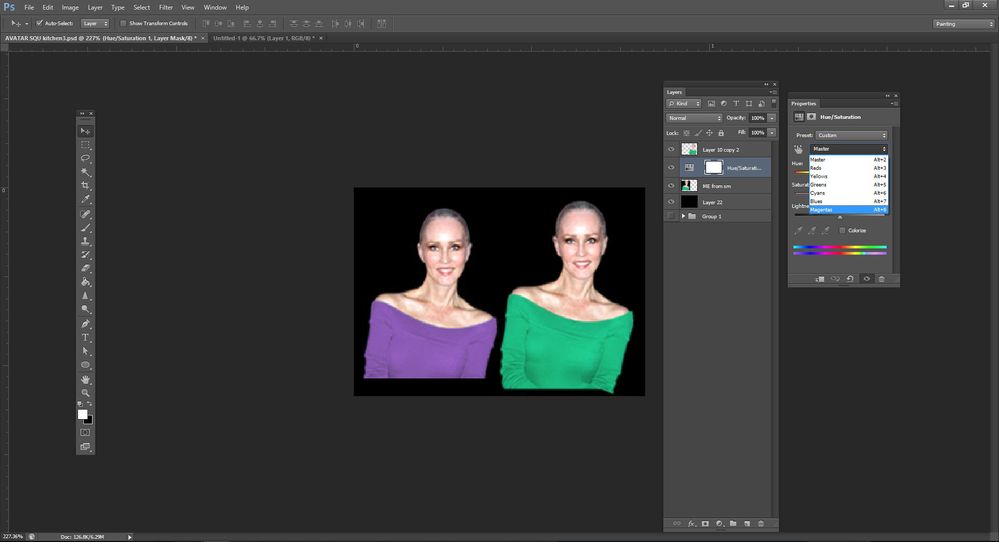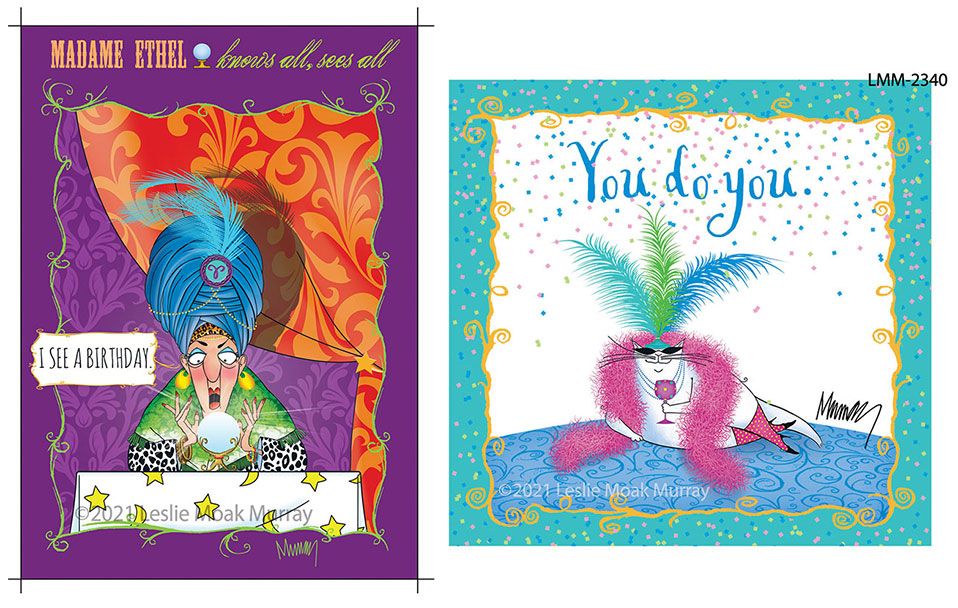How do I get our brand color in a CMYK image?
Copy link to clipboard
Copied
I made a render using Cinema 4D and used Photoshop to convert this RGB image to CMYK to be printed.
The render shows the interior of a large building with some escalators, and a large cloud above it. For this cloud I used (bright shades of) our brand color. I was able to fix a lot of the dull colours after the convert, but unfortunately not our brand color (which is 100% Magenta).
How can I get our bright brand color back in the CMYK image?
Should I combine the CMYK image with the PMS version of the brand color?
Many thanks in advance!
Peter
Explore related tutorials & articles
Copy link to clipboard
Copied
What CMYK profile are you using? What CMYK profile is the brand color defined in?
As long as the profile is given, 0-100-0-0 is unambiguously defined.
CMYK always refers to a specific offset printing process, an offset press calibrated to a certain standard, using certain inks on certain paper stock. The profile tells you which process. There is no such thing as an abstract generic "CMYK".
Copy link to clipboard
Copied
Good point, I forgot to mention I'm using FOGRA39 as CMYK color profile.
I have used the official RGB values for the brand color in the render, but I'd like to keep the right colors in the CMYK converted image. I actually do have the CMYK and even PMS values of the brand color, but I'm not sure how to embed these in my CMYK converted render.
Copy link to clipboard
Copied
If you mean it is 100% magenta in RGB, there is absolutely no way you can reproduce that in CMYK. Print processes cannot do that, and you may need to modify your expectations.
Copy link to clipboard
Copied
And how about PMS / Spot colors? I thought perhaps I could use them to colorize the CMYK image a bit?
Copy link to clipboard
Copied
I mean, by adding them to the CMYK image and using a brush to add some more (PMS) color
Copy link to clipboard
Copied
So how can these colors be so bright?
I thought the makers used PMS in combination with CMYK to make this
Copy link to clipboard
Copied
What makes you think that is a F39 print viewed in appropriate lighting?
Is it a wider gamut inkjet print that is not simulating F39?
Is it a backlit print?
Is it an RGB digital display?
Copy link to clipboard
Copied
I guess you're right, it's probably a backlit print.
But still, the colors seem quite bright for a print to me.
Copy link to clipboard
Copied
For Fogra 39/ISO Coated v2, the Lab value of 100% magenta is approx:
48L 74a -3b (Absolute Colorimetric)
For newsprint the magenta value could be:
56L 48a 1b (Absolute Colorimetric)
For an inkjet print on semi-gloss paper for an Epson 9900, this 100% magenta value could be:
50L 78a -7b (Absolute Colorimetric)
Notice the higher "L" value and the higher "a" value for the inkjet print. Gloss paper would deliver slightly higher saturation values. Both ICC profiles are CMYK, however the Epson uses different inks and paper than an offset press. Then if this is backlit, the perceived colour will be more saturated yet again.
Copy link to clipboard
Copied
What are the Lab colour values of the brand colour? If the logo is in RGB or CMYK then you need to have the correct ICC profile assigned/tagged to the image in order to get the Lab values.
The brand colour would be correct in perfect lighting, however, the render is simulating a "scene" and with the lighting in the scene render, it may not be appropriate for the brand colour to appear with ideal values.
Copy link to clipboard
Copied
Okay, but I just don't get it: how do the big companies get their colors so bright in printed advertisements?
I.e. what do I need to do (in Photoshop) to get similar results? Combining CMYK with a PMS color is not an option?
Copy link to clipboard
Copied
You don't want magenta – you need luscious!
Copy link to clipboard
Copied
PinkRock wrote:
Okay, but I just don't get it: how do the big companies get their colors so bright in printed advertisements?
I.e. what do I need to do (in Photoshop) to get similar results? Combining CMYK with a PMS color is not an option?
If the color values themselves are already at the limit of what CMYK inks can do, some approaches take advantage of how human vision works. For example, if designers are guided to use the brand color opposite approved complementary colors, the color contrast will make both colors look more intense.
What normally happens is that a brand color is given official, approved values in both RGB and CMYK. The CMYK version is known to not be as saturated as the RGB version because that may not be possible, but the CMYK values are at least approved as the standard. Or, a company can decide that the CMYK values are the standard (much more common in the past when print was king), and then the RGB version is the derivative and easier to match to CMYK than the other way around.
Because of how human vision works, it might also be fair to ask whether the printed versions really look as saturated as you think they are. For decades, we’ve printed billions of pages of glossy magazines and fine art books printed in CMYK only, and yet we enjoy the “bright” colors. Seen in isolation, those colors look great…only because we aren’t looking at them next to the RGB originals. If you ever looked at a CMYK-only printed photo that includes a bright blue sky, and thought it was perfectly OK, that’s an example of this, because technically we know that blue reproduction is extremely limited in CMYK and the real image probably has a much more saturated blue. But it never bothers us, unless we happen to be looking at an RGB version on screen at the same time. We have positive experiences of CMYK-only printed books of famous paintings and photos, usually not thinking about how the printed CMYK colors are literally pale imitations of what the colors in the actual photos and paintings look like.
Copy link to clipboard
Copied
I.e. what do I need to do (in Photoshop) to get similar results? Combining CMYK with a PMS color is not an option?
By PinkRock
At the minimum, you need the exact, correct ICC output profile for the CMYK print process. That which actually honors the output behavior of the press/process.
Copy link to clipboard
Copied
The real trick likely is to subtract all other colors from the area in question in your 3D render and then re-color it with an overlay and even without using spot colors that may require an actual separate Magenta separation. I doubt you would be able to get the densities controlled in such a way that it could be done in one pass otherwise. It's been ages ago, but the T-Online/ T-Mobile/ Telekom CI guides have some info on that somewhere as well. For backlit displays I think you simply need to adhere to the special papers and foils that those companies use and obtain a suitable profile if possible. You can also try to just slap on a Exposure/ Gamma adjustment for preview purposes and compensate the colors. The specifics will depend, though. LEDs behave differently from tubes...
Mylenium
Copy link to clipboard
Copied
I work in CMYK, and am very familiar with the issue of duller colors. You can often improve them by going Image>Adjustments>Hue/Saturation. If the magenta is not on its own layer, you can do this with an Adjustment Layer:
-Layer>New Adjustment Layer
-In Properties, choose "Master"
-From the dropdown list, choose "Magentas" and play with that
In my example below, the result isn't magenta, I know! This is from something I did yesterday:
Copy link to clipboard
Copied
Thank you guys for your replies!
But I still haven't heard any of you about combining a PMS color with CMYK.
What would happen if I took the Magenta PMS color of our brand and painted that color on some areas in my CMYK image?
Copy link to clipboard
Copied
That means printing with spot inks in addition to the CMYK inks. Expensive and technically more complicated, but doable if important.
However, I don't see the point or purpose. If that color is defined as 100% magenta (in whatever CMYK profile) - then that's the color you get in that particular printing process.
Just stick with consistent and correct CMYK profiles, and the color will match. The rest is perception (as Conrad explained).
Copy link to clipboard
Copied
When you add a PMS color that's bright and saturated in an rgb file to a CMYK file, that color is instantely drabbed down. That's why I do it the way I outline in my comment above. I work in almost exclusively CMYK, and there are ways of making the colors brighter, you just have to take more steps. The Hue/Saturation slider is your friend.
I did these greeting cards in CMYK: