 Adobe Community
Adobe Community
- Home
- Photoshop ecosystem
- Discussions
- How do I get the brush tip cursor to represent the...
- How do I get the brush tip cursor to represent the...
How do I get the brush tip cursor to represent the brush's angle and size?
Copy link to clipboard
Copied
I'm trying to get the brush tip cursor to work properly and can't figure it out.
I can see the brush tip cursor just fine when moving the mouse around, and it has the shapes of the brushes and everything. However what it doesn't have is the "angle" of the brush. The paintbrush tip cursor stays in its original upright position even when I paint with the brush and the brush curves around with the angle dynamics set to "direction".
This makes it unnecessarily difficult to color and shade in fur patterns to the point that I've just been using the crosshair because when I see the direction the cursor is pointing and end up painting fur in a completely different direction it gets really frustrating. How exactly do I get the brush cursor to follow the dynamics of the brush it's representing? Yes, OpenCL is enabled and I have plenty of VRAM with 2GB allocated for Photoshop to use. When I enable the "live tip brush preview" for preset brushes that doesn't track brush dynamics either. What am I doing wrong?
Explore related tutorials & articles
Copy link to clipboard
Copied
Are you using a Wacom tablet as your input device? The brushes only work with a tablet, not a mouse.
Copy link to clipboard
Copied
I'm using a mouse. The previews only work With tablet pen hovers?
Copy link to clipboard
Copied
These brushes are meant to work with a tablet. You can use a mouse with them, however you aren't getting all of the features of the brush - as you can tell with the preview. You can't tilt a mouse like you can with a pen. There is no pressure with a mouse for erodible tips, like there is with a pen. So... if you are doing a lot with brushes, you should get a Wacom Tablet. I recommend the medium intuos pro. It's difference between paining with a bar of soap and paining with a brush ![]()
Copy link to clipboard
Copied
Thanks for that, I ordered the Intuos Pro medium and it will be arriving tomorrow. When it gets here I'll give it a try and see if it works.
Copy link to clipboard
Copied
I'm using the tablet now, and when I hover the pen over the tablet to show the brush cursor the same thing happens. The cursor remains in the shape of the brush and does not rotate or tilt according to the direction of movement neither while hovering or while painting. The brush will paint with the correct tilt however the cursor will not move and still shows the incorrect orientation of the brushes.
Copy link to clipboard
Copied
Did you set up your tablet? Are the brushes working correctly?
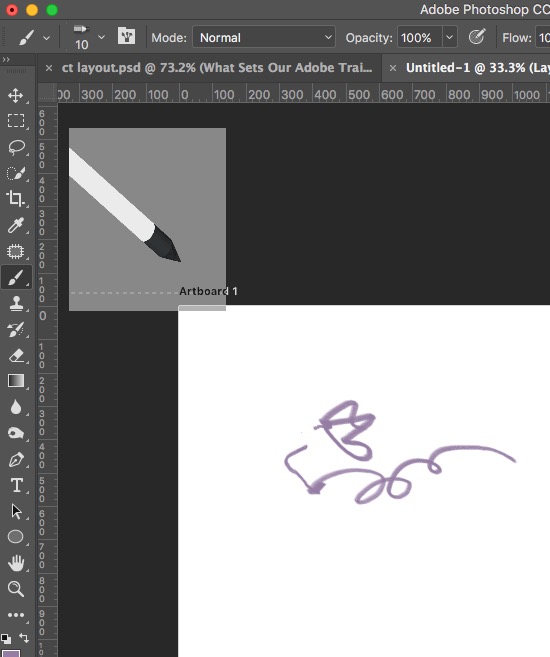
Copy link to clipboard
Copied
The problem isn't that the brushes work incorrectly, it's that when I hover the pen over the canvas the "brush cursor" that shows the brush shape according to the pixels it will affect when you paint with it does not work correctly. It will show the shape of the brush on the canvas to point to where I'm about to paint and that's it. It doesn't rotate according to the brush direction and stays in a single orientation even while painting with it, while the brush stroke itself will tilt and rotate properly.
The brushes work and rotate properly but the cursor does not, which leaves me seeing the cursor just moving around the canvas in one single orientation and size while the brush strokes (the actual painting) tilt and rotate properly. This means that as I change the direction of the stroke the brush will rotate and paint toward that direction like it's supposed to but the cursor will show that the brush is still oriented in a single direction and just moving around, making it impossible to look at it and actually see what's really being painted until after the stroke is complete.
Copy link to clipboard
Copied
Ok - I think it's working the way it works for me... let's see if I understand what you are saying.
Moving my brush off the tablet shows me the brush cursor in different angles and directions - like this:

When I put my pen to the tablet, the brush is working correctly, but the cursor becomes fixed and doesn't change. The cursor remained the same for this entire stroke:

Yes? That is how it's works - feature request for the engineers to make it work the way you want it to...
Copy link to clipboard
Copied
For me the cursor does not change directions like yours does when you move it around above the tablet, and yes while painting with it it doesn't change directions either.
Copy link to clipboard
Copied
I was using a special art pen... when I get back to computer, I'll try again with my normal pen... I paid an $100 for the special pen so would twist...
Copy link to clipboard
Copied


This is my normal pen. I get more movement with the special pen.
Make sure your settings are correct in the wacom preferences - in system prefs.
Copy link to clipboard
Copied
I was going to leave this alone wince it seems it's a missing feature and not a bug, however I have a simpler way of explaining it.
Let's say you create a square brush that's a perfect line, and set the brush angle to "direction" so that it will rotate according to the direction you're painting with it in.
Hover the pen over the tablet and you get the brush cursor, a vertical line the way it's supposed to be. But when you paint left to right with it it paints horizontal lines while the cursor still indicates it's oriented vertically and that you should be painting vertical lines.
That's my problem.
Copy link to clipboard
Copied
On the left is what happens when I paint downwards. On the right is what the cursor looks like as I do it.

Copy link to clipboard
Copied
I know exactly what you're talking about and would also like an answer to this question (I notice that the status of this thread is "Assumed Answered"; you may want to change that if you can).
What I can't figure out it is that there are some brushes I have where the brush tip cursor *does* change shape/angle correctly (and I'm using an Active ES pen on a Yoga ThinkPad) and other brushes where it does not -- even though in all cases the strokes are correct in all cases. I've combed through the brush settings and compared the two, and I cannot figure out what the brush tip cursor behaves as expected for some brushes with directional angle or other shape dynamics but doesn't for others. And I haven't found a technique for this after an exhaustive Google search. I wish someone would answer with a simple, "Oh, you just need to make sure you have X set to Y for your brush" solution. 🙂
Copy link to clipboard
Copied
Yes, that's exactly what I mean. I still haven't found a solution either. If anyone has any new information on this feel free to share it.
Also I don't see any place where I can unmark it as assumed answered.
Copy link to clipboard
Copied
This has been driving me insane for more than 10 years now. Ever since I first got my wacom tablet.
