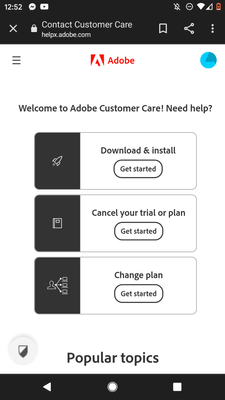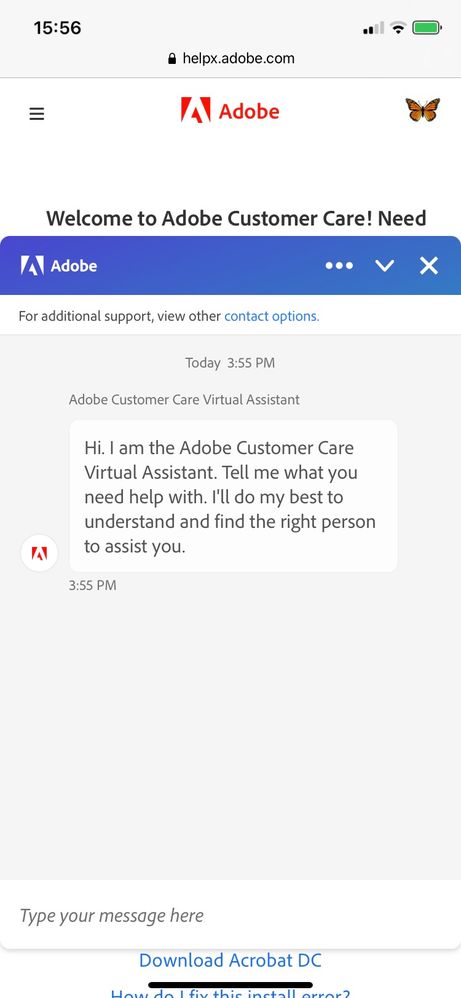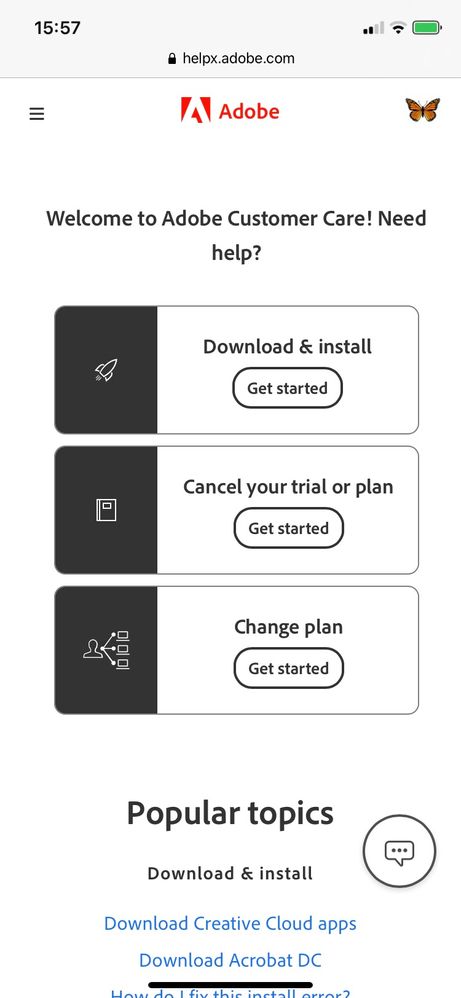- Home
- Photoshop ecosystem
- Discussions
- How do I get to speak with a Human?
- How do I get to speak with a Human?
How do I get to speak with a Human?
Copy link to clipboard
Copied
Can anyone please advise, how do I get to either chat with OR email a human at Adobe please? I am really, really, REALLY annoyed!!!!! I am suddenly unable to login to Photoshop, it wants me to start a free trial and yet there is absolutely NOTHING wrong with my account!!! The Help Centre is A JOKE!!!!!
Explore related tutorials & articles
Copy link to clipboard
Copied
This is a user to user support forum.
If you need support from Adobe itself, start here:
https://www.adobe.com/about-adobe/contact.html
Copy link to clipboard
Copied
I had the same problem, it didn't ask for a confirmation emai.I didn't realize the email was wrong. Now I can't access photoshop& I'm being charged AND THERE'S NO WAY TO CONTACT ADOBE !!!
Copy link to clipboard
Copied
@Jurie0101 wrote:
Can anyone please advise, how do I get to either chat with OR email a human at Adobe please?
Hi @Jurie0101
Please try these steps for if your account reverts to trial and let us know how it goes:
https://helpx.adobe.com/manage-account/kb/stop-creative-cloud-trial-mode-after-purchase.html
If you use the chat link, type "agent" to get a human and not a bot.
https://community.adobe.com/t5/creative-cloud-services/how-to-contact-adobe-support/td-p/11875703
They will go through the same steps, so even if you decide to use chat, you should read the help page first. Let us know how it goes.
~ Jane
Copy link to clipboard
Copied
I've already tried, every time I get this even though I'm logged in..
Copy link to clipboard
Copied
Hi @joy5CBB
Did you try the steps in order on the help page above? The first paragraph has a link to auto-open the chat. Here it is again if you missed it:
https://helpx.adobe.com/contact.html?rghtup=autoOpen
Type "agent" to get a human.
You might also send a tweet to @AdobeCare for support.
~ Jane
Copy link to clipboard
Copied
Hi @joy5CBB
I just clicked the link for the auto-open on my phone and I get this screen. Notice that my avatar is showing and yours is not.
When I closed the chat window, I got this screen. The chat button appears in the bottom right and yours does not, and my avatar is still showing.
Try signing out and signing back in. If that doesn't work, send a tweet to Adobe Customer Care.
~ Jane