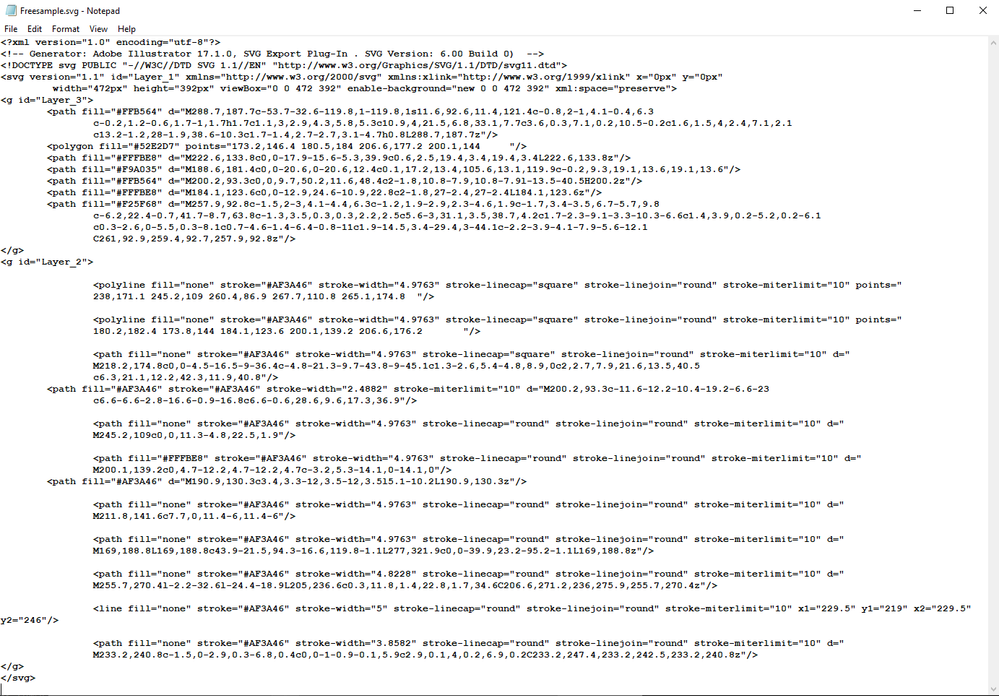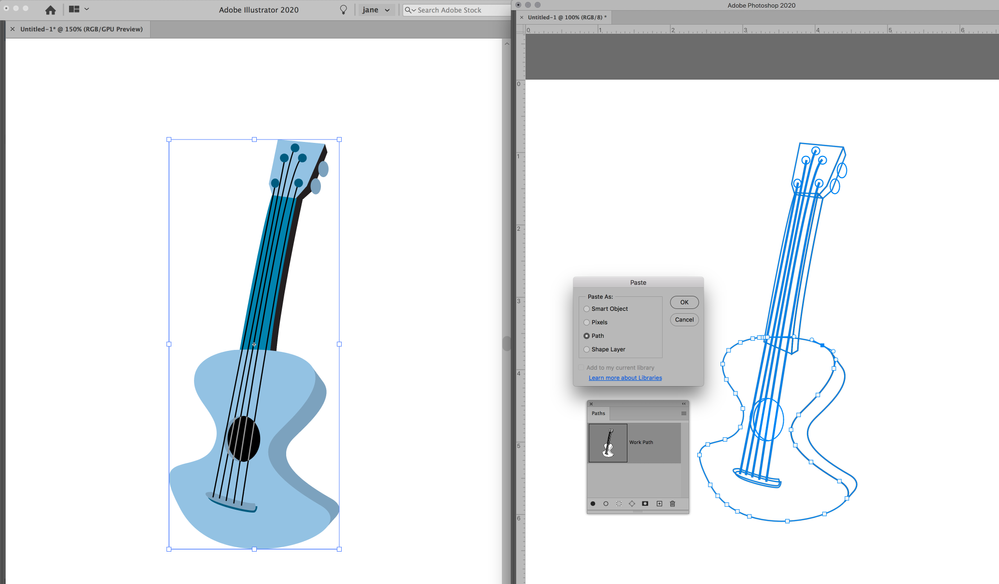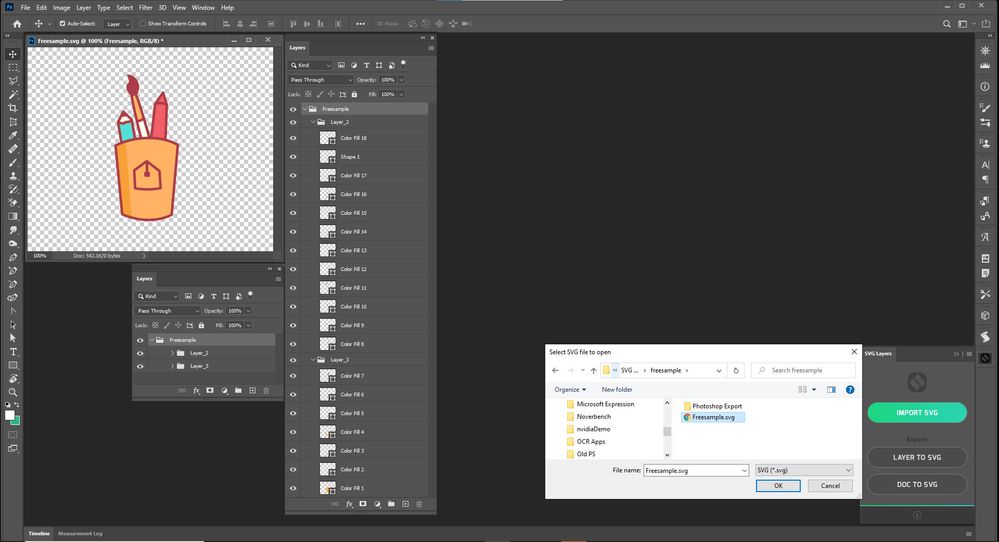- Home
- Photoshop ecosystem
- Discussions
- How do I import a vector file as a vector layer?
- How do I import a vector file as a vector layer?
Copy link to clipboard
Copied
Whenever I try to import a vector file (eps, svg, etc), it adds it as a smart object which opens in illustrator. I just want it to be as if i drew it in photoshop, able to manipulate points and change the color within photoshop.
 1 Correct answer
1 Correct answer
If you drew it in Illustrator, you can copy from Illustrator and paste as paths in Photoshop. You didn't say what application you are starting from, and other applications may or may not do the same thing. Note that I am saying copy and paste, not import.
~ Jane
Explore related tutorials & articles
Copy link to clipboard
Copied
If you drew it in Illustrator, you can copy from Illustrator and paste as paths in Photoshop. You didn't say what application you are starting from, and other applications may or may not do the same thing. Note that I am saying copy and paste, not import.
~ Jane
Copy link to clipboard
Copied
Here is a screen shot to further illustrate what I said in my first post. On the left is a vector symbol drawn in Illustrator. I copied it. On the right, I have pasted it into Photoshop as Paths. It has no stroke or fill, and the path is fully editable as if you had drawn it in Photoshop. I do this all the time, because Illustrator's drawing tools and functions are far superior to those in Photoshop.
Forum tip: click the image to make it larger.
~ Jane
Copy link to clipboard
Copied
Photoshop is pixel based program. It does support vector objects with some limitations. In essence you can edit vector data created inside Photoshop and saved from Photoshop in some format which supports vector objects. Externally created vector data can be edited in external editor like Illustrator as already explained and understood.
Copy link to clipboard
Copied
Correct Photoshop does not support vector files. Photoshop can import some vector file as a single raster layer. Also vector Illustrator files like .ai and ,svg can be placed into Photoshop as vector Object when scaled thes smar objec layer will be scaled via vector graphics there are no vectors in Photoshop those are in the Illustrator file associated with the vector object.
There is a Photoshop extension available. SVGLayers. Its is not perfect and it is slow because its implemented via Photoshop Scripting. Some of the data svg file can contain is not supported. SVG file are text file the describe the a vector image. The Photoshop script reads the text in the svg file and creates Photoshop shape layers in Photoshop