 Adobe Community
Adobe Community
Turn on suggestions
Auto-suggest helps you quickly narrow down your search results by suggesting possible matches as you type.
Exit
- Home
- Photoshop ecosystem
- Discussions
- Re: How Do I Install Textures in Photoshop CS6 for...
- Re: How Do I Install Textures in Photoshop CS6 for...
0
How Do I Install Textures in Photoshop CS6 for Windows
New Here
,
/t5/photoshop-ecosystem-discussions/how-do-i-install-textures-in-photoshop-cs6-for-windows/td-p/4356977
Jul 17, 2012
Jul 17, 2012
Copy link to clipboard
Copied
How Do I Install Textures in Photoshop CS6 for Windows ?
Community guidelines
Be kind and respectful, give credit to the original source of content, and search for duplicates before posting.
Learn more
Explore related tutorials & articles
LEGEND
,
/t5/photoshop-ecosystem-discussions/how-do-i-install-textures-in-photoshop-cs6-for-windows/m-p/4356978#M25046
Jul 17, 2012
Jul 17, 2012
Copy link to clipboard
Copied
There's a forum search function. The result is for Mac but you'll do the same on Windows:

Community guidelines
Be kind and respectful, give credit to the original source of content, and search for duplicates before posting.
Learn more
Engaged
,
LATEST
/t5/photoshop-ecosystem-discussions/how-do-i-install-textures-in-photoshop-cs6-for-windows/m-p/4356979#M25047
Jul 17, 2012
Jul 17, 2012
Copy link to clipboard
Copied
You can load the textures that you want with texturizer. Under Filter> Filter Gallery> Texture> Texurizer.
Beside the texture drop down, click Load texture to use your own files (has to be .psd files)
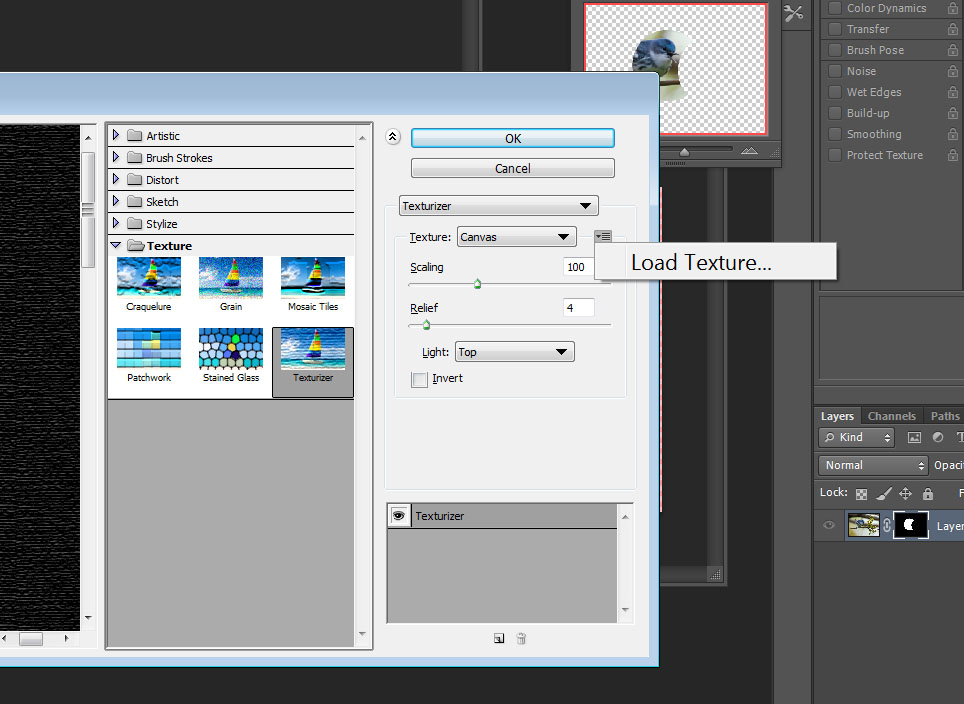
Community guidelines
Be kind and respectful, give credit to the original source of content, and search for duplicates before posting.
Learn more
Resources
Quick links - Photoshop
Quick links - Photoshop Mobile
Troubleshoot & Learn new things
Copyright © 2024 Adobe. All rights reserved.