- Home
- Photoshop ecosystem
- Discussions
- How do I make a folder of my favourite brushes?
- How do I make a folder of my favourite brushes?
Copy link to clipboard
Copied
Hello all,
I've been searching the web for how to make a folder with my favourite/most used Photoshop brushes in it, since I'm starting to accumulate a lot of them now and it's getting hard to find the ones I like. But I can't seem to find a simple explanation. How would I do this? Thanks!
 1 Correct answer
1 Correct answer
Click at the top right of the brushes panel and choose New Brush Group
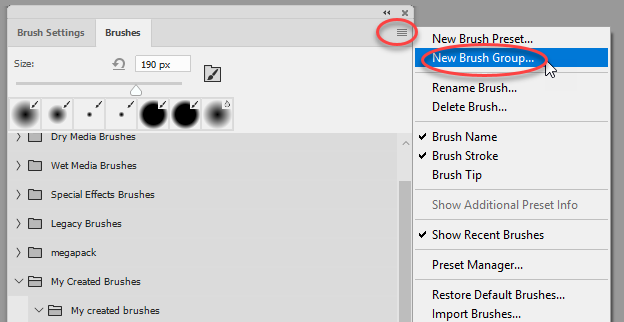
Give it a name in the dialogue that opens
Then click and drag the brushes you want into it
Dave
Explore related tutorials & articles
Copy link to clipboard
Copied
Click at the top right of the brushes panel and choose New Brush Group
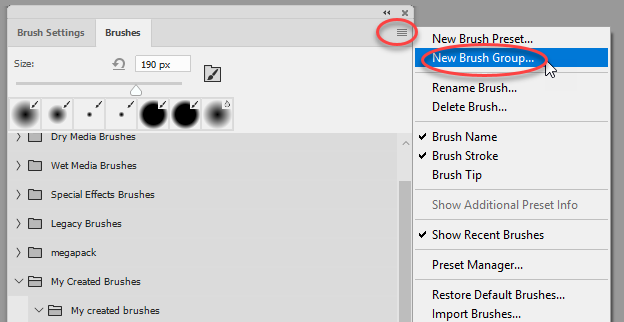
Give it a name in the dialogue that opens
Then click and drag the brushes you want into it
Dave
Copy link to clipboard
Copied
Thanks for your help! Also is there a way to move the brush into your own folder and keep it in its original folder at the same time? Like copy it so it's in both folders? When I moved a brush into my new folder it took it away from its previous folder.
Copy link to clipboard
Copied
It would be nice if we could do this by dragging with an option key pressed - but at present we can't. You can however highlight the brush - go to the panel menu and choose New Brush Preset. This allows you to create a new brush based on the one you clicked. Then just drag the copy to your new folder.
Dave
Copy link to clipboard
Copied
Ah okay! Thanks for your help, I'll mark it as correct.