 Adobe Community
Adobe Community
- Home
- Photoshop ecosystem
- Discussions
- How do I obtain Javascript plugin for Photoshop CC...
- How do I obtain Javascript plugin for Photoshop CC...
How do I obtain Javascript plugin for Photoshop CC?
Copy link to clipboard
Copied
I am running Photoshop CC on Windows 8 64 bit. I get a Javascript error when trying to merge to HDR. How can I fix this problem? The error says the plugin is missing.
Explore related tutorials & articles
Copy link to clipboard
Copied
Hi, did you get an answer? I have the same problem ...
Copy link to clipboard
Copied
Photoshop install its own ScriptingSupport plug-in each version of Photoshop you have installed should have the plugin search your boot drive for it "ScriptingSupport" Make sure you have set explores to be able to search for hidden files. If you have NIK plug-ins installed try removing them I read some version of them mess up Photoshop scripting...
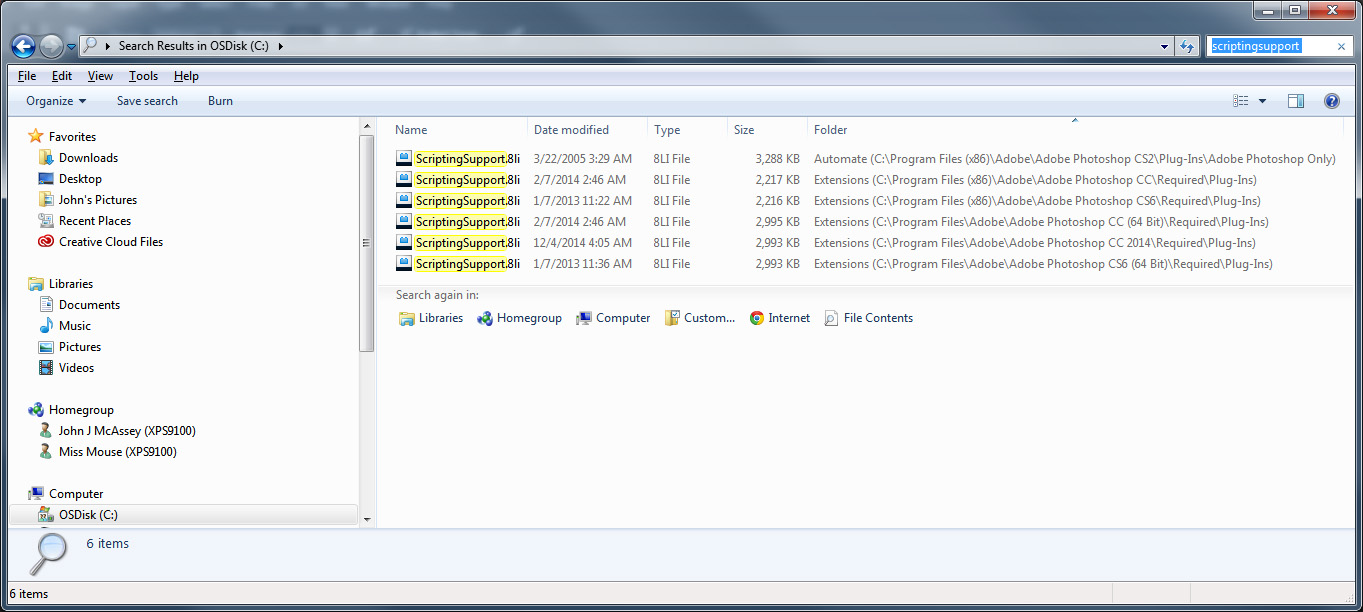
Copy link to clipboard
Copied
Hello, yes it is. The ScriptingSupport-file is in the mentioned folders and it the the PS-Version with comes with CC 2014. No Nik- or other filters are installed.
Copy link to clipboard
Copied
Is ScriptingSupport shown as loaded in you Photoshop menu Help>System Info in the required plug-in section?
Adobe Photoshop Version: 2014.2.2 20141204.r.310 2014/12/04:23:59:59 CL 994532 x64
Operating System: Windows 7 64-bit
...
Installed components:
A3DLIBS.dll A3DLIB Dynamic Link Library 9.2.0.112
...
Required plug-ins:
3D Studio 15.2.2 (2014.2.2 x001 x003)
...
Save for Web 15.2.2
ScriptingSupport 15.2.2 <========================================================
Shake Reduction 15.2.2
Optional and third party plug-ins:
...
CUR (Windows Cursor) NO VERSION
Face Control II 2.00
Fine Touch 3.25
GREYCstoration NO VERSION
ICO (Windows Icon) NO VERSION
Reduce Noise 7.0.0.0
ScriptListener 13.0
StarFilter Pro 3 3.0.5.1
SuperPNG 2.0
Variations 14.2.1 (14.2.1 x001)
Plug-ins that failed to load: NONE
Flash:
Libraries
Adobe Color Themes
Installed TWAIN devices: NONE
Copy link to clipboard
Copied
Are you launching Photoshop from Bridge? If so, make sure Photoshop is running before you select the menu item in Bridge.
