- Home
- Photoshop ecosystem
- Discussions
- How do I open my photo in Photoshop?
- How do I open my photo in Photoshop?
How do I open my photo in Photoshop?
Copy link to clipboard
Copied
Opening an image in Photoshop is easy. Choose File > Open and navigate to where you've placed an image, such as a JPG you shot with a digital camera and downloaded to your computer. Photoshop can open a variety of file types – even PDFs. You can also start with a blank canvas by going to File > New.
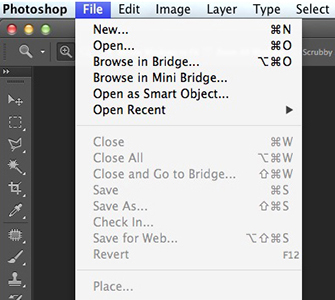
Below are a couple of videos and a reference link to introduce you to these basics.
_____________________________________________________________
OPENING IMAGES - VIDEO 02:44 min.
_____________________________________________________________
CREATE A NEW DOCUMENT - VIDEO 01:44 min.
_____________________________________________________________
CREATING, OPENING, AND IMPORTING IMAGES - Reference Guide
Explore related tutorials & articles
Copy link to clipboard
Copied
Thanks Karen for standing to help beginners such as me. My name is Sheldon, Professionally i am passing the days as a Real Estate Lawyer Toronto. From many years i was thinking to learn photoshop techniques but cant satrt. Can you please provide any photoshop guide name which will be enough for learning basic photoshop techniques for me. I am totally new in this. please help if you can!!!
Copy link to clipboard
Copied
Drag and drop
Copy link to clipboard
Copied
Hi Karen! Thanks for the easy to follow tutorial! Are you going to be making any others? I was wondering if you would make something on Importing video, and what formats are accepted. Since this is new to me, I'm starting to fill in the gaps with videos like yours. It seems that most videos created already assume we have a certain level of computer literacy, and skip the details, but that's not always the case, so thank you!
Cheers! ![]()
David
Copy link to clipboard
Copied
Thanks Karen for making a great tutorial! I will be using this effect to make more of my own compositions on my website, www.jonmccaw.com
Once again, Thank you!!
Jon McCaw
Copy link to clipboard
Copied
Thanks Karen for making such a helpful tutorial. I truly want to learn photo shop. Blessings.

Copy link to clipboard
Copied
We Have Three Ways to Open File In Photoshop ,
1.File - > Open
2.
3.

Copy link to clipboard
Copied
We Have Three Ways to Open File In Photoshop ,
1.File - > Open
2.Place Embed
3.Place Linked
---
We use Place Embed , Place Linked for placing image on the existing image let say i have my picture and
with me i want my friend's picture with me so if i take the help of open then it will open my friend's picture in a new document so with the help of Place Embed , Place Linked i can keep my picture and friends picture together for better understanding may be this can help you https://tutorials.naveedplace.com/PhotoshopPlaceOption.php
Get ready! An upgraded Adobe Community experience is coming in January.
Learn more