- Home
- Photoshop ecosystem
- Discussions
- Re: How do I prevent the "Create Ellipse" popup fr...
- Re: How do I prevent the "Create Ellipse" popup fr...
Copy link to clipboard
Copied
Hi,
Whenever I'm trying to create an ellipse in Photoshop CC I get a popup window titled "Create Ellipse" that asks for the Width and Height of the ellipse and has a From Center checkbox. This is new behavior for Photoshop which didn't exist in CS5. It's really annoying when I want to put down 50 circles of the same size. How can this popup be disabled?
Thanks, 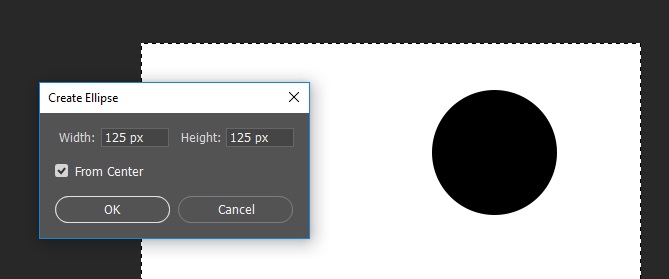
Dave
 1 Correct answer
1 Correct answer
I agree, the default 100 pixel circle is very annoying. Try this in the Shape tool options, in the little cogwheel drop down, select "Fixed Size", and enter the size in the appropriate fields. Then, Click and drag ever so slightly (all in one step). This will create your shape at the proper size. Unfortunately, you will need to position it again, due to the Drag step.
Explore related tutorials & articles
Copy link to clipboard
Copied
Click hold and drag out the ellipse you want? If you just click and release you will get the ellipse dialog.
Copy link to clipboard
Copied
Thanks for your reply JJ, but this unfortunately won't work. I need to be able to put down circles of a specified size. Is there no way to turn this "feature" off?
Copy link to clipboard
Copied
Then you need some some UI a Script or the dialog you need to set the size and aspect ratio you want some way. ie Drag or Ellipse Dialog or script dialog.
Copy link to clipboard
Copied
dentenberg wrote
It's really annoying when I want to put down 50 circles of the same size.
Since it takes the same dimensions as the last entry it could actually be the fastest method to lay down 50 circles.
Click + Enter. Repeat
Copy link to clipboard
Copied
Thanks for your reply. Are you saying that there's no way to turn it off? This is different behavior than was in CS5.
Copy link to clipboard
Copied
I agree, the default 100 pixel circle is very annoying. Try this in the Shape tool options, in the little cogwheel drop down, select "Fixed Size", and enter the size in the appropriate fields. Then, Click and drag ever so slightly (all in one step). This will create your shape at the proper size. Unfortunately, you will need to position it again, due to the Drag step.
Copy link to clipboard
Copied
Semaphoric's solution seems to be the best. Clicking and then dragging the mouse a bit to create the circle and position it at the same time skips the popup. Frustrating that someone in design thought this was a good idea. It never seems like much to add an extra click to people's workflow, but that extra step adds up when that step is repeated many times.
Thanks everyone!
Dave
Copy link to clipboard
Copied
dentenberg wrote
Thanks for your reply. Are you saying that there's no way to turn it off? This is different behavior than was in CS5.
To my knowledge no. I can only go as far back as CS6 and this behavior was present.
How were you creating the circles in CS5? What happened when you just clicked on the canvas?
Copy link to clipboard
Copied
I have CS4. If I have Fixed Size selected in the Geometry Options drop down, clicking on the image creates an ellipse that size - no additional dialog pops up, and Ellipse Tool shows up in the History panel.
If I select Unconstrained, a click does nothing - nothing is drawn, and nothing appears in the History panel.
Copy link to clipboard
Copied
Aha. so perhaps it was introduced in CS6.
With a little trial and more trial. dentenberg try this.
Set your parameters and when you click the canvas, move the mouse (as if you were drawing freehand circle) just a pixel will do. No dialog and circle or shape at the size desired.
Copy link to clipboard
Copied
In CS5 clicking just created the circle. No popup.
Copy link to clipboard
Copied
My $0.02. If you want 50 circles at the same dimensions then you can draw a single ellipse and to duplicate it using Ctrl/Cmd + J or use the Move tool to click on shape then drag while holding Alt/opt key what will create a duplicate in the layers panel.
Copy link to clipboard
Copied
The would mean creating a new layer first to create the first circle in so the 50 Crtl+J would work if you do not want 50 shape layers.
Copy link to clipboard
Copied
I was actually looking for one circle per layer. I have an action designed later to count the layers and quantify the circles.
Thanks!
Copy link to clipboard
Copied
This behavior has been in InDesign and Illustrator since forever. Users clamor for all the applications to work the same way, then when they do, they are unhappy that it's their favorite software that changed and not the others. I'm the same way.
If you draw an ellipse either by clicking or by dragging with the ellipse drawing tool and then wish to deselect it, most users try to click in a blank spot. It doesn't work; it just brings up the dialog. You can:
- Press Escape (or Cancel)
- Switch to the Move tool and click to deselect
- Ctrl + Click in a blank area to deselect
But one circle per layer, all the same size? I would do one of these:
- Alt+Drag the layer in the layers panel to copy it
- Alt+Drag in the image with to move tool to copy the layer
- Ctrl+J 49 times to copy the layer
Copy link to clipboard
Copied
The trouble is Photoshop doesn't work the same as Illy and Indy. They retain the last used values, which makes sense. Photoshop always uses the default 100 px x 100 px value, which I think is ridiculous.


