How do i remove this person using photoshop?
Copy link to clipboard
Copied
I'm talking about the guy in the black t-shirt..
can anyone help in removing him completely from the pic?

Explore related tutorials & articles
Copy link to clipboard
Copied
Hi
Make a selection of the wanted person - use select and mask and output to new layer with Mask.
Add a new layer between the masked layer and the original and use the clone stamp tool to remove the unwanted person. When doing this set the clone tool to "Current and below" in the options bar.
You may need to add a final bit of touch up above both layers just to blend the edges
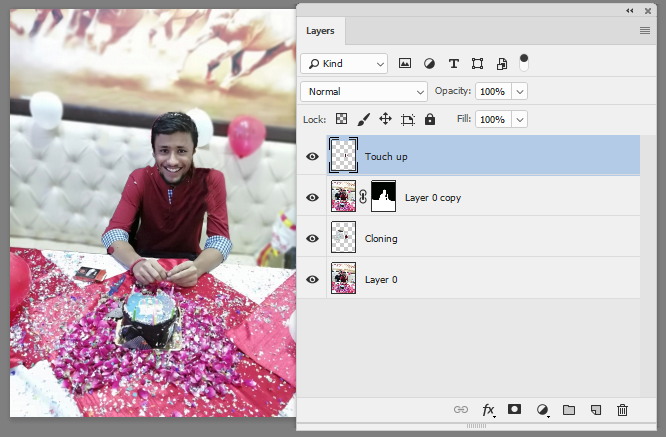
Dave
Copy link to clipboard
Copied
hi there are many ways as shown above simple one is using lasso tool you can check about on youtube...thanks
Copy link to clipboard
Copied

Copy link to clipboard
Copied
Derek, that really did make me laugh out loud! ![]()
Dave
Copy link to clipboard
Copied
Something for the weekend 33B!

