- Home
- Photoshop ecosystem
- Discussions
- Re: How do I save a document as a preset?
- Re: How do I save a document as a preset?
Copy link to clipboard
Copied
I am working on making my workflow more efficient in Photoshop, and one thing I can't quite figure out is how to save a template or document as a preset. In the example below, I would like to save the following for my preset:
- Document name
- Measurement grid
- Color fill layer
Now, saving the dimensions is easy enough, but I can't seem to get the rest to stick. I am attempting to save this by creating a new document > set desired document under 'Preset' > Save Preset... > Name preset. Is this possible? Is there something I'm missing?
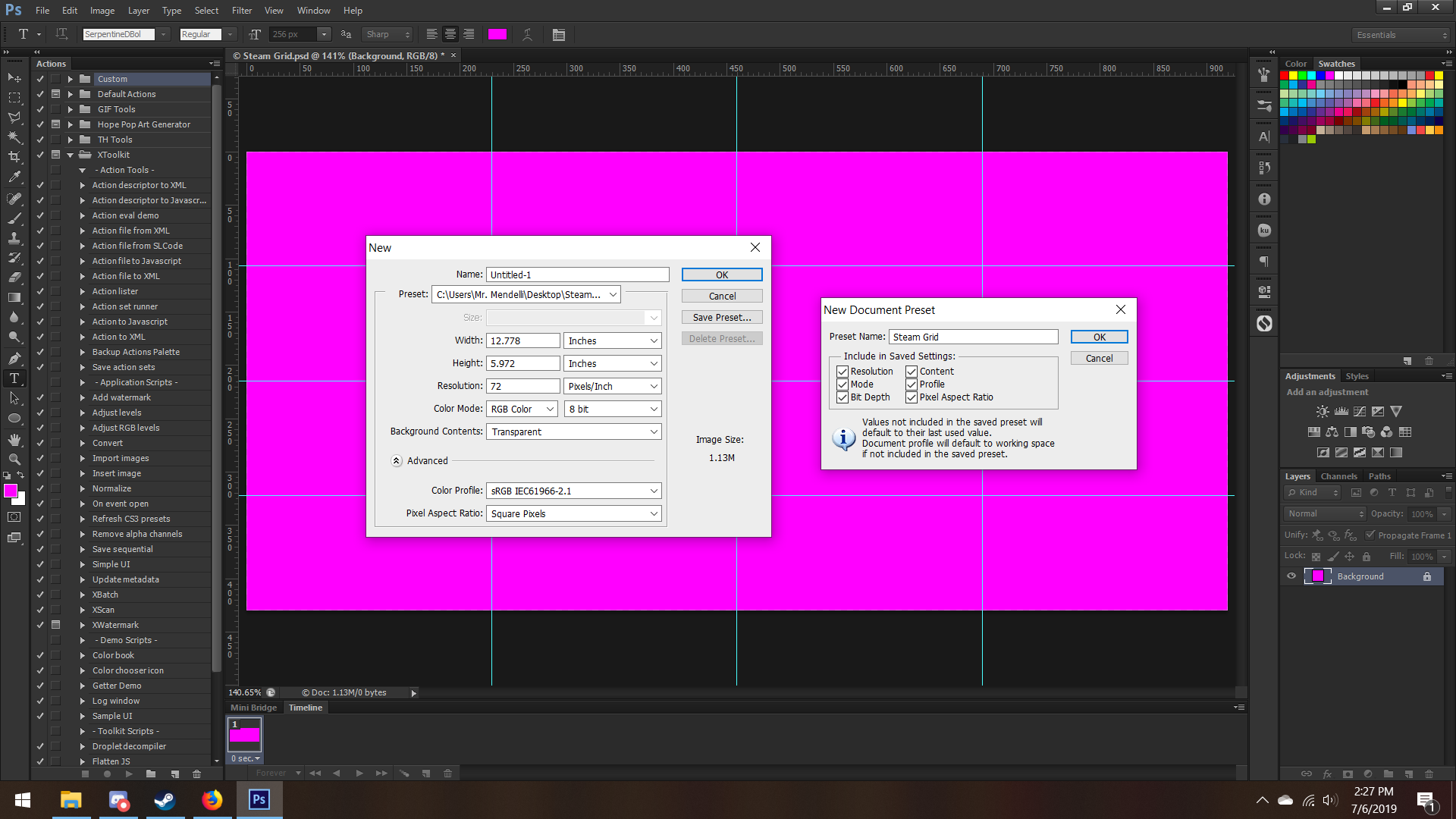
I am using Adobe Photoshop CS6 to do this.
 1 Correct answer
1 Correct answer
You could record an action.
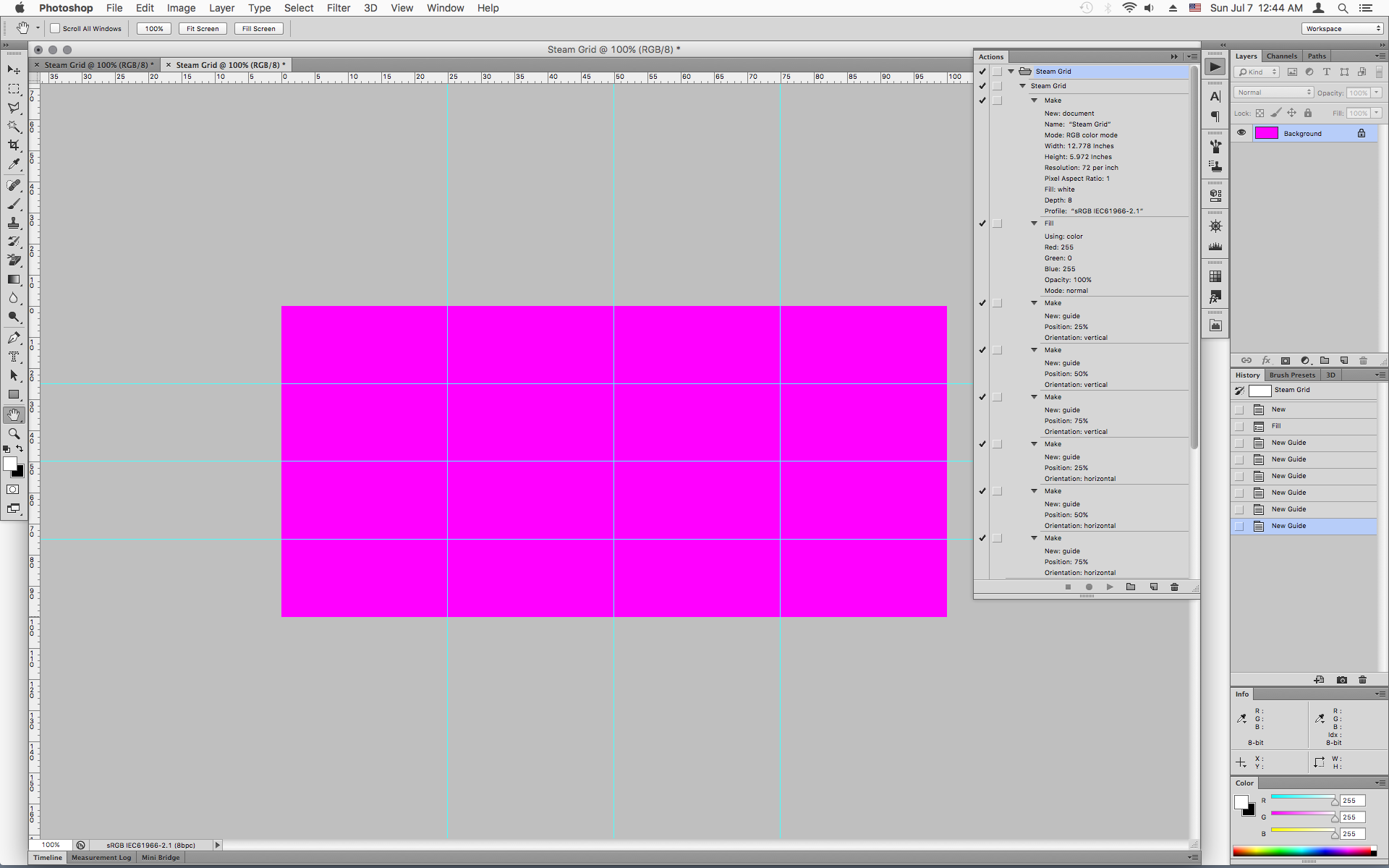
Explore related tutorials & articles
Copy link to clipboard
Copied
Only a limited number of settings can be contained within a Preset. The best option might be to save a "Master" document which you open and immediately do a Save As on.
Copy link to clipboard
Copied
This is what I have been doing, it is unfortunate that I cannot make a preset in the manner that I want. It would be so much quicker to make a new document followed by selecting a preset. Thank you for the reply.
Copy link to clipboard
Copied
Would storing your Photoshop template files within a Library help speed things up?
Copy link to clipboard
Copied
I don't follow... Do you mean storing the PSD in a designated place on my computer?
Copy link to clipboard
Copied
Adobe programs, including Photoshop, now have shared libraries. You can store a whole array of different assets/files inside them. However, I forgot that you mentioned in your original post that you are using CS6 which I don't believe has access to these libraries. Sorry, my bad. Any chance you might be upgrading to CC?
Copy link to clipboard
Copied
I am happy with CS6 and have no plans on upgrading.
Copy link to clipboard
Copied
You could record an action.
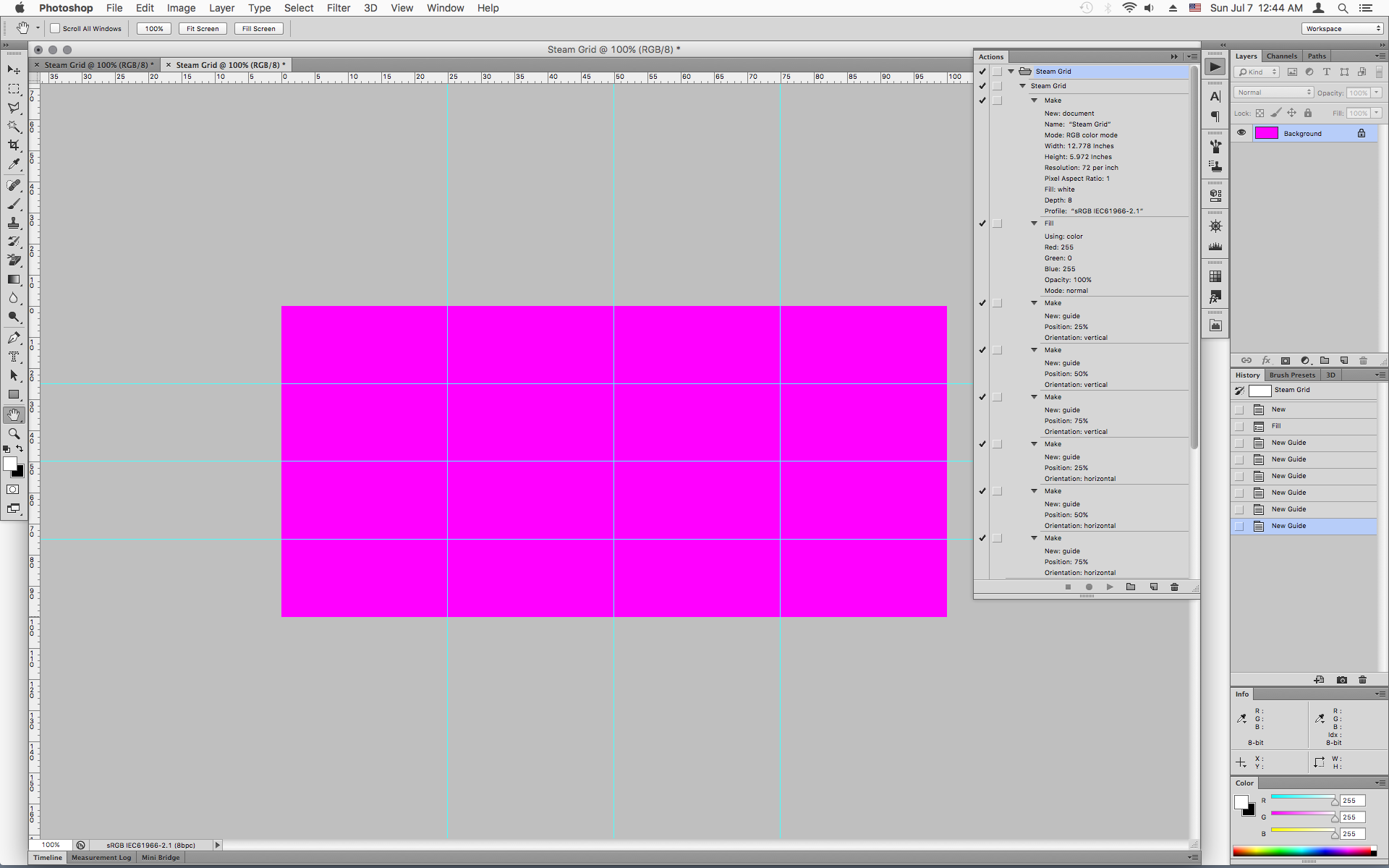
Copy link to clipboard
Copied
Have you tried just saving as .psdt which is the template format?
Dave
Copy link to clipboard
Copied
This sounds like an interesting proposition, is this something I can do with CS6? I don't have an option in my save as dialog when I go through the list. Furthermore, is there a folder I would place these files to quickly load them?
Copy link to clipboard
Copied
Just pick the psd option and add the t on the end in the save dialogue so it becomes .psdt.
It will open as normal but will always prompt a save to a new filename.
Dave
Copy link to clipboard
Copied
I did not know you could do this, this will be useful for many of my projects. Thank you!
Copy link to clipboard
Copied
I have contemplated this as an alternative. It isn't that hard to do and I appreciate the suggestion.
Find more inspiration, events, and resources on the new Adobe Community
Explore Now
