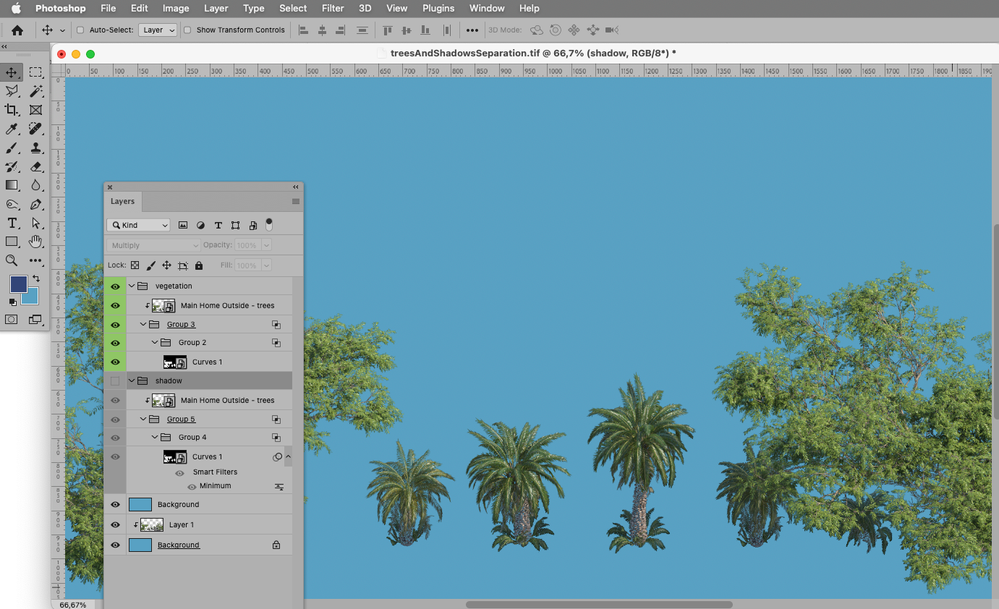- Home
- Photoshop ecosystem
- Discussions
- How do I separate a shadow from an image?
- How do I separate a shadow from an image?
How do I separate a shadow from an image?
Copy link to clipboard
Copied
I would like to separate the trees from their shadows and have them on separate layers.
how do I go about this?
Explore related tutorials & articles
Copy link to clipboard
Copied
@TABU294762719ex6 you could try Layer Style > Blend If to remove the shadow, then make a selection of each tree, hit Ctrl + J to copy it to it's own layer
Copy link to clipboard
Copied
So is there any easy way to select everything on a transparent background?
Copy link to clipboard
Copied
So is there any easy way to select everything on a transparent background?
What do you mean?
One can load a Layer’s transparency as a Selection by cmd-clicking the Layer’s icon in the Layers Panel but what do you need the Selection for?
Copy link to clipboard
Copied
The material is not great for the task.
A Saturation Mask (with a Selective Color Layer setting all colors to -100K, White, Gay and Black to +100K for example) might provide a basis, but additional editing would likely be necessary.
Copy link to clipboard
Copied
Aight, problem is solved, I used the Layer style blending to hide the shadow and then color selection to select everything that remained visible and did ctrl + J to separate the trees to their own layer and then layer blended again to unhide the shadows in the original image and then gone into the solor selection which remained the same so all I had to do to get all the shadows to their own layer was to invert the original color selection, So now I got the trees and their shadows on separate layers. Exactly what I needed, thanks a lot guys.
Copy link to clipboard
Copied
I am not completely sure about your procedure, but please check to make sure you haven’t lost (too much on) edge pixels and that there is some overlap between the shadows- and trees-layers (to avoid gaps that might become »stronger« when scaling for example).