Copy link to clipboard
Copied
Hello:)
A friend of mine has Photoshop CS5. We are to draw trails on map and I suggests we use the pen tool. So we draw and al is fine. But the width of the path is super thin after we click the stroke button.
Is there a way to set the width/thickness on a path? We look around and could not find it.
Thanks for any help.
 1 Correct answer
1 Correct answer
One way is to select your brush and choose a size that you would like your path to be

Then take your pen tool and draw your path

Right click on the path > Stroke Path

Select brush and click okay

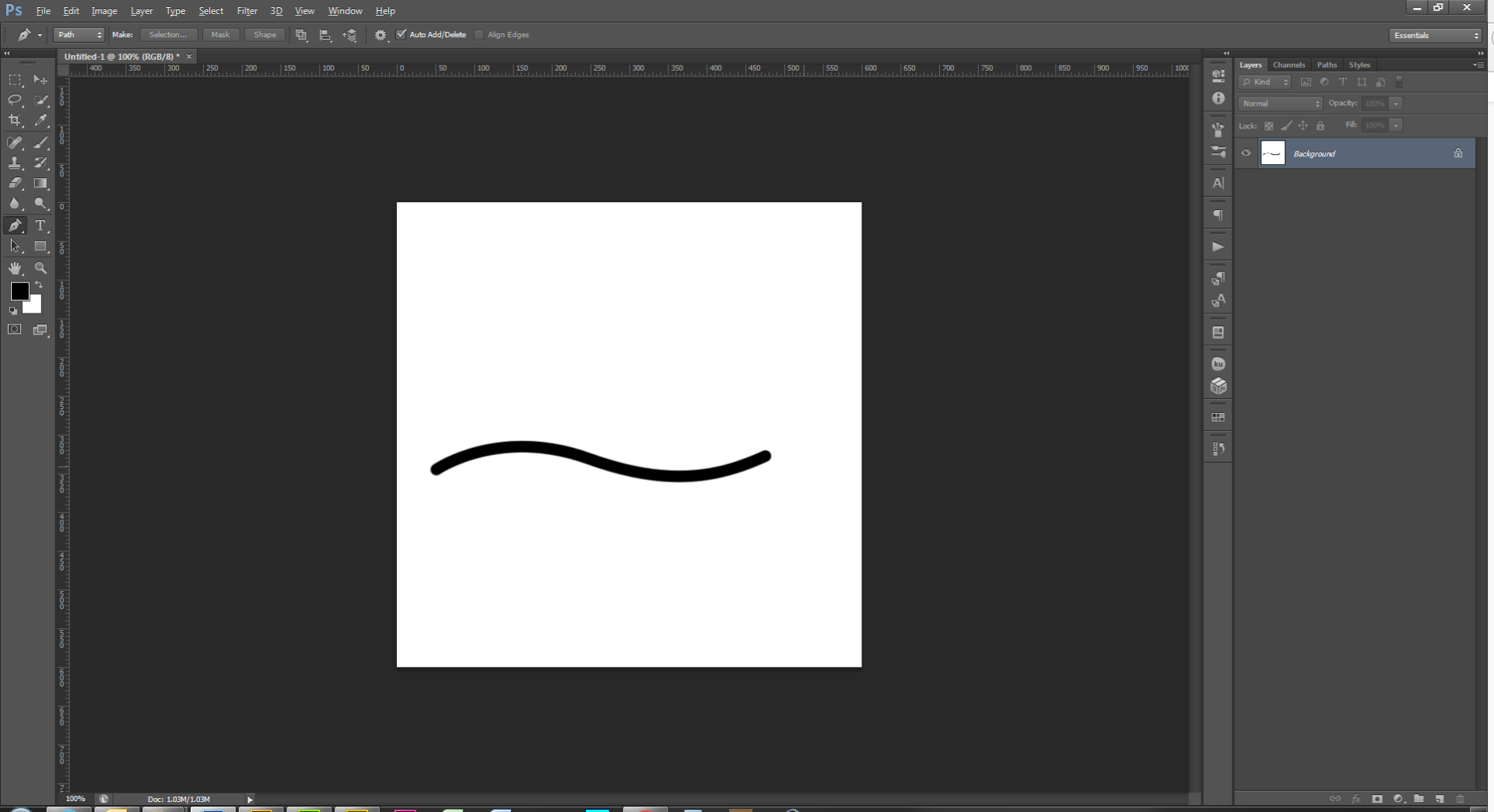
Explore related tutorials & articles
Copy link to clipboard
Copied
One way is to select your brush and choose a size that you would like your path to be

Then take your pen tool and draw your path

Right click on the path > Stroke Path

Select brush and click okay

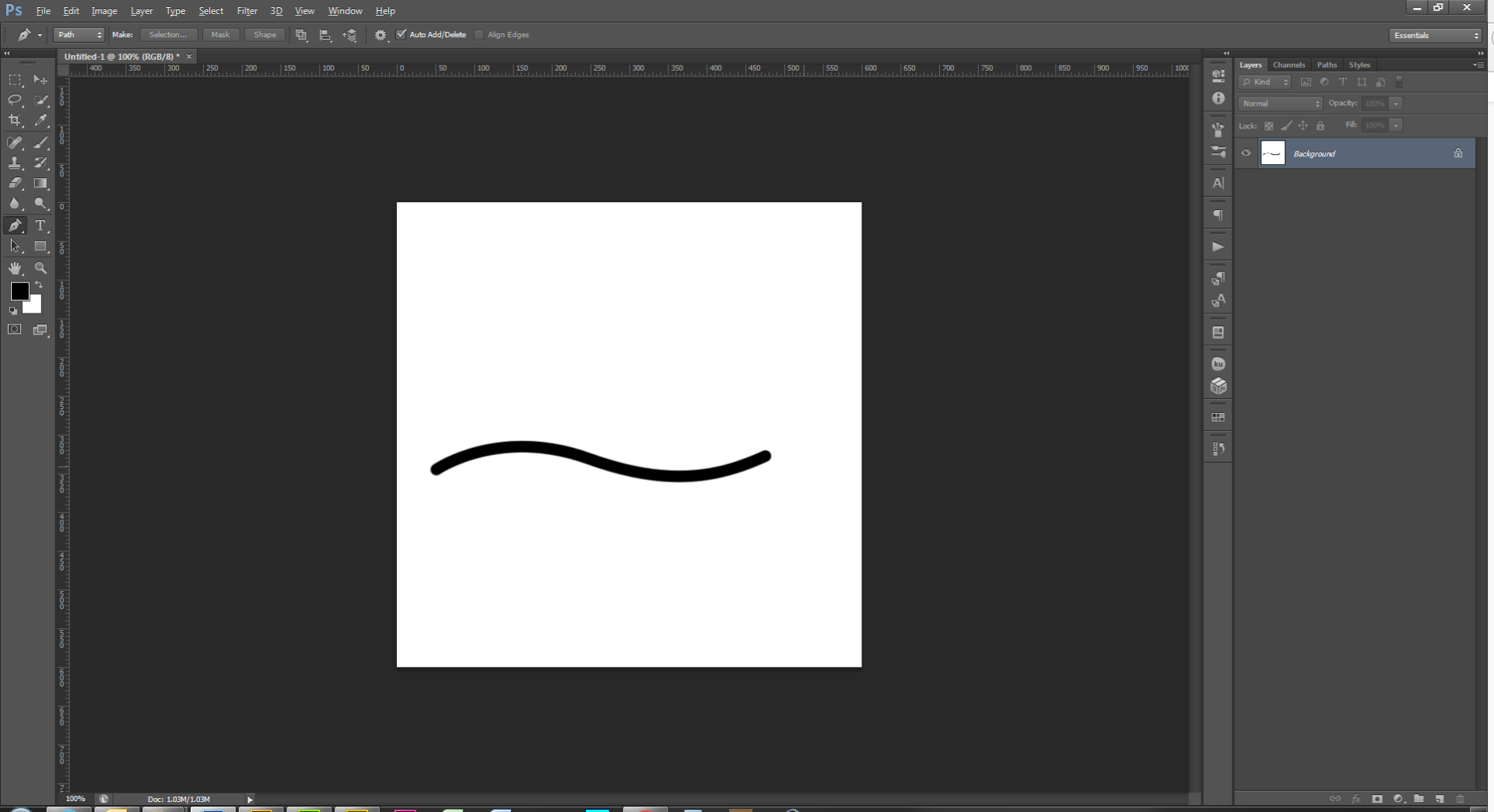
Copy link to clipboard
Copied
I don't have the cs5 app here. I use a newer myself, but I think this will solve it. Thanks very much for help:)