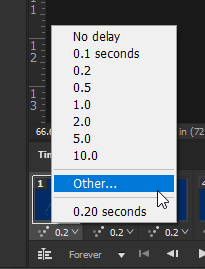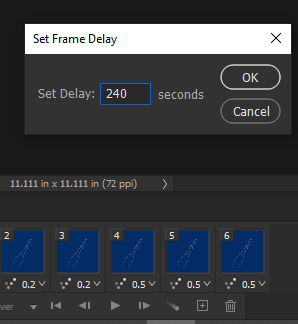- Home
- Photoshop ecosystem
- Discussions
- How do you change the timeline duration in Photosh...
- How do you change the timeline duration in Photosh...
Copy link to clipboard
Copied
There seems to be 5 second limit on the duration of the timeline in Photoshop version 2014.
How can you extend the duration of the animation? There's a timeline window, but no "animation" window as mentioned in many of the help files.
How do you change the duration in Photoshop 2014?
I'm using Windows 8.1 as my OS.
Thanks.
[Version numbers added by moderator.]
 1 Correct answer
1 Correct answer
Try dragging the right end edge to the right more to expand the duration. In the timeline palette you can create a Frame animation or a video timeline.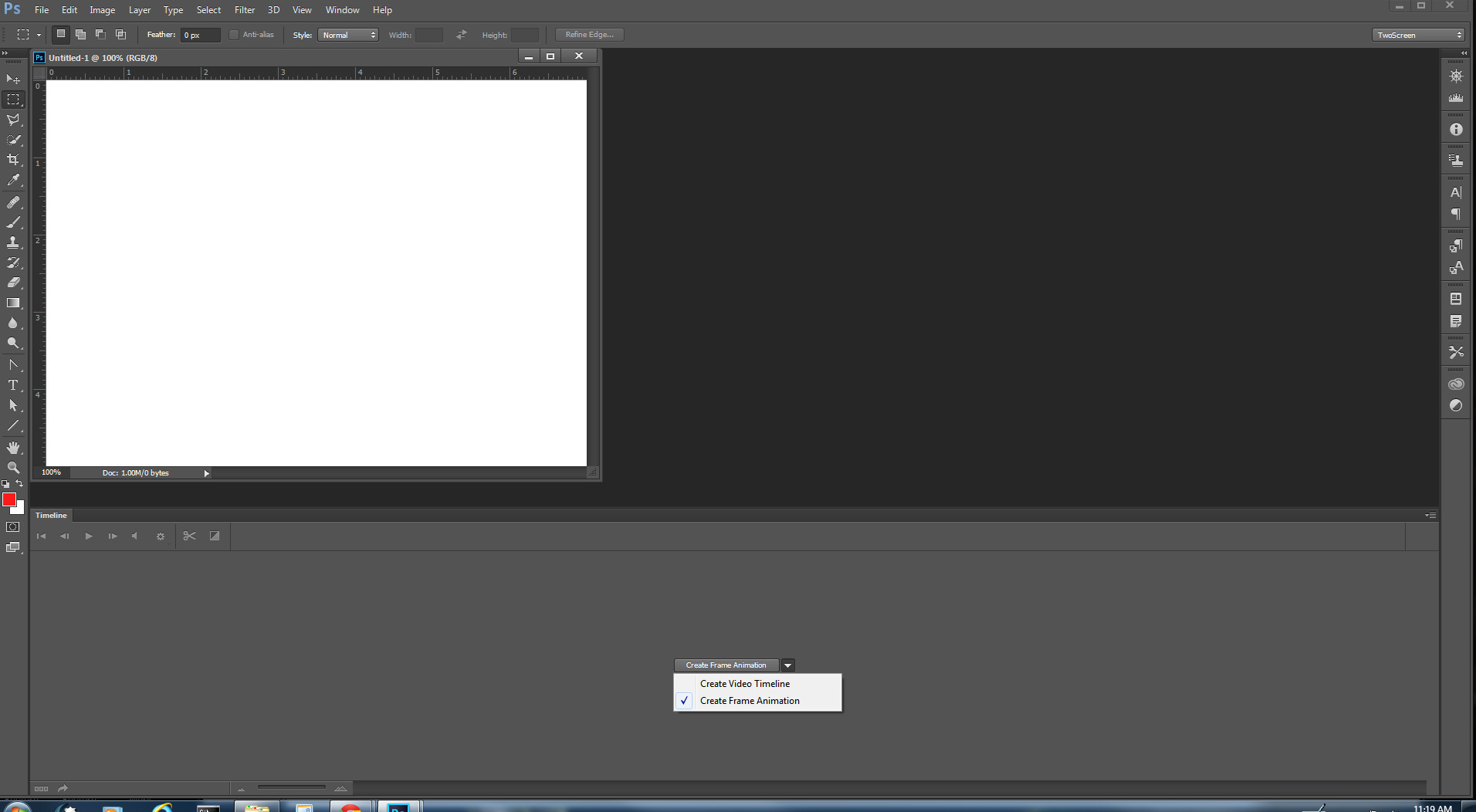
Explore related tutorials & articles
Copy link to clipboard
Copied
Try dragging the right end edge to the right more to expand the duration. In the timeline palette you can create a Frame animation or a video timeline.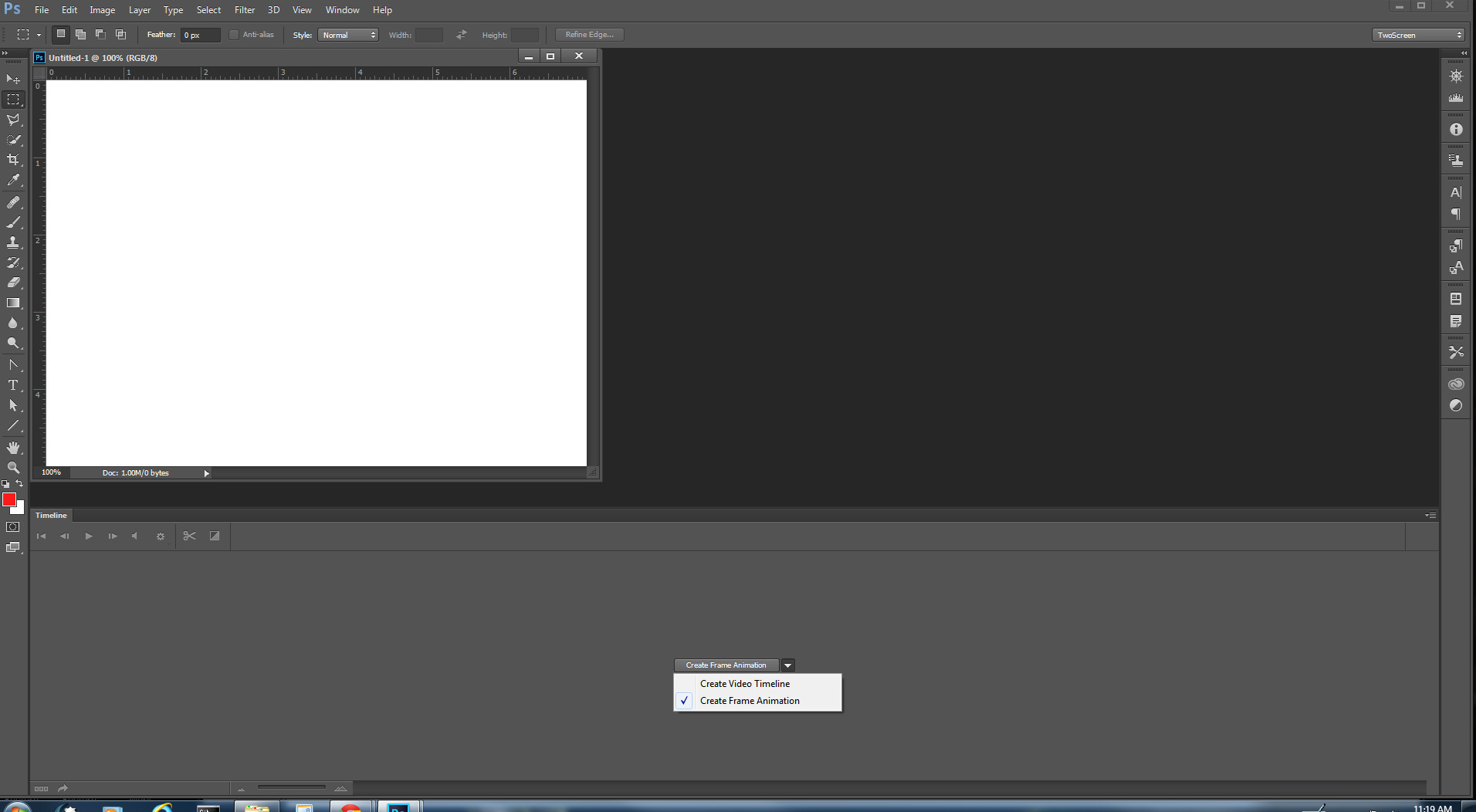
Copy link to clipboard
Copied
I have tried that. A double sided arrow appears but it only will move to the left to make it shorter.
Copy link to clipboard
Copied
It is now not clear if you are using a video timeline or a Frame animation timeline. Video timeline duration are increase in time by dragging the clips right edge may be by changing frame rate. I do not do video editing and changing the duration by changing the frame rate or duration I would think would mess up any audio the clip may have. All thing in a video timeline need not be clips animated 3d objects are possible abt the total rendered video can has an additional audio track added. http://www.mouseprints.net/old/dpr/McAssey-CC.mp4
Where frame animations can be increase in duration by changing frame durations and|or by adding frames to the animation. Frame animations do not have sound.
Copy link to clipboard
Copied
Yes, I am using a video timeline and now I see you pull the tracks themselves. Thanks.
Copy link to clipboard
Copied
Wasn't the timeline capable of changing the duration of time for an animation? I have done this countless times in Adobe CS5. It seems the animation timeline is now referred to as a "video timeline", removing the ability to set a duration for the entire timeline. The only workaround is to drag each layer you want extended within their respective track.
In CS5 there was a Document Settings option which has now disappeared from Photoshop CC. In it one could easily add more or less time as desired.
Unless I am missing something, this is a huge flaw in what was a decent timeline for animation.
Copy link to clipboard
Copied
You can create Animations as a video timeline and you can create animations a Frame animation timeline like in cs5. CS5 could not do video.
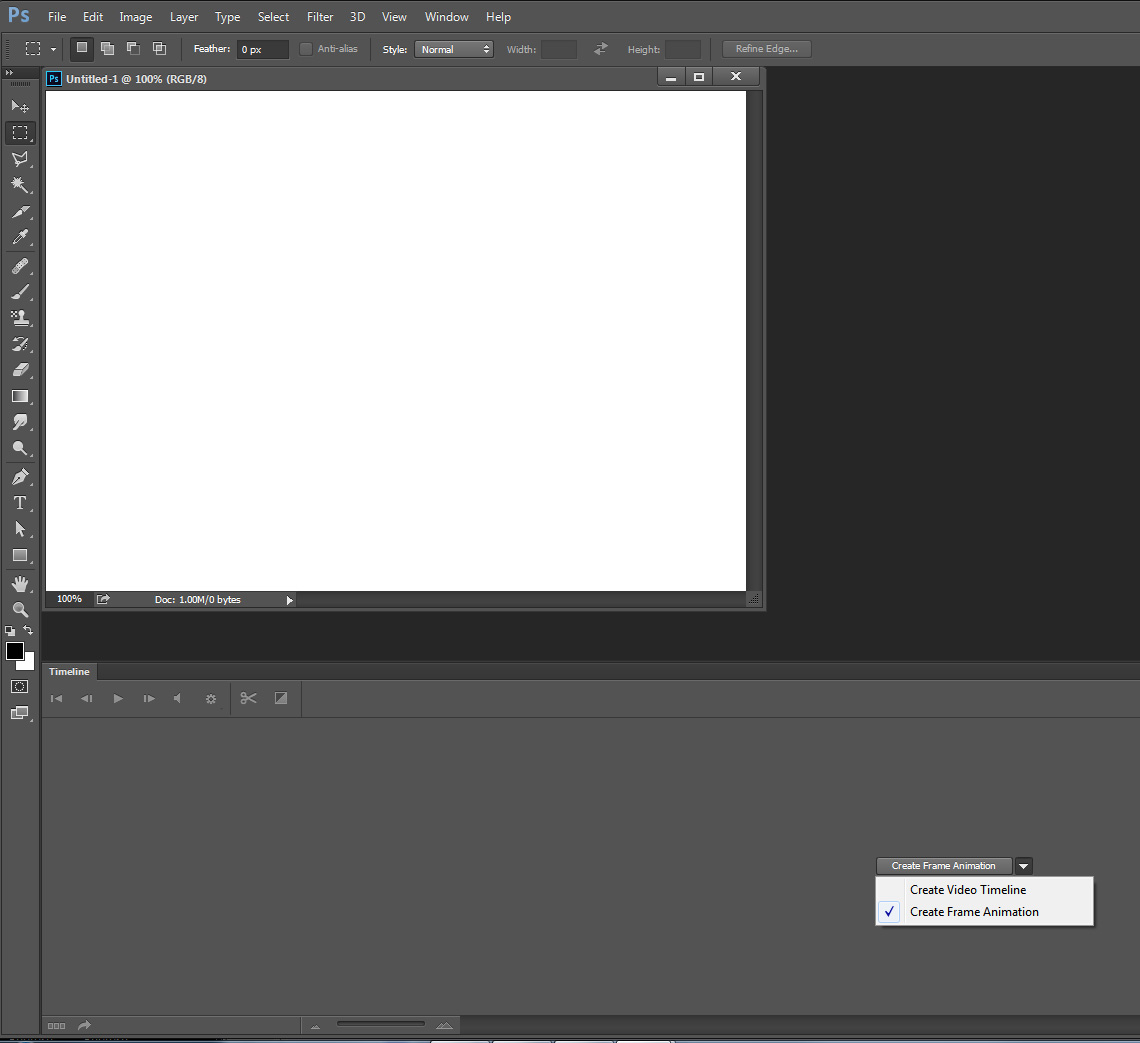
Copy link to clipboard
Copied
Thanks for the reply, but my point was not about the lack of creating animations.
It seems that in Photoshop CC, you cannot change the duration of the timeline unless you click on the end of a clip and drag it out which will then give you more time. As the original post mentioned, you automatically get a 5 second duration unless you have a video clip that is of longer time. This all makes sense for videos, I understand that nobody (usually) wants to stretch video. Video by nature will extend the timeline based on how much footage is present.
Now take an animation scenario where you want to create something from scratch that spans longer than the default 5 seconds. There is no option!!! No document settings, nothing that will allow you to extend the timeline. I now have to click and drag each layer clip on the timeline to give it more time for the animation, one by one might I add (you can't even highlight multiple clips and extend them all at once, which is crazy).
So what does this mean? Well if you create a mockup of something with all of these intricate layers including backgrounds, copy etc. and you only intended to animate a certain piece for say 8 seconds, you'll have to extend each and every single layer clip in the timeline otherwise they will magically disappear and the only thing displaying is that which you have extended manually.
The reason why you need a document settings in the timeline is to prevent content from disappearing if something extends for a certain amount of time.
Frame by frame animations only allow for so much functionality, try to animate multiple objects at once with frames and go back and make a change to one part...
CS5 would simply show everything regardless if they did nothing on the timeline, it allowed you to see all of your elements present.
Again, I stand by my statement saying that the new timeline is flawed.
Copy link to clipboard
Copied
First you can not compare CS6 through CC 2014 Video to CS5. CS5 does not support video all CS5 has is a Animation Palette where you can do Frame Animations. You can not edit video is CS5 and prior versions of Photoshop. They do not have the timeline palette.
CS6 to CC 2014 has a Timeline Palette where you can edit video or you can edit Frame animations just like you could in CS5 and prior versions of Photoshop the has the animation palette.
I do not know how you would do video from scratch. You could of course use menu File>New Document and select one of the new video preset and create a layer 0, You could then create a video timeline. The video clip created would be defaulted to 5 seconds but as you wrote you can if you want to drag it out to something like 20 seconds.
Or instead of creating a video timeline in the timeline palette you could create a frame animation in the the timeline palette and create the same frame animation you can create in CS5 and prior versions of Photoshop. You can save out(Save for Web) an animated gif and/or render out a video.
In the Timeline Fly-out menu there are also items that enable you to convert somewhat between frame animation and video. You can also render out a frame animation as a video clip. You should be able to add that saved video into a video a timeline as a video clip to add it into the video document your editing.
I do not do video that may be the reason I don't understand what you have written why I just can not follow what you wrote.
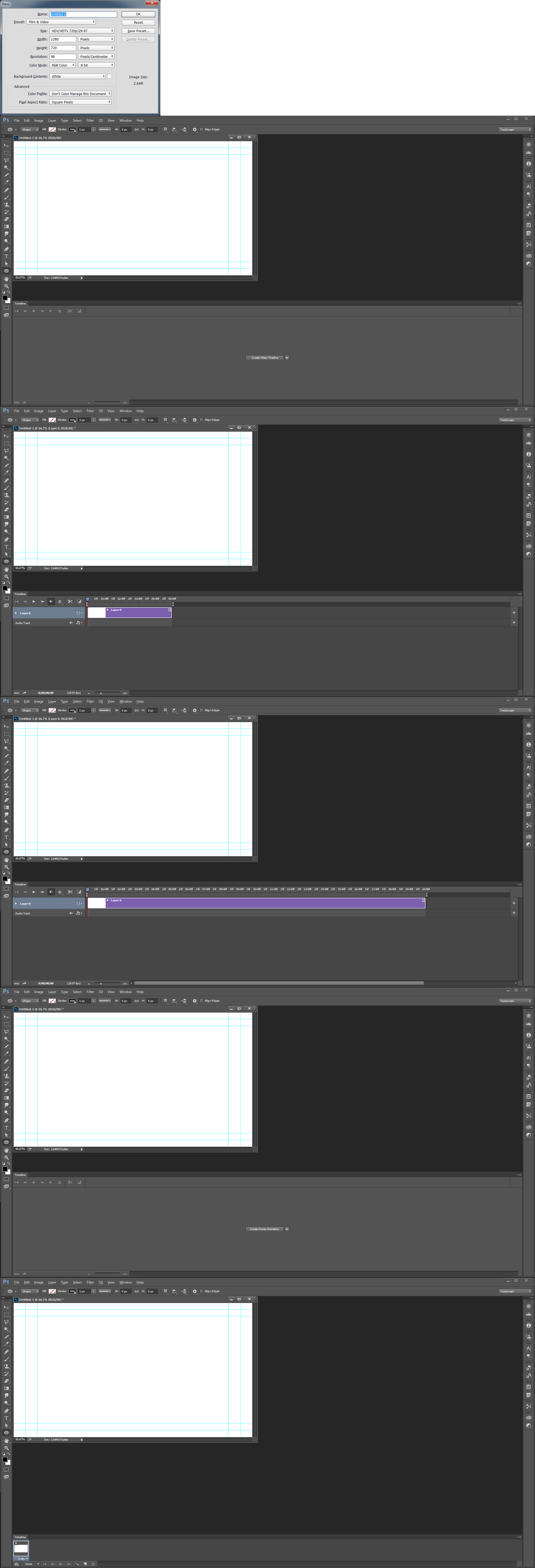
Copy link to clipboard
Copied
Specifically I was talking about creative animated gifs, apologies if I was not clear.
My workflow usually does not require video, but instead, to build out animations by moving objects with keyframes.
There is no easy way to extend the length of an animation built from scratch, which in my case now requires me to click and drag to make it longer. But as mentioned before, if I have an animation going on within a website or email mockup for example, I now need to extend the static layers as well otherwise that content will disappear once the animation passes the layer's clip in the timeline. To do this, I need to click and drag those pieces as well, taking up a huge amount of time just to extend the duration of the timeline for everything.
Perhaps posting a video to show the differences between CS5 (what I use) and CC handles this would be best...
Copy link to clipboard
Copied
There is no difference then. You create a frame animation in cc exactly the same way you did is prior versions photoshop. The only difference is there is no longer an animation pallet. You use the timeline palette and create a frame animation not a video.
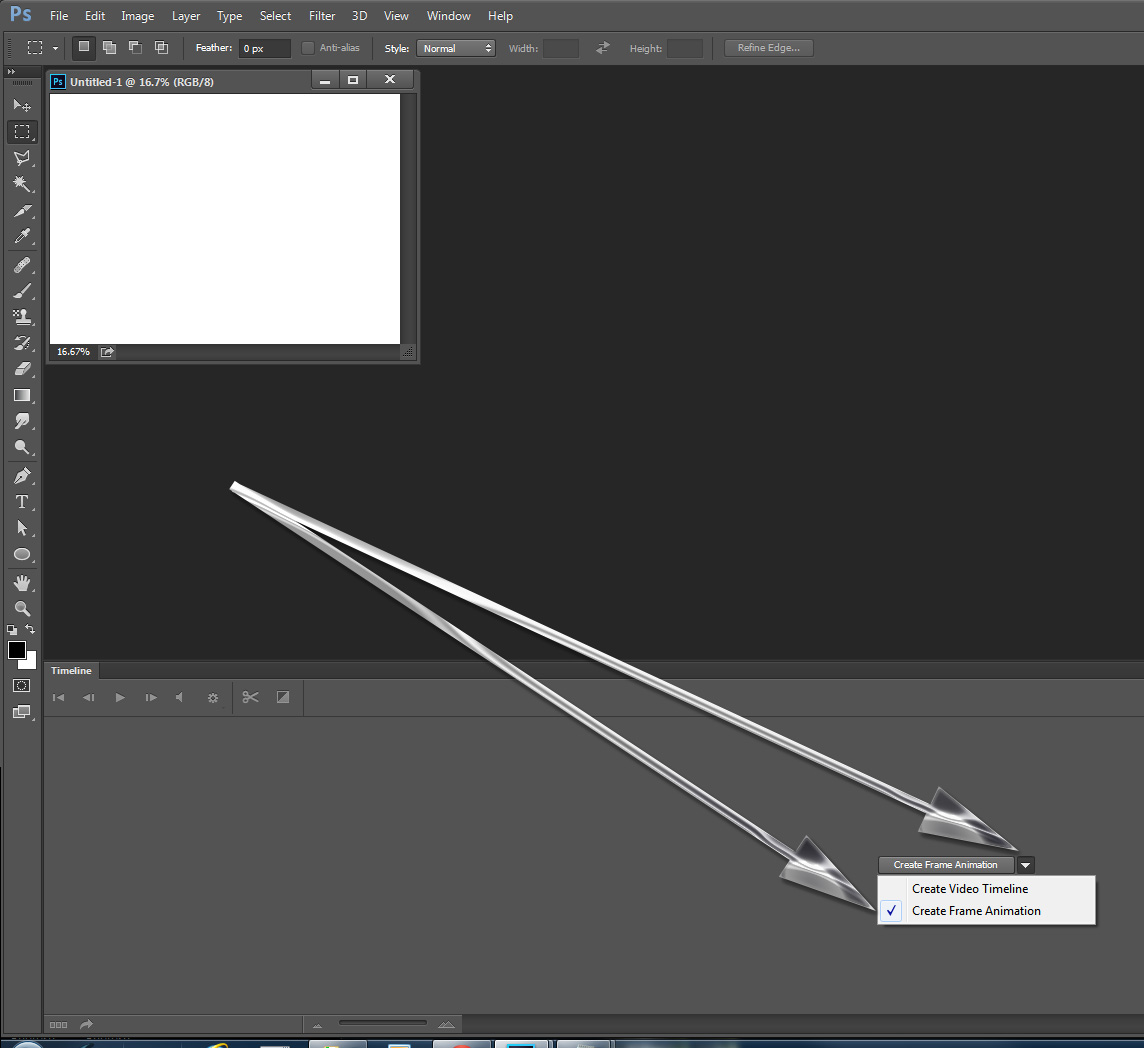
Copy link to clipboard
Copied
i don't have button for video timeline just only frame animation
Copy link to clipboard
Copied
@sackanunh24042315vk05 Are you using an M1 Mac? If so, you will need to run Photoshop under Rosetta to use video functions
Dave
Copy link to clipboard
Copied
Katherine001
I had been struggling with the same thing for quite some time but I believe that I finally have an answer for you. When trying to drag your blank video layer it won't let you go past 5s because the timecode is based on the layer below. In my case it was the background layer, all I had to do was extend the background layer to the time that I wanted. I then went to the beginging of the timeline and created a New Blank Video Layer. This then created a Video layer the exact length of my Background Layer.
I was only able to extend layers that were not video layers, so this works with any normal layer.
Hope this helps!
Best,
- David
Copy link to clipboard
Copied
you are a life saver, thank you!
Copy link to clipboard
Copied
Gosh it took me days to understand the same problem until now! Thank you so much! 🙂
Copy link to clipboard
Copied
Wonderful, yes, extending the time duration of the Background layer is the solve!
Copy link to clipboard
Copied
This is a long thread, so it's probably been mentioned, but for GIF animations, you can extend the timeframe up to 240 seconds (4 minutes) by selecting “Other...”.
Copy link to clipboard
Copied
I am running into this same issue. Specifically this part:
"Now take an animation scenario where you want to create something from scratch that spans longer than the default 5 seconds. There is no option!!! No document settings, nothing that will allow you to extend the timeline. I now have to click and drag each layer clip on the timeline to give it more time for the animation, one by one might I add (you can't even highlight multiple clips and extend them all at once, which is crazy)."
I have a PSD file provided by a client. At which point I need to animated this file (think text flying in, not video). When I select to create a timeline video, you get a 5s timeline and each layer is now on the timeline. The timeline has 30 or so layers on it now. I need to change the duration of the animation to 6sec. I can click one of the layers in the timeline and drag the end of the clip over one additional second.
The issue is this. While I now have an animation that is 6seconds long, from 5sec to 6sec, the only thing visible is the one layer I extended. I need to now go back and individually extend all 30 other layers. As they mentioned above, you can not extend multiple layers at once (by shift selecting etc).
To be clear, I know I could make a frame animation and not a video animation, but that is not the ideal situation. Frame animations have limitations that prevent things I want to accomplish without doing tons of extra work.

Copy link to clipboard
Copied
1,5 years have passed and the issue with timeline is still here. I have frame-by-frame hand drawn animation on a video layer of 5s long. Not I need to set it to 6s long — and I can't. I have a few static layers, I can extent all of them to 6 sec, but not the video layer — it is just locked at 5s duration!
I don't know if there is some hidden option that allows to solve it, but the whole flow with timeline is totally counter intuitive from the very beginning of video timelines in Photoshop, and nothing seems to change for the past two years.
Guys, you at Adobe have great After Effects product — can't you just inherit some minimal part of the experience from them? Why spend time on inventing new (and shitty) experience from scratch?
Copy link to clipboard
Copied
It is really annoying that Adobe didn't come up with anything in CC 2017 to fix this. Sounds like it's not something they think is important.
Here is a workaround I just figured out. Give it a try and see if it works in your project:
1. create a new timeline
2. notice that it is only 5 seconds and pull your hair out
3. create a background layer, if one doesn't already exist
4. select the background layer in the timeline and stretch it out to the length you desire, ex. 14 seconds
5. convert the timeline to a frame animation (3 squares in the bottom left corner)
6. you should have two frames, "all layers" as #1 and "background" as #2.
7. Delete the background frame (#2), so that you only have 1 frame
8. Change the frame duration (the little number on the frame) to your desired length of time (to match). For me it was 14 seconds
9. then, convert back to timeline (timeline icon in the bottom left corner)
10. you should now have all of your layers on a 14 second timeline.
Let me know how it works
Copy link to clipboard
Copied
This was great! It saved my life. Thank you so muchhhh.
Copy link to clipboard
Copied
Legend
Copy link to clipboard
Copied
This work around is not necessary after all. Just unlock the background layer and you can drag it to any duration you like in the timeline panel. The only limitation is that any new blank video layers that are created can only have that duration length as a maximum. This should really be more intuitive. An actual timeline panel like the composition panel in After Effects would suffice.
Copy link to clipboard
Copied
I also encountered this problem and I found out this tutorial. You might find this link helpful.
-
- 1
- 2