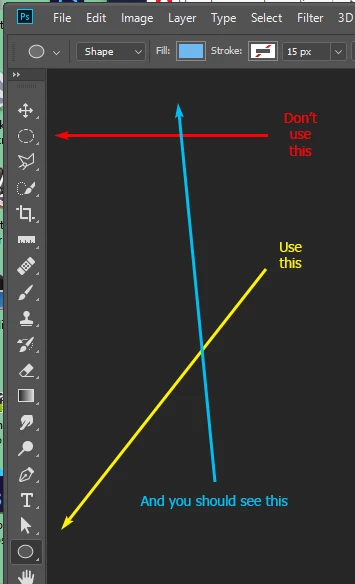解決済み
How do you make a eclipse shape with a mask auto attached?
I watched several videos where they make an ellipse with the select tool then fill it in with the gradient effect. that then creates a mask on the same layer. I cannot do that. How do I do that? the video in question is at https://www.youtube.com/watch?v=FH_LlR5WMZo at 1:45.