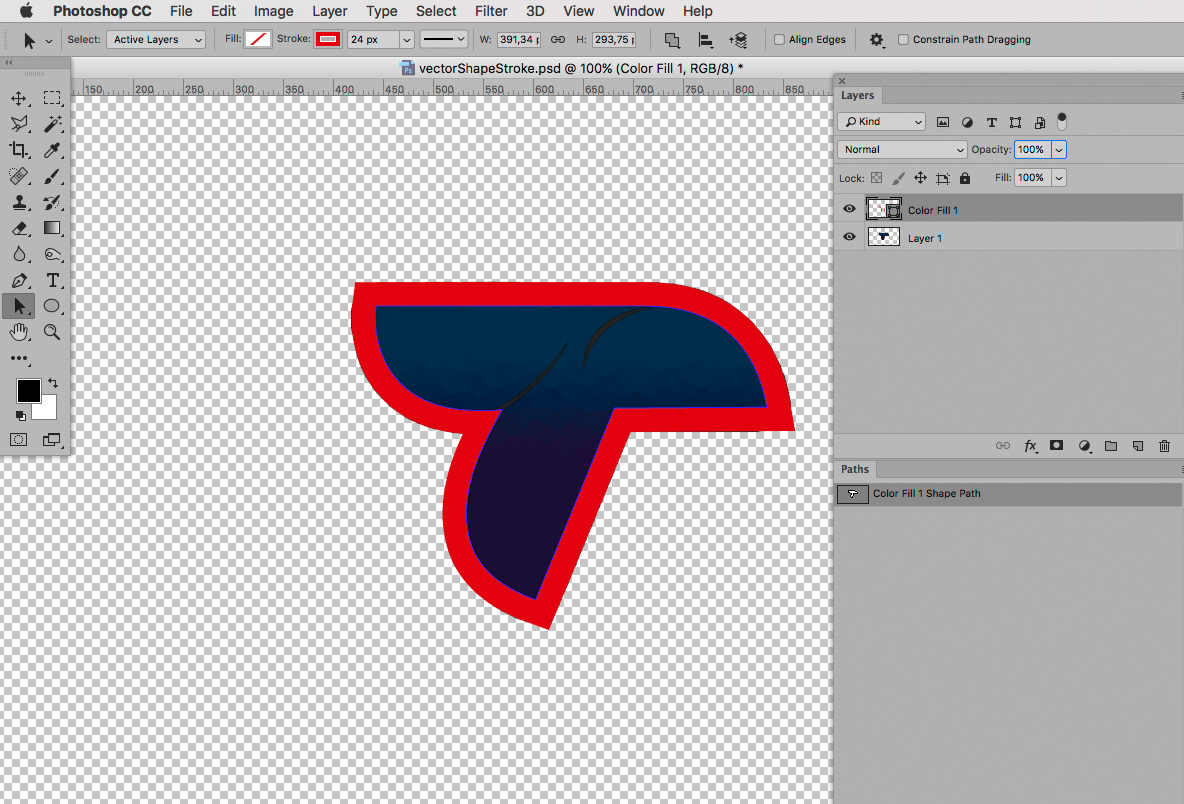- Home
- Photoshop ecosystem
- Discussions
- Re: How do you sharpen edges when using stroke too...
- Re: How do you sharpen edges when using stroke too...
How do you sharpen edges when using stroke tool
Copy link to clipboard
Copied
In the image below I created a second layer of the original "T" and put a stoke effect on that layer to give it a outline. However the corners are rounded and I wanted to know how to match the "T"
Explore related tutorials & articles
Copy link to clipboard
Copied
That’s what the Layer Style does.
If you want a vector Stroke you need to create a Shape Layer.
Copy link to clipboard
Copied
To maintain sharp edges apply the stoke to the inside.
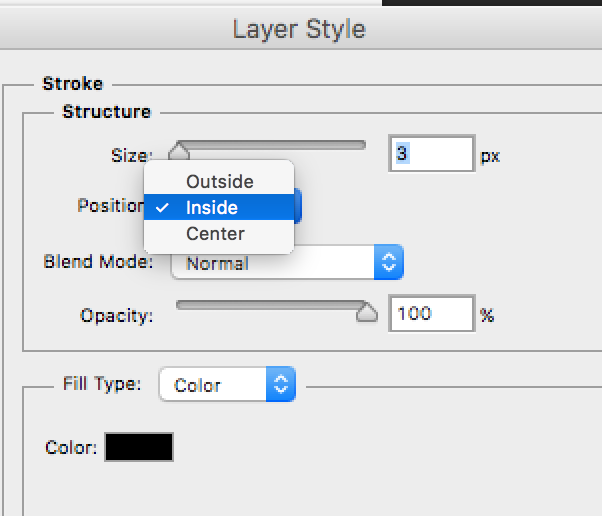
Though you will find the "inside" corners are now rounded.

To achieve sharp edges all around you'll need a shape layer (with 2 overlapping shapes) and use the subtract from shape option.
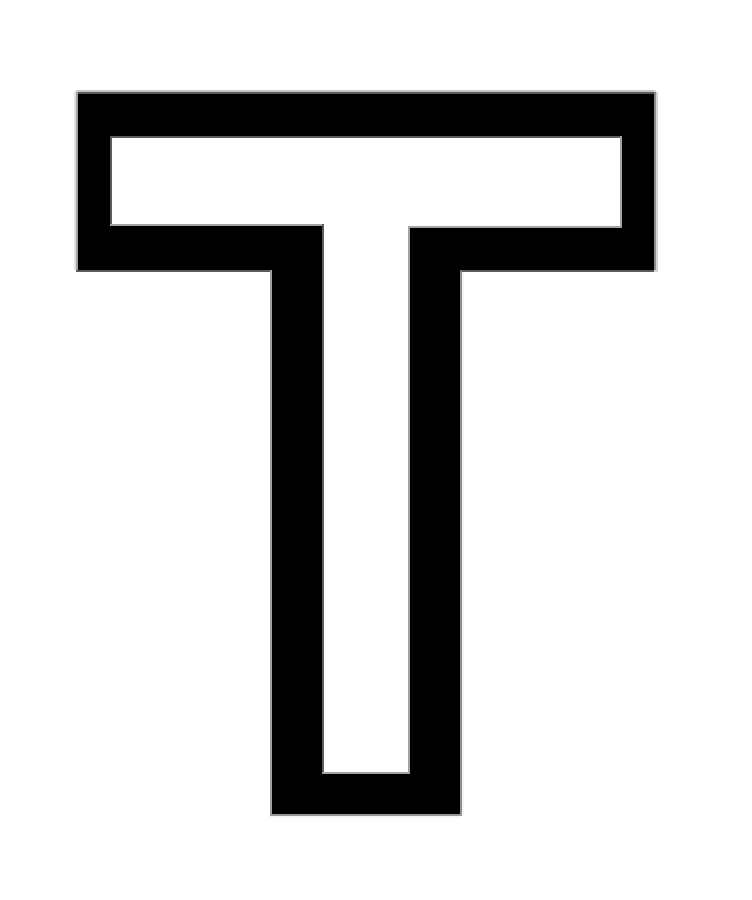
You can create the shape by choosing "convert to Shape" from the Type Menu item.
Copy link to clipboard
Copied
Ah, I guess I misunderstood, anyway if an outer stroke should have pointy corners: