- Home
- Photoshop ecosystem
- Discussions
- How I can change gray scale to color view again? H...
- How I can change gray scale to color view again? H...
Copy link to clipboard
Copied
I changed a normal Photoshop settings to Grayscale. Later, I wanted to go back to normal color choose/pallete again. BUt I can not . Even when I start a new file, it does not give me option to paint in color. I am a beginner and do not know what to do. There is no checkmark in front of Grayscale (Image--Adgutments--black and white), but even when I open a picture/photo that is colorful from the beginning ( in my computer files), it opens in gray scale. Please, help.
 1 Correct answer
1 Correct answer
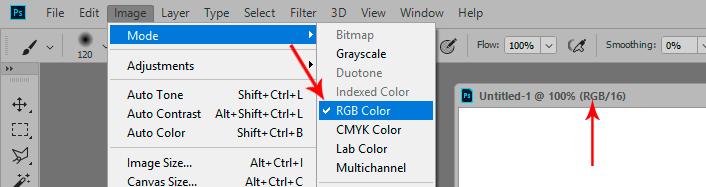
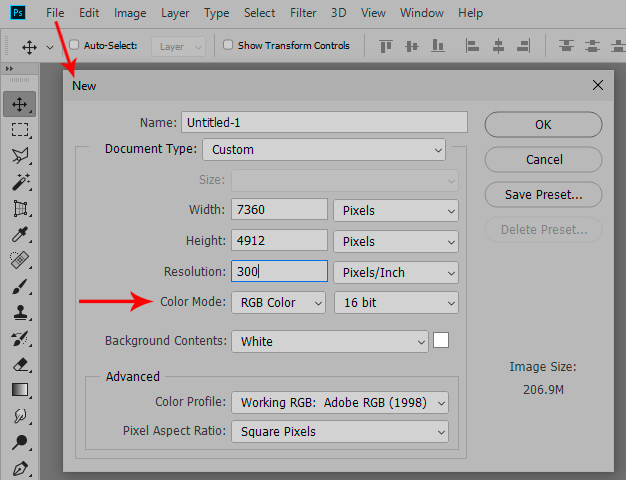
Explore related tutorials & articles
Copy link to clipboard
Copied
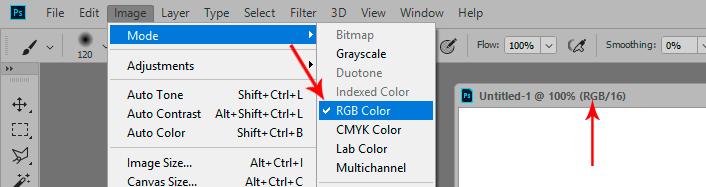
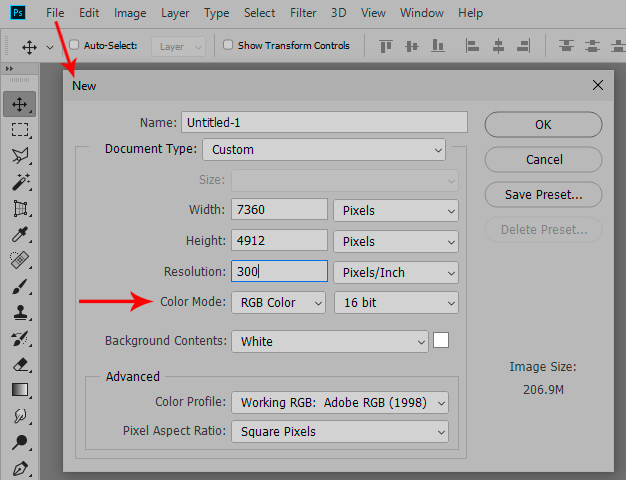
Copy link to clipboard
Copied
Just to add to D Fosse’s excellent description, once you’ve converted an RGB image to Greyscale and saved it, the image cannot be restored to the original colour.
If you want to add color to an image that’s in Greyscale mode, for you can convert it to RGB color mode (but it won't be the original color).
The tab at the top of Photoshop indicates very useful information: the file name, the format, the magnification, the color mode and the color depth, see screen shot.
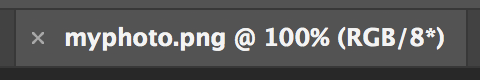
Find more inspiration, events, and resources on the new Adobe Community
Explore Now