- Home
- Photoshop ecosystem
- Discussions
- Re: How many CPU cores can PS use?
- Re: How many CPU cores can PS use?
How many CPU cores can PS use?
Copy link to clipboard
Copied
How many CPU cores can Photoshop CC (version 14.1) use at a max running on Mac OS X Mavericks? I have even looked into the PS tech specs but it only states multicore. Many thanks.
Explore related tutorials & articles
Copy link to clipboard
Copied
I 'think' the answer is as many as you can throw at it, but only with particular processes like some of the filters. I can easily see 6 cores in use, but only rarely all 12 threads with Photoshop, and never even close to maxing out CPU and memory. This is with a 3930k @4.2Ghz and 32Gb RAM with Windows 7. The GPU makes a difference nowadays of course. My system is a couple of years old and uses a GTX570 running at standard clock speed.
Other Adobe apps like Premiere Pro and After Effects will definitely gobble up all the system resources it can get its hands on.
Copy link to clipboard
Copied
Ok yes 3D rendering in PS can use all of your cores there is no limit. But what about the filters that are multicore capable? How many cores can they use?
Copy link to clipboard
Copied
I have not observed 3D rendering all cores on my machine. Have seen Photoshop use 24 threads when I use smart sharpen or render video. I'm sure if I had dual 8 core processors Photoshop would use 32 threads. Some Photoshop functions can not be decomposed and done with parallel threads. For things like wet mixer brushes processor speed is more important then number of cores.
Copy link to clipboard
Copied
I am wondering if CC has been further optimised for multi core, because AFAICR these results show more CPU use than the last time I bothered to check. That would probably have been with CS6
Image size (1000 pixels square to 10,000 pixels square)
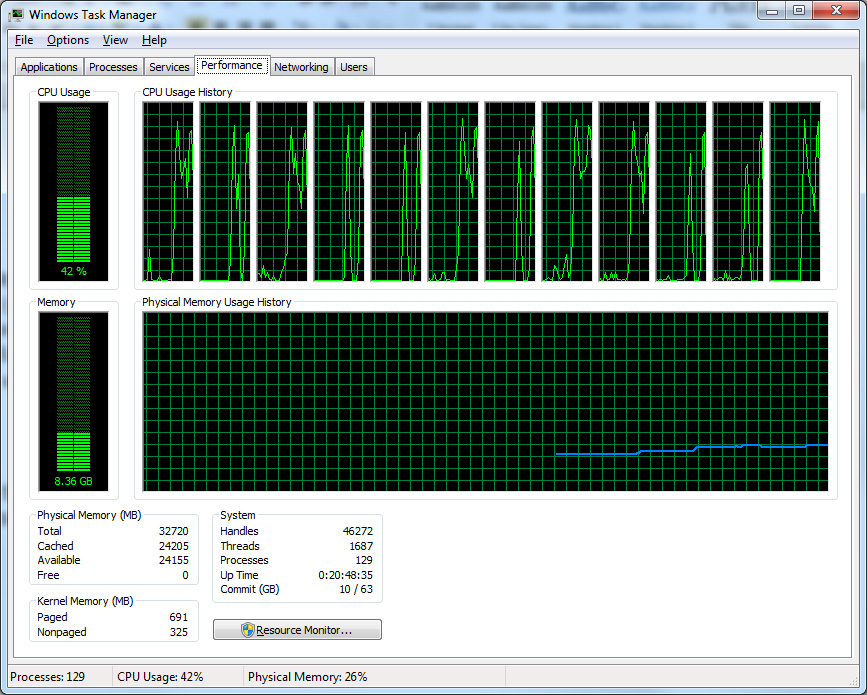
If memory serves, the lens blur filters made good use of system resources. This was with Iris Blur
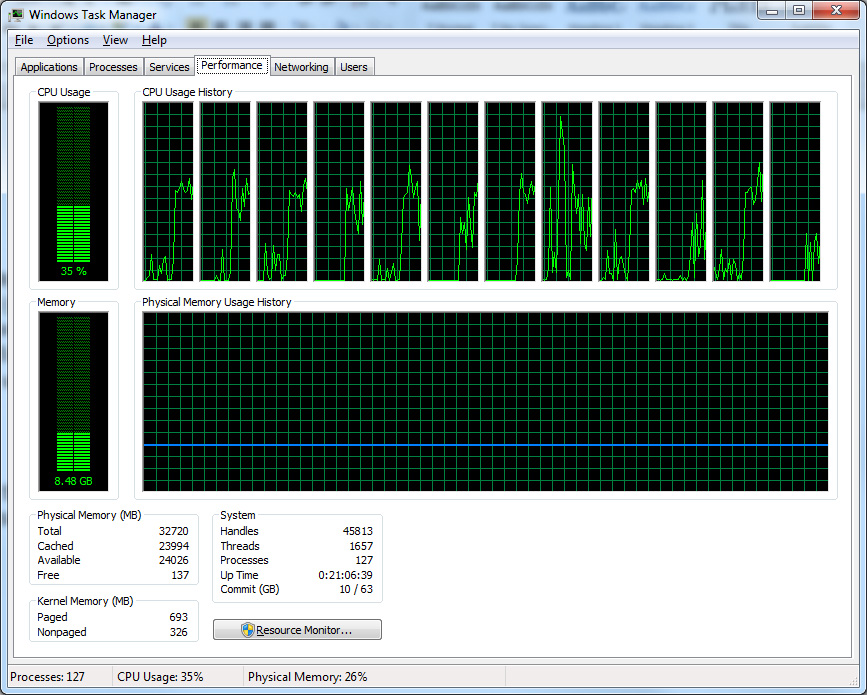
I tried a few other filters on the 10k pixel image, but couldn't test my system enough to get a meaningful result. I can hear my GPU fans ramp up with various actions even before I put them to serious use. (I think the system starts working really early in the process.)
I am assuming that Apple OS are similar to Windows. Was there a specific reason you wanted this info, or just out of interest?
Copy link to clipboard
Copied
Many thanks for all the answers! Well I am waiting for the new Mac Pro to be available and in the meantime I do some reseach what hardware configuration to go for. Sure RAM and SSD are the most important parts. But I guess it won't make any sense to upgrade the standard graphic card nor go for more CPU cores as I won't use any 3D in PS.
Copy link to clipboard
Copied
The filter "Iris Blur" seems to use at least 11 of your 12 cores. But I guess I won't use the rare multicore capable functions / filters in PS for more than 10% hence upgrading the standard quad-core to a hexa-core or even more won't make sense. Is there a list of the multicore capable functions / filters of PS CC?
Copy link to clipboard
Copied
But there is more to it than that. No brush lag, a very responsive Liquify, generally snappy performance all round. If you think you might use Photoshop to edit video in the future, you will definitely be glad of all the system resources you have. You should also look at what functions use GPU acceleration, because that makes a difference nowadays.
BTW In case you are not aware of it, Chris Cox, who posted back up the thread, is on the Photoshop Development team, so his answers are definitive.
Copy link to clipboard
Copied
Every version gets a little better at using your computer hardware, because of course it's designed for (and on) ever more modern hardware.
I've got 24 logical processors, and some operations can pretty much peg them all. A favorite example "benchmark" test is to do a Radial Blur of a big image. It finished right before I caught this screen grab...
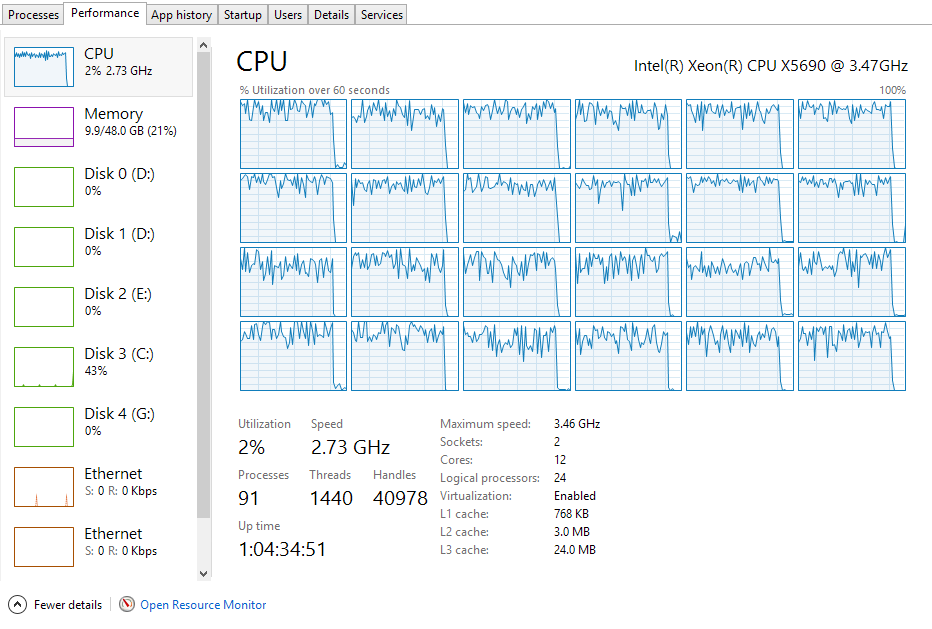
That said, always keep in mind that multi-threading may not be implemented equally in every corner of the software, and as Chris said, sometimes (e.g., with operations that are RAM-limited) using more cores can actually slow things down. I've recently been doing performance tuning leading to a release of my own software, and we actually reduced the thread count for some operations simply because they completed more quickly..
-Noel
Copy link to clipboard
Copied
What did you use to show those results Noel?
Copy link to clipboard
Copied
That's just the Task Manager in Windows 8.1.
I have managed to get the old Task Manager to run in Windows 8.1 as well (Microsoft supplies one in the recovery environment on the Windows disc), but I figured this one would look cool, since you'd already put up screen grabs from the other one. ![]()
-Noel
Copy link to clipboard
Copied
Many thanks for all your replies!
I did some more research to find out what filters and operations exactly would benefit from a multicore CPU. It seems like only a couple of blur and sharpen filters support multicore CPUs (and rendering 3D of course). All the major tasks you are doing in PS are only related to the single-core performance of your CPU. Regarding the new Mac Pro I found quite helpfull benchmarks from Geekbench: Estimating Mac Pro Performance
The GPU seems to be supported pretty good in PS CC. I found this Photoshop CC GPU FAQ going into detail.
Regarding the Dual AMD FirePro graphic cards for the new Mac Pro would it make sense to upgrade the standard D300 to the D500?
I guess for 3D animations, Premiere Pro or Mari (3D paint tool) it would definitely make sense but for PS CC I can't imagine a real performance gain as the D300 (tech specs here) is already very powerfull. The D300 has a dual GPU each with 2 GB of dedicated video RAM. Sounds like overkill for PS, not? Any thoughts on the upgrade to the D500 for Photoshop?
Copy link to clipboard
Copied
Perhaps the best question to ask is this: When YOU use Photoshop, what do YOU find yourself waiting for or wishing the computer was faster in doing?
- Camera Raw conversions? More cores is generally better.
- Filters? More cores is often better.
- Interative Painting? Faster single core speed and a good GPU is good.
- Panorama Stitching? Running multi-step actions? Fast I/O devices make a big difference, and lots of RAM and having more cores help.
- Sharpening? A good GPU is key.
???
Keep in mind that if you don't get that 12 core monster, you'll always wonder what if...
(P.S., I'm impressed that Intel has put 12 cores on ONE Xeon E5-2697v2 package. Imagine a workstation with two of those Xeons... Drool...)
-Noel
Copy link to clipboard
Copied
No, almost all the operations in Photoshop support multiprocessor/multicore. Only a few are so compute bound that they show huge speedups and sustained usage of many cores, though. Most operations complete so quickly when divided among the cores that you don't see the sustained usage. And a lot of common operations are so heavily optimized that they are DRAM bandwidth bound - so don't benefit much from additional processors/cores.
I'm not sure if you misread the information, or if someone got it really, really wrong.
Copy link to clipboard
Copied
Thanks for the feedback. Very much appreciated! So to sum up PS uses all cores yes - but its most of the times below 30-40% usage on all cores (from my experience). So it seems like the overall PS performance will not scale with the same factor as increasing your cores. The situations I experienced where all your cores are used with more than 70% are the mentioned "couple of blur and sharpen filters". What else operations (besides rendering) max out all your cores?
Copy link to clipboard
Copied
How the cores are utilized can depend on not just the operation, but also the size of the image, and the nature of the layers in the image. Sometimes just resizing can pin all the cores for a while, or filters like GBlur, UnsharpMask, etc. Some things like Radial Blur, and 3D rendering a extremely calculation intensive and show continued usage of all cores. But we're trying to move other computations to the GPU (which for some operations can be faster than all your CPU cores) - like the Blur Gallery filters.
Copy link to clipboard
Copied
Is this different on OS X? I find that PS CC 2014 on Mavericks with 8 cores often freezes the UI during certain intensive processes and blocks a lot of activities during file saving. These both seem surprising with multithreading.
One reason I’m interested is because I am getting a new machine and the new Mac Mini seemed like a good option if I use the PCIE drive as a scratch disk. But it is limited to 2 cores and 4 threads.
Copy link to clipboard
Copied
Nope, no difference in threading between platforms/OSes.
Copy link to clipboard
Copied
Photoshop uses all the cores it can, when it would speed up the operation.
But some operations slow down with additional cores, and some operations can't benefit from threading at all.
Get ready! An upgraded Adobe Community experience is coming in January.
Learn more
