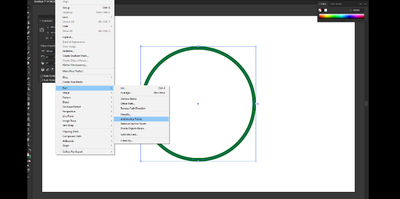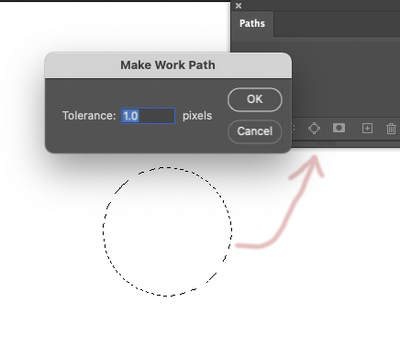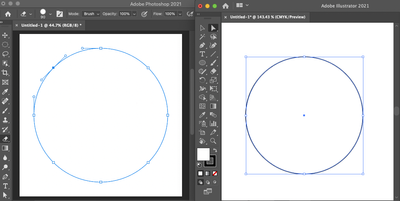- Home
- Photoshop ecosystem
- Discussions
- How to add anchor points to shape layers
- How to add anchor points to shape layers
How to add anchor points to shape layers
Copy link to clipboard
Copied
Hi forum.
Is there a method to add anchor points to a shape layer without using the pen tool to add them? In Illustrator there is a method by choosing the path and then adding more points, and the points are distributed evenly on the path.
This is from Illustrator, which gives option to add more anchor points on the path.
Than you.
Explore related tutorials & articles
Copy link to clipboard
Copied
Make a selection and on the path panel, hold down the option key (alt PC) and click on the make work path icon
not symmetrical but works
Copy link to clipboard
Copied
Other than what Eugenio mentioned, there is no way to add points without using the pen tool.
Copy link to clipboard
Copied
I guess there will always signifficant advatanges to editing shapes with Illustrator over Photoshop. No matter how many bells and whistles they add to Photoshop. That's just the nature of the two applications.
Copy link to clipboard
Copied
Short answer is NO, there isn't such nor similar feature. Illustrator have much more options to work with paths. Other than obvious, Photoshop does not offer additional or hidden options to work with vector objects.
Copy link to clipboard
Copied
Another option is, create the shape in Illustrator and copy paste the path to Photoshop