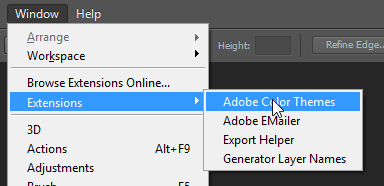- Home
- Photoshop ecosystem
- Discussions
- Re: How to add color picker (wheel) in Adobe Photo...
- Re: How to add color picker (wheel) in Adobe Photo...
Copy link to clipboard
Copied
Hello all,
I have Adobe Photoshop and Illustrator CC and both version are 2015. I heard there is something plugin available for color picker.
Please let me know. How to add color picker (wheel) in Adobe Photoshop & Illustrator CC 2015?
Thanks
 1 Correct answer
1 Correct answer
There are two ways to do this the first is to use Photoshop's built in color wheel or HUD Picker
as shown in the video. The second is to buy a plug-in Download Photoshop Color Wheel / Photoshop CC CS6 CS5 CS3 CS4 Panel plugin by Anastasiy for picking colors / MagicPicker… which is $19. There are others available but you need to make sure they are CC2015 compatible and the older ones are not.
Explore related tutorials & articles
Copy link to clipboard
Copied
I have seen some Photoshop extension on the web for color wheels have you look at Photoshop menu Help>Browse Add-ons???
Copy link to clipboard
Copied
Thank you for your replied. Yes I have a look at Photoshop Add-ons, but which feature add on need to install.
Copy link to clipboard
Copied
Copy link to clipboard
Copied
Thank you for provided screenshot and link. I will learn from it. ![]()
Copy link to clipboard
Copied
I did it but still very slow loading.
Copy link to clipboard
Copied
Hi FATECH,
Adobe Color themes should already be installed into Photoshop under Window - Extensions - Adobe Color Themes.
More info on this here - Use Adobe Color themes in Photoshop | Adobe Photoshop CC tutorials
Let us know if this helps
Regards
Rohit
Copy link to clipboard
Copied
Thanks rpandita, I will take a look at it
Copy link to clipboard
Copied
There are two ways to do this the first is to use Photoshop's built in color wheel or HUD Picker
as shown in the video. The second is to buy a plug-in Download Photoshop Color Wheel / Photoshop CC CS6 CS5 CS3 CS4 Panel plugin by Anastasiy for picking ... which is $19. There are others available but you need to make sure they are CC2015 compatible and the older ones are not.
Copy link to clipboard
Copied
Thank you MissTake, That's what exactly I am looking for! This video is really useful. ![]()
Copy link to clipboard
Copied
Hi all,
Take a look at the following article to move designs between Photoshop and Illustrator for different workflow that suits your design objectives: https://helpx.adobe.com/photoshop/using/move-designs-between-photoshop-illustrator.html
Also, if you are looking to work with Illustrator design in Photoshop? See this: https://helpx.adobe.com/illustrator/using/use-illustrator-artwork-in-photoshop.html
Hope it helps.
Thanks,
Mohit