- Home
- Photoshop ecosystem
- Discussions
- How to add Metadata during export in Photoshop 201...
- How to add Metadata during export in Photoshop 201...
How to add Metadata during export in Photoshop 2019
Copy link to clipboard
Copied
In the Export As menu of Photoshop, a choice is given between “Metadata: None" and “Metadata: Copyright and Contact Info.” The Help link says “Specify whether you want to embed metadata—copyright and contact information—in the exported assets.” I searched the web but cannot find anything more about this option.
When I select Copyright and Contact Info, nothing gets added to the file’s pre-existing metadata (not surprisingly). Am I truly being offered the opportunity to ADD this metadata to files as I export them, and if so, what do I need to do to set this up so it works?
Thank you!
Explore related tutorials & articles
Copy link to clipboard
Copied
Have you tried adding metadata via File > File Info?
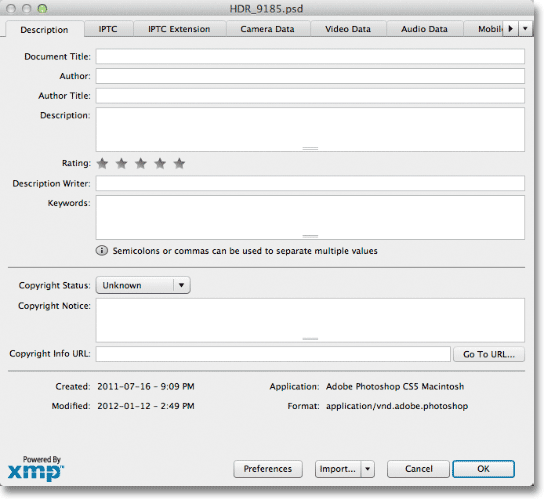
Copy link to clipboard
Copied
As Derek suggests, the option is whether to include existing qualifying metadata (or not), the feature does not offer a pop-up or list of metadata templates to apply on the fly to the exported copy.
Copy link to clipboard
Copied
OK, that answers my question. Thank you very much, Stephen.
I've used Bridge to create a metadata template and add it large batches of image files--it's fairly straightforward in that program. I have a feeling I'll be able to make a template in Photoshop, but will have to open each PSD file to add it. . . . When I looked at the instructions for doing this at the time of my original post, the text was pretty opaque!
Copy link to clipboard
Copied
Bridge is a good way to do this. Apply your metadata template to the Photoshop file and then open it in Photoshop from Bridge. The metadata you added from Bridge should be there when you check the file info in Photoshop.
Copy link to clipboard
Copied
Cool. I've got a big database of image files categorized in Bridge, for use in digital collage, but I've never thought of putting PSD files into Bridge. I'll try it. ![]()

