Question
How To Add Multiple Drop Shadows In One Layer
Hi i am having some problems adding multiple drop shadows in one layer
Could you guys help me out
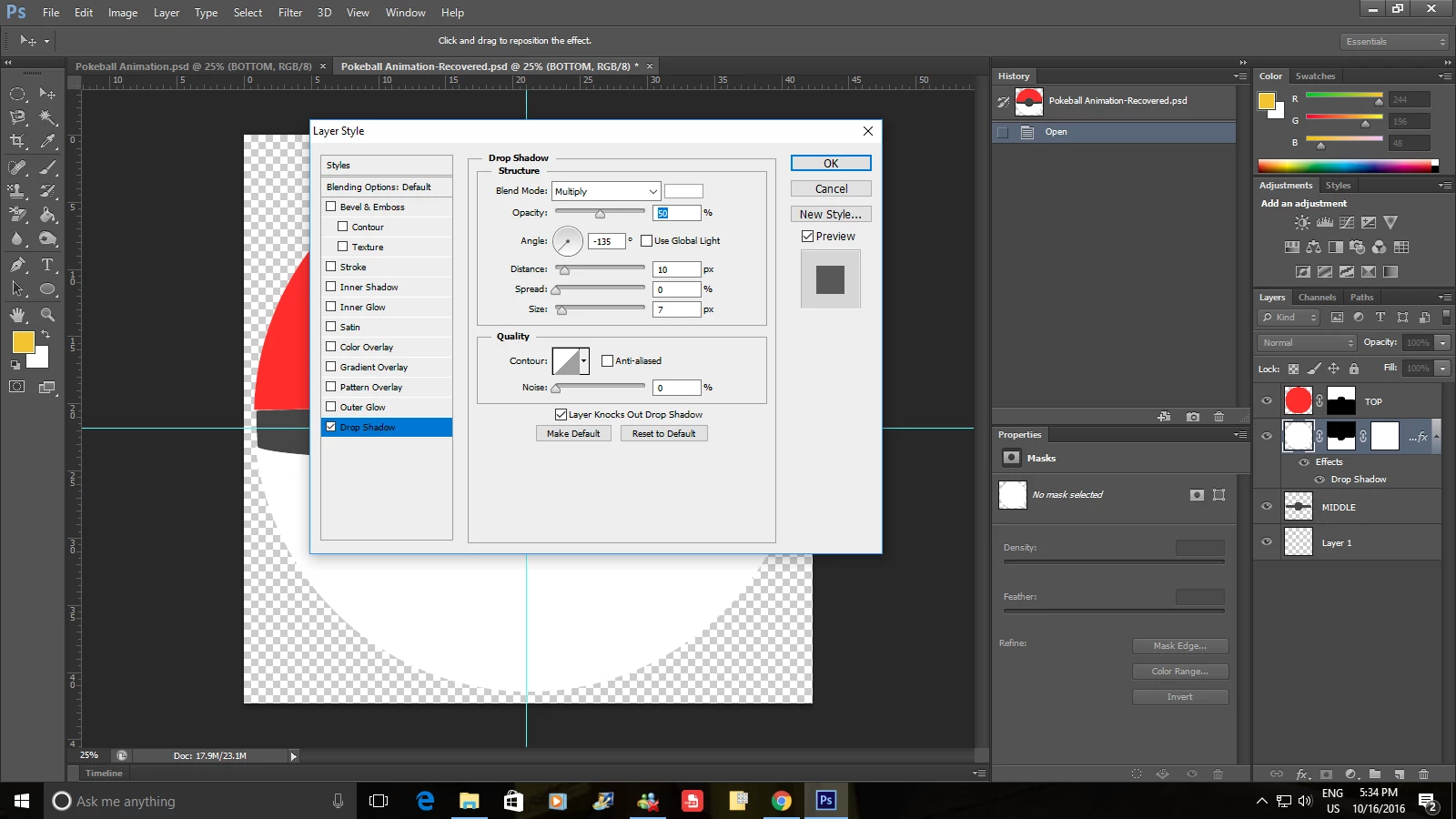
Hi i am having some problems adding multiple drop shadows in one layer
Could you guys help me out
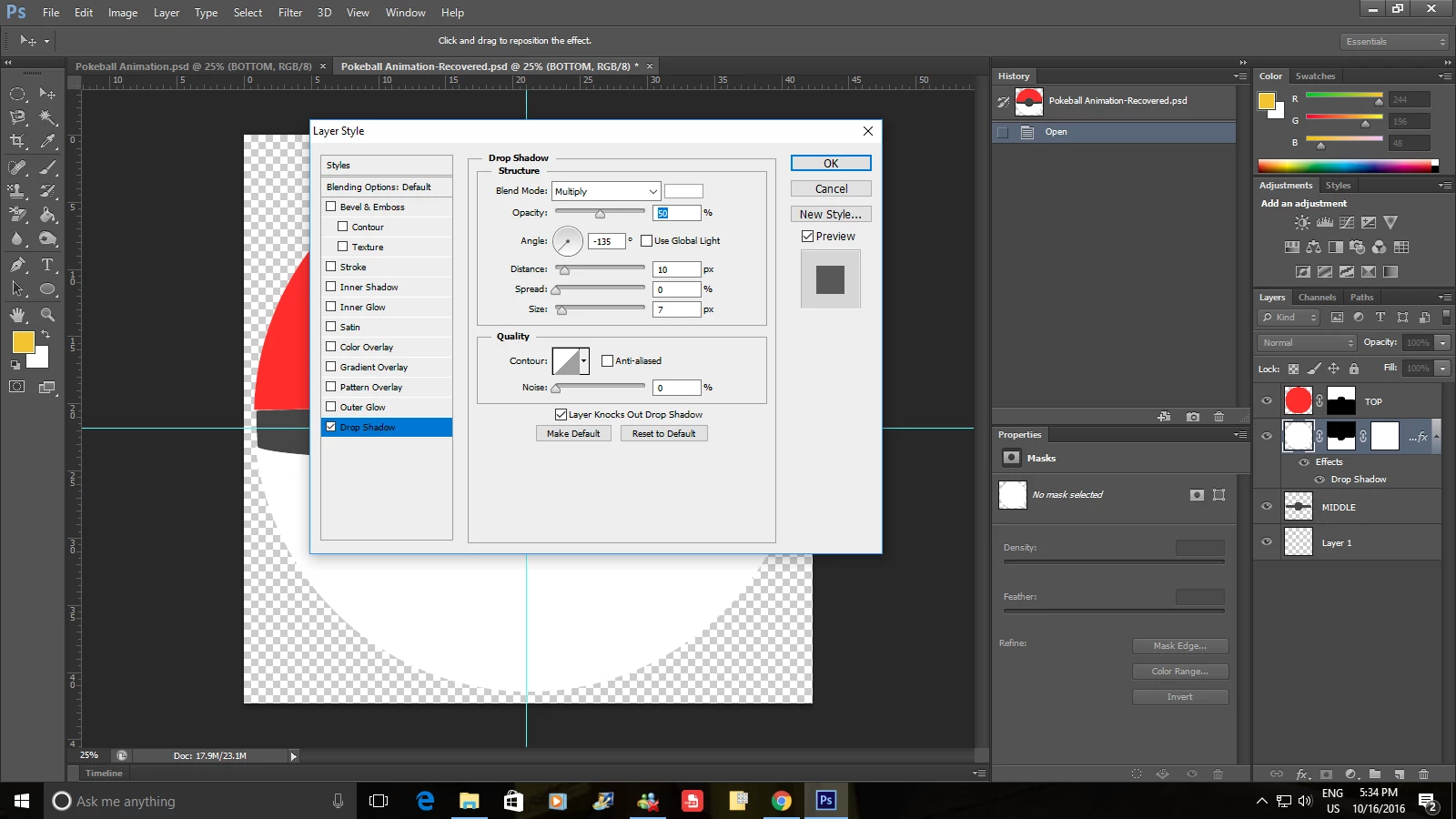
Already have an account? Login
Enter your E-mail address. We'll send you an e-mail with instructions to reset your password.