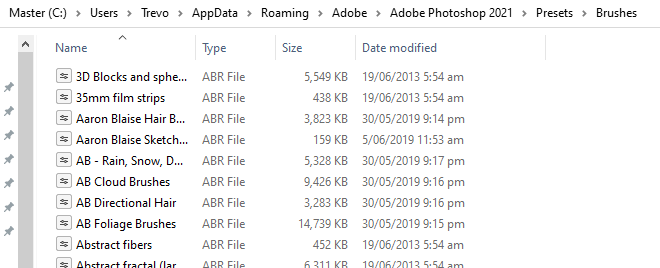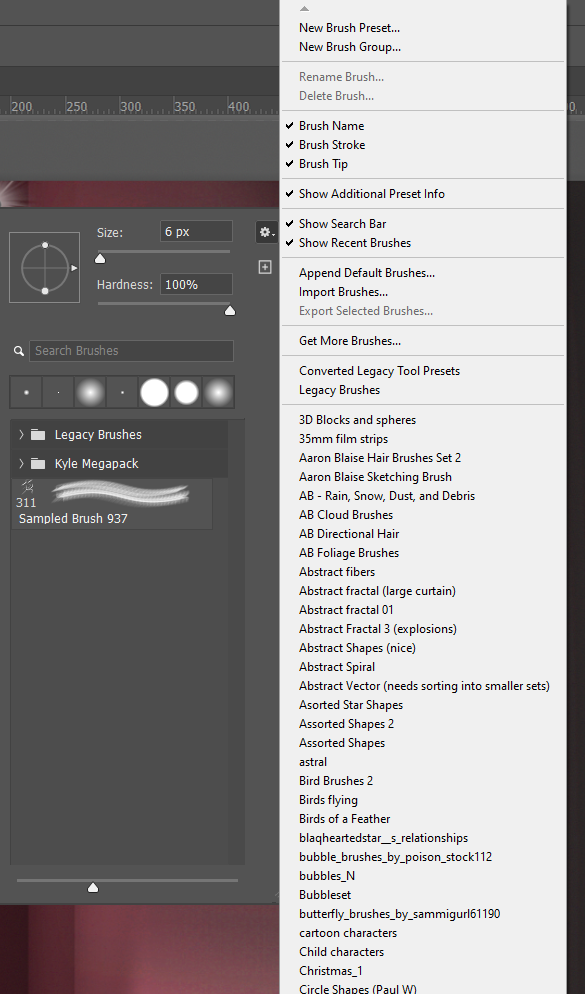- Home
- Photoshop ecosystem
- Discussions
- How to adjust menu scroll speed in Photoshop?
- How to adjust menu scroll speed in Photoshop?
How to adjust menu scroll speed in Photoshop?
Copy link to clipboard
Copied
This has been bugging me for a long time. But my mouse's scroll speed settings don't seem to apply within Photoshop menus. The main area where this is a problem is within the Brush and Brush Preset menus. The scroll speed is much too slow for me to efficiently navigate it.
Is there a setting somewhere I can edit to adjust Photoshop's scrolling speed? Been looking through Preferences but haven't come across anything yet.
Explore related tutorials & articles
Copy link to clipboard
Copied
I'm sorry to have to tell you that that's how it is, and it drives a lot of us crazy. The two approaches I take are to either click on the scroll icons at the top and bottom of the menu, or press down on the mose wheeel and try and scroll that way. It is not really any faster, and you have to get thee cursor in exactly the right position, so clicking on the scroll icons is still as good a way as any.
Another approach is to organise your brushes. I try to keep under a 100 primary brush groups, and drag favourite presets into custom groups. Karl's Mega Pack is a good example. It has hundreds of presets which would be a huge PITA to trawl through, and you will probably only ever use a few of them so copy those favourites to a favourites group.
An even better way is to use the search field (which might not be turned on by default). You can search with words like splatter, grain, rough noise etc. and it will find all presets that contain that search parameter. You can rename presets to make better use of search. Note: Search only looks in groups that are in the main right click window.
The last tip is to organise the .abr files by renamaing them in file explorer or Finder so you can look for them in alphabetical order in the brush menu. This is the Windows location. You havee to make Hidden files viewable, and I don't think your username will be trevor.
Copy link to clipboard
Copied
That's a shame, but is about what I was expecting given my fruitless google search for a solution. Is there a way to petition for the addition of a setting to control this? If it drives everyone equally crazy then it sounds like a scroll speed setting is sorely needed.
I realized that if I hold SHFT while scrolling it skips down the brush list faster, but you can easily skip over the brush you're searching for when doing this, so it's not quite a solution.
Copy link to clipboard
Copied
You can put in a feature request at this site: https://feedback.photoshop.com/photoshop_family
Copy link to clipboard
Copied
There is no way to adjust this.
I would recomment to use the scrollbar by dragging it as long as there is no way to icrease the scrollspeed. I think thats a much more comfortable flow eather way.
Copy link to clipboard
Copied
Scrollbar? I think you are referring to the Brushes panel that does have a scroll bar if you fill it with enough groups.
We are talking about the right click brush panel and appending closed groups to the main panel area. That does not have a scroll bar, but it would be cool if it did. Adobe actually changed the way this worked around 2017 if my memory is right. @Pete.Green said something about the reason for the change but I can't remember what it was.
I find I get on OK nowadays after organising the presets I mostly use, and using the search bar, which is a huge asset.
Copy link to clipboard
Copied
The problem is still relevant and I solved it this way: Any program for replacing keys and writing macros will indicate scrolling with the action wheel. I set it so that 1 scroll down with the wheel adds 4 more scrolls down, thus speeding up scrolling, also adding that you can only use this function in photoshop. In my case, I use KeyManager. I hope this helps someone. All the best!
Copy link to clipboard
Copied
Still an issue after all these years. This inconvenience has (virtually litterary) been bugging Adobe users for - at least - some 10 years now, and here is another simple trick:
1. Press and hold the space bar (temporary changing the tool to "the hand")
2. Click to grab and move/scroll to another area
3. Release the space bar to get back the tool you are working with and continue
Example:
If you are using the polygone lasso, pressing/releasing the space bar doesn't (or at least it shouldn't) break the chain. If you combine this with mouse wheel zoom in/out to get your bearings on where you are and then (if needed) fine tune the selection with lasso ad/subtract it works quite fine.
Good luck!
Stargazer
Find more inspiration, events, and resources on the new Adobe Community
Explore Now