- Home
- Photoshop ecosystem
- Discussions
- How to change color picker from Alt-key to another...
- How to change color picker from Alt-key to another...
How to change color picker from Alt-key to another key?
Copy link to clipboard
Copied
My problem is that I would like to use another key as color picker, instead of Alt. Is that possible?
Why? I'm left handed and use my tablet with my left hand. So to reach the Alt-key I always have to reach with my right hand over to the left side of the keyboard, over my left hand and the tablet (or move my keyboard to the right side of the desk and then move it back every time I wanna type something...) I would like to asign a key which is on the right side of the keyboard instead, like for example Alt Gr.
Explore related tutorials & articles
Copy link to clipboard
Copied
Not exactly sure what the keyboard shortcut you refer to is, but do examine the options here:
Does what you wish to alter show up in any of the options provided?
Copy link to clipboard
Copied
That's the menu where I searched for it too, but sadly I couldn't find any option to change it there.
Copy link to clipboard
Copied
Remap one of the right side keyboard keys to alt using a free utility like this:
Copy link to clipboard
Copied
I was hoping there is a solution that doesn't require additional downloads as workarounds.
Copy link to clipboard
Copied
There is a solution in Photoshop...
As of the new (as of 23.4) Spring Loaded Tool Shortcuts are available - you can remap the keyboard shortcut for Eyedropper from "I" to another key and use this feature while on any other tool.
From Adobe:
https://helpx.adobe.com/photoshop/using/using-tools.html
Make quick edits in Photoshop using keyboard shortcuts for tools by using spring-loaded keys.
Spring-loading keys let you temporarily switch to a different tool as long as you press and hold down its keyboard shortcut (to use the Move tool as a spring-loaded key, click and hold down V on your keyboard). The default is 200 milliseconds, but you can adjust the timing in Preferences > Tools.
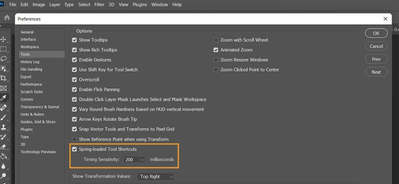
Once you have made your edits, release the key and you can continue to work with the tool you were previously using.
Copy link to clipboard
Copied
Thank you for this information. Very interesting! However, I noticed my starting post was misunderstandable and this is not the solution I was looking for. Sorry for that, English is not my native language so it's a bit difficult to name all functions and tools correctly. I will try to explain my problem again:
I'm using the Healing Brush or Clone Stamp tool. Both tools use "Alt" on the keyboard to copy the source (I thought this was called color picker - sorry again!). This is problematic for me as I am left handed and get in my own way when I hold the pen with my left and need to use my right h and to reach over to the Alt key on the left side of the keyboard. I hope this was clearer?
Copy link to clipboard
Copied
There are a number of third party solutions that can remap your keyboard keys, and physical solutions like an external keypad but there is nothing in Photoshop settings to adjust the modifier keys for tools.
Copy link to clipboard
Copied
You should be able to assign the Alt key to a button on your pen or the tablet itself, depending on what brand/model tablet your using.
Copy link to clipboard
Copied
Thank you! I will try that out. 🙂
Find more inspiration, events, and resources on the new Adobe Community
Explore Now


