- Home
- Photoshop ecosystem
- Discussions
- How to change default resolution of imported photo...
- How to change default resolution of imported photo...
Copy link to clipboard
Copied
Some time in the past, I changed a PS setting that I can't now find. I changed the default resolution for imported (from my camera) or opened (from my desktop) photos to 180 ppi. I now want to change that to 300 ppi and can't find anyplace in the PS prefs to make that change. How do I do it?
TIA, Beth
 1 Correct answer
1 Correct answer
Better answer:own voteaccepted
Go to Edit on the menu bar and go down to Preferences > Units & Rulers, you can then set the New Document Preset Resolutions here.
Explore related tutorials & articles
Copy link to clipboard
Copied
Are you opening them through Camera Raw? If so, there's a link at the bottom-center, just under the image preview, that you can use to set the opened image size, ppi value, color space, etc.
As far as opening photos in general (not through Camera Raw), quite often (I might even say usually) there's metadata information in the photo itself that defines the value Photoshop will use for the ppi value.
Can you please be a little more specific about how you're opening the images?
-Noel
Copy link to clipboard
Copied
Hi Noel,
Thanks for the response.
I'm in PS CC on a Mac OS X 10.8.5.The photos are jpegs downloaded to my iMac from my camera. I double-click to open them in PS (not through Camera Raw).
The info bar at the bottom of the photo window gives the pixel dimensions and the resolution (180 ppi). At one time, the resolution was 72 ppi but I somehow changed it to 180 and I don't remember how.
Beth
Copy link to clipboard
Copied
Photoshop will open Image Files with the DPI setting that is stored in the file. You can easily change that and even automate that it will so it will be done automatically when you open the file into Photoshop.
To change a image resolution all you need do is use Photoshop menu Image>Size the in the image size dialog un-check Resample set the DPI resolution you want and click OK. Not a single pixel will be changed all that will happen is the DPI setting will change to the one you set and Photoshop will calculate and show the width and height for the new resolution.
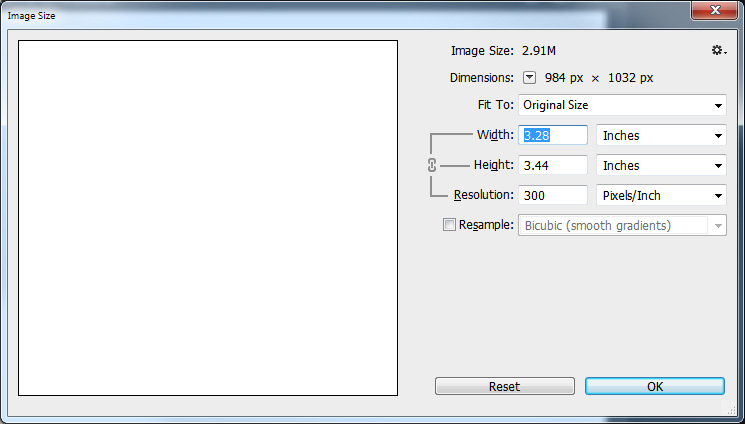
You can automate that by creating a single step action just record that Image size operation as the action's step.
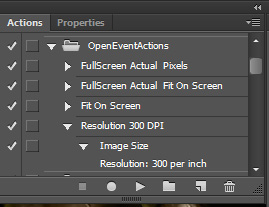
You can then use menu File>Scripts>Script Event Manager.... Then use the Script Event Manager dialog to enable events to run scripts and actions and add an open document event to execute your 300 DPI resolution action.
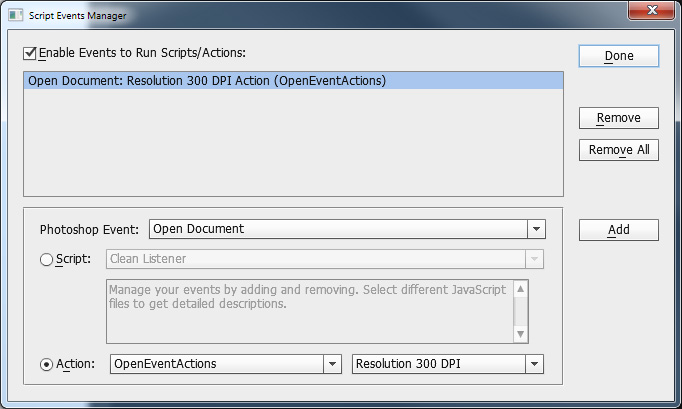
Copy link to clipboard
Copied
Excellent advice, JJ. I'd add one more thing to that: also add steps to convert to profile "Adobe ProPhoto" and possibly 16 bit color. That way you don't accidentally lose gamut or precision --> though of course the damage has already been done if starting with JPGs.
Copy link to clipboard
Copied
If the image is not a 16bit color image changeing to mode 16Bit and converting to ProPhotoRGB is a waste of time IMO
Copy link to clipboard
Copied
Hi JJ,
You said: "Photoshop will open Image Files with the DPI setting that is stored in the file." What file and where did it get the DPI setting from? ... and how do I change that setting?
I'm already aware that I can change the resolution via Image>Size and that I could automate that process. But the point is that I changed the default DPI setting once so it must be possible to do it again. I'd really like to know what I did the first time. (Too bad I don't have a better memory ;-).)
Thanks,
Beth
Copy link to clipboard
Copied
P.S. I remembered that I import from my camera via Bridge so I checked all my Bridge prefs as well and didn't find a resolution setting there either.
Copy link to clipboard
Copied
Beth2005 wrote:
You said: "Photoshop will open Image Files with the DPI setting that is stored in the file." What file and where did it get the DPI setting from? ... and how do I change that setting?
You wrote you were importing pictures from your camera. Camera store picture in an image file format. Either a RAW in a RAW File format or a Jpeg File format. A RAW File also contain a Jpeg Preview image. The Main part of a RAW File is your Camera Sensors unconverted data, That is not a RGB image its a mosaic of pixels which must be converted into a RGB image to be of any use. A digital image is recording of a matrix of pixels. so many rows and columns of pixels. Pixels have no size till a DPI is set for them. DPI sets the Pixel size 300DPI means the a square pixel is 1/300"x1/300" there are 9000 pixel per inch.
An Image file DPI setting is not important till the pixels are going to be rendered by a device that supports an image's DPI setting. A device the can render different size pixels.
Displays do not support a Image's DPI they only support the DPI they are set up to use. To show an image on a display at different sizes the number of pixels shown is change the actual image pixels are not displayed. A different image with fewer or more pixels then the real image is displayed. All image displayed on a display have the displays DPI resolution.
Printers support DPI up to their maximum resolution. Printer's resolution setting is a quality of pixels settings. Not the images DPI. Printers use their higher resolution droplets of ink to paint in your image larger pixels. They deposit many little drops of ink to paint in a image pixel the right color and size. Higher quality settings are only useable on high quality Photo paper with special suffices. So your images can be print on photo paper any size, Any size you want by changing the image pixel size its dpi. All print will contain the same number of pixels the exact same pixels only there Physical sizes are different. Image with a high resolution will be smaller and sharper then lower resolution pictures. To the point of human vision. We can only resolve down to 300DPI when we view something from a close distance like a foot away. If you print at a higher resolution the print will not look any sharper then the 300DPI print it will just look smaller and we will not be able to resolve some of the finer detail in the image. If you print and a low resolution like 100DPI the image will be larger that a 300dpi print in fact 9 time bigger three time wider and three times higher. Up close the image will be softer not as sharp as the 300dpi print but at a distance you will be able to see it better then the smaller 300DPI print. Like HDTV large 50" HDTV Look better then a 30" HDTV when viewed from across a large room for you can see it better. Both are displaying the exact same 1920x1080 pixels at different DPI resolutions.
So you should not care about DPI till your ready to print. What is important is the number of High Quality pixels you have for an image. If you have a billion pixels capture for a image captured using an out of focus lens you have 0 high quality pixels. If you have a 1Mega pixel image captured using a good lens in focus on a 1Mpixel sensor with a proper exposure in good light. You have 1,000,000 high quality pixels. If you interpolate that image to have 3Mega Pixels it may print well however the quality of the 3,000,000 is not as high as the original 1,000,000 that were captured. Not one of the 3,000,000 pixels were captured for the image they all were computer generated an interpolation of the original 1,000,000 pixels.
Message was edited by: JJMack
Copy link to clipboard
Copied
Hi, I am having this problem as well. My raw photos used to open as 72dpi in Photoshop CC. I changed something, so that when I open them now they are all defaulted to 300dpi and also smaller physical dimensions that I had needed them to be. Now, I want to change it back and cannot remember how I did it.
Did you find a solution?
Thanks,
Anna
Copy link to clipboard
Copied
Forget about DPI. You camera captures image with pixels. You can print the pixels any size you need the print the image the size you want. The Important thing is to keep the pixels your get from you camera. You do not want to loose image quality by resampling your image and change the number of Pixel you have. You can print the image any size you want using Image size with resample NOT checked. set in the size you want the image print height or width you want. Photoshop will set the other side and the correct pixel size. The Dpi you want to print with. Printers can print any size pixel you need Displays only have Pixels the one size they are manufactured width. They can not play the DPI resolution game they have fixed size pixels. When it come to print DPI is just a Image setting. The DPI setting you set the printer driver to is is not Image dpi resolution it is a quality setting. The higher setting are only available for use on High quality photo paper for they lay down more ink to paint in the image larger pixels with better quality.
Copy link to clipboard
Copied
STILL, No one has answered the main question as far as I can tell. I use .png graphics a lot and import or paste them into Photoshop to edit. I would like to make the default resolution, 300 dpi, when I import or paste a graphic I, also, use to have this as a default and can't find it anymore. It will save any NEW graphics that way, but not imported or cut and paste files. Isn't there any way to change this without having to make a script? Because when working on photos, I want a much higher resolution.
Nancy
Copy link to clipboard
Copied
Nancy DPI resolution is just a setting as toe what size pixels to Print. You can change setting to and size you want. The only things that change are the print size and image sharpness. The most important thing you need to worry about is the number if high quality pixels you have for your image. The best pixels to have for your image come from your camera. However the pixel quality vary. If you use a good camera with a good lens, good exposure, good focus, steady camera and good light you will have high quality pixels. Even when all things are not perfect the pixels you get from you camera are the best pixels you have for you image image quality will vary and some not worth keeping. You want to preserve these pixels and use then when possible. If you change the number of pixels you have for an image via interpolation increase or decrease the number of pixels you will lose some image quality. If you decrease the number of pixels you will loose details you camera captured for the image. If you increase the number of Pixels you had to had to materialize details your camera did not capture. With the pixels you get form your camera you will be able print many size prints for viewing close by change the DPI setting. If you have high quality pixels and print at a dpi resolution above 200 DPI the print will be what you want. If at 200dpi the print is smaller then you want you will need interpolate and materialize details you do not have. Without interpolation you can print at resolution lower that 200dpi and the image produces will be good viewed from a distance. Billboard and posters do not need to be printed at a high resolution. On the other size all the pixels you get from can not fit on a web page there you need to interpolate to reduce the number of pixels throw away detail you camera captured. DPI is meaningless on the web displays display pixels their size they can not change pixel size.
Cut and past cuts and past pixels. What is important is the number of high quality pixel What ever document you past into will not change any dpi setting. Photoshop does not do any interpolation during copy paste. Photoshop want to preserve the pixel quality of what you past in. You want to copy your high quality pixels not the lower quality pixels you created interpolating you image down for the web.
It all about pixels. DPI is just a print pixel size setting. You only worry about DPI resolution when you print. The more pixels you have the less you worry. Its all about pixels
Copy link to clipboard
Copied
I'd like to see if the original question has an answer as well. I recently took a photo with my iPhone, and then opened it in Photoshop. In the Image Size dialogue box, it says it is 42" x 42" @72dpi. If I deselect the "resample" checkbox, I can change the dpi to 300, which adjusts the height and width to 10.8" which is what I want to see. So, why does it default open to 42" x 42" @72dpi.
Does this adjustment of dpi affect the image (actual pixels) or just how it is displayed? Why does it default to 72?
Copy link to clipboard
Copied
Your iPhone may not store a DPI value in the image file for that is meaningless for its display a print pixel size DPI serves no function for a Display the number of pixels is what is important Displays pixels are fixed sized they use their Fixed DPI. Phones scale images for their displays. When you look at your image on you phone most of the time you are not viewing a full size image because the display can not display as many pixels as its cameras capture.
Photoshop requires a DPI setting for editing a document for many function need the setting to work. Any value above 0 will do. Adobe defaults to 72. If you add an inch Photoshop need to know the resolution. Units like an inch is relative to print resolution.
An image 900px by 600px 100 DPI is the same mage 900px 600px 300 DPI the difference is one prints 9"x6" and the other ptints 3"x2" the print pixel size is different. Both will display the same size on a display. A displays has one pixel size.
Copy link to clipboard
Copied
waterstc@pitt.edu wrote
Does this adjustment of dpi affect the image (actual pixels) or just how it is displayed? Why does it default to 72?
No, the pixels aren't affected - unless you check "resample image" (don't!)
A file may in fact well not have a ppi value at all - not 72, not 300, nothing. Or the resolution metadata may not be valid. In that case, Photoshop assigns a default value of 72, because it needs to have a number there for other reasons - any number will do.
Copy link to clipboard
Copied
Beth, I deal with changing resolutions all the time using PS with camera raw. I do use an older version of PS and Adobe Bridge so these issues might be easier to resolve in the latest versions, but this is how I handle (constantly!) this problem which someone partially helped me with on another discussion board but he had a different version. No one has been able to to show me how to set my Camera Raw to a certain res as a default. Camera Raw opens my images, which are mostly scanned images, in random resolutions. It is usually set to 240 ppi but it may open them based on my previous image. (Photos uploaded from a camera are usually 72 ppi and then you can resize the image to 300 for printing in PS). This automatically changes the image size and resolution which causes me problems. Each time I open a file I have to check first in Bridge what the original res was and then adjust Camera Raw each time if necessary. (I tried the scripts/events manager already suggested, but I was not successful with that method as it did not have a 300 res choice or a way to create one that I could see).
Here are the steps I use to make sure that my images stay at the same res I have them in when I open files in PS. You may not be using the same software version so this may not help!
1.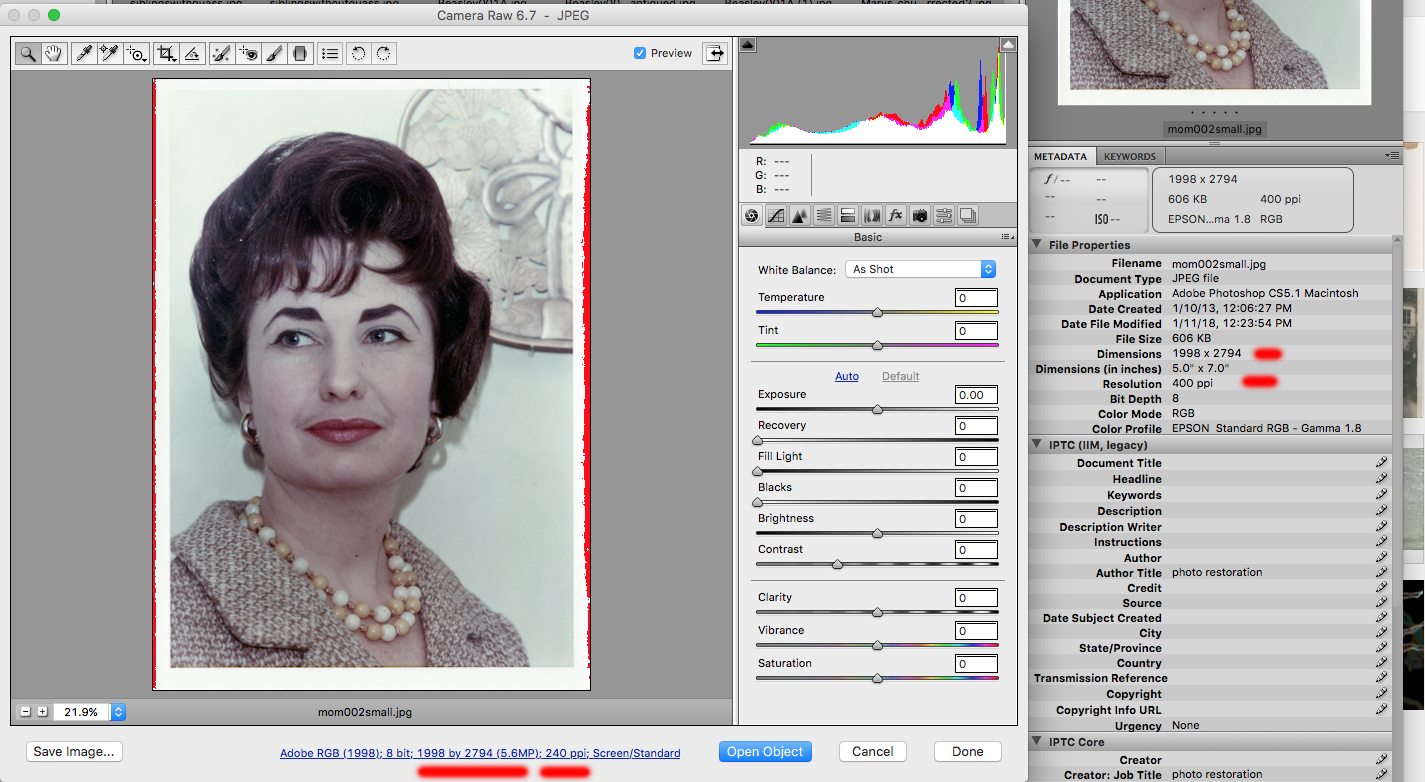
Before you do anything note the resolution and double check the dimensions in Bridge. Compare them to the text under the photo. If it matches fine! If it doesn't then click on text below marked in red. It will open a dialog box where you can change stuff. For this image, I scanned it at 400ppi, but Camera Raw wants to open it at 240ppi but keep it at the original size. This will create a lower quality image.
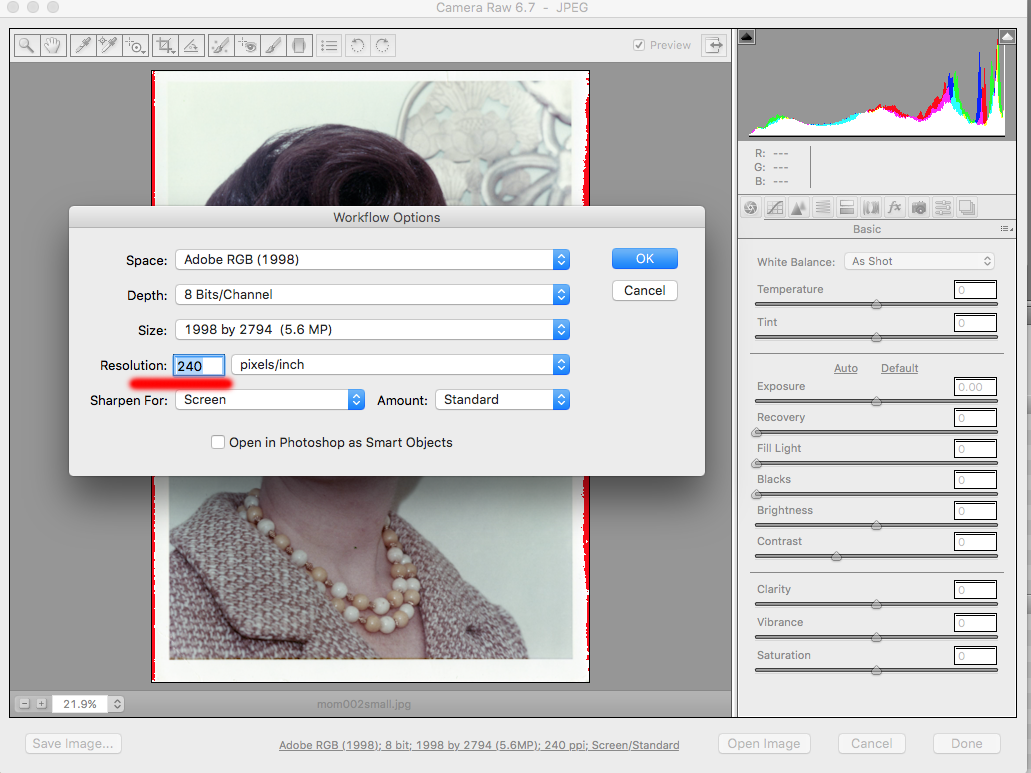

2. Highlight and change the resolution box to what it was orginally. Click OK.
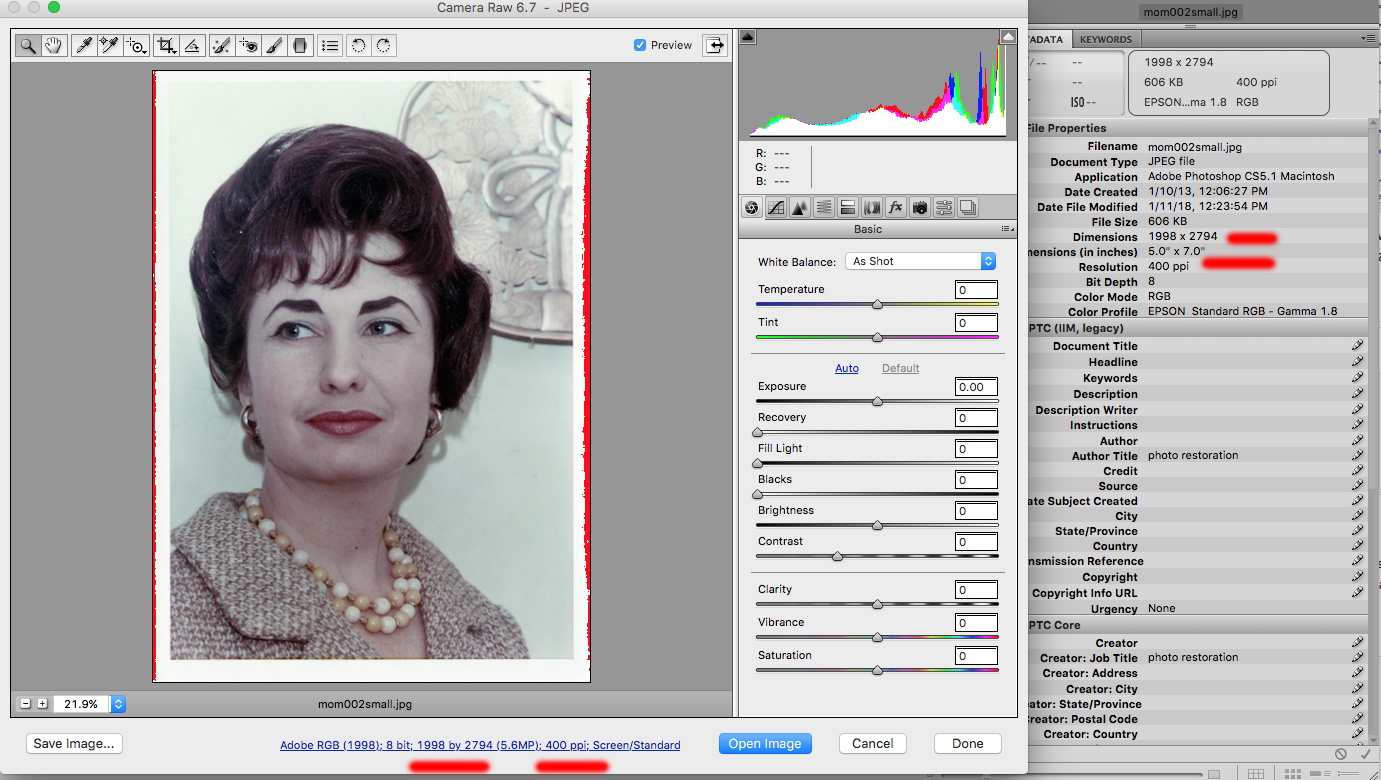
3. It now will open the image in PS in original resolution and dimensions. Otherwise, it will change the resolution but not the dimensions and alter the size and quality of the image. Altering the size without degrading quality should be done in file/image/size so as to control the quality.
You can always double check the image size in PS to make sure you that you set it right.
I hope this helps or gives you some clue as to how you can work with your software version. (Also, check your camera settings to make sure that you didn't change the resolution there.)
Suzanne
Copy link to clipboard
Copied
SuzanneNotSue wrote
This will create a lower quality image.
No. this is not correct. You have misunderstood how this works.
Look again, more closely, at those ACR screenshots. See how they all give the pixel dimensions of 1998 x 2794? That's all that matters in terms of image quality! They are all the same quality.
Pixels per inch (ppi) is just metadata, it's not a property of the file. It's an instruction to the printer how big those pixels should be on paper - in order to define a physical print size. The higher the ppi, the smaller it prints, because each pixel is smaller. More pixels per inch.
The best way to understand this is to stop and consider what pixels per inch really means, literally, word for word. There's no hidden meaning. Pixels-per-inch.
Copy link to clipboard
Copied
Yes Photoshop is a pixel editor when it comes down to it. And you want to preserve their quality, You do not want to resample the pixel you from you camera if you can avoid it. Resolution is only important at print time and you can change that setting without resampling the pixels to change the Print Size. The resolution setting in meaningless on displays they only do their one resolution they can not change their pixel size to the resolution setting like printers can.
Copy link to clipboard
Copied
In my case, the resolution is not only important for printing. When submitting images to online applications, for example, they have resolution requirements. Many of them also have pixel and mb requirements. So it's not always just a matter of how the image will print.
Copy link to clipboard
Copied
If anyone has ppi requirements for online/screen/web use, they don't understand what they're asking or how this works. Pixels per inch (ppi) is very likely the most widely misunderstood concept in all of digital imaging, including a lot of people who should know better.
So, again, ppi is irrelevant for anything to be viewed on screen.
On screen there already is a resolution, namely, the native screen resolution, whatever that happens to be. The image pixel grid aligns to the screen pixel grid, so that one image pixel is represented by one screen pixel. That's the resolution on screen. Obviously, it depends entirely on the actual display in use.
Copy link to clipboard
Copied
They have such "Requirements" because they don't understand basic image resolution.
1000PPI and 100PPI documents with a fixed set of pixels are identical. Expect for the metadata tag.
MB (file size) isn't at all affected here too. Change a 1000x1000 pixel document from 100 to 1000 PPI; the size of the document doesn't change a lick. It's 1000x1000 pixels. Now resample (add more pixels?) yes.
It is a shame that such an old, old basic article on resolution needs to be resurrected:
http://digitaldog.net/files/Resolution.pdf
Copy link to clipboard
Copied
Better answer:own voteaccepted
Go to Edit on the menu bar and go down to Preferences > Units & Rulers, you can then set the New Document Preset Resolutions here.
Copy link to clipboard
Copied
Greetings! thanks for a simple answer. I have reset the preferences several times, but the default is always 73. Cannot the new default settings be locked at 300dpi?
Copy link to clipboard
Copied
As far as I know there is actualy no new document default resolution Ctrl|CMD+N in either the new new document work space interface or the legacy dialog interface. If the clipboard is empty the legacy dialog will open with the settings you used the last time you created a new document and the net document workspace will open in recent panel and the first item will be like the last new document you created.

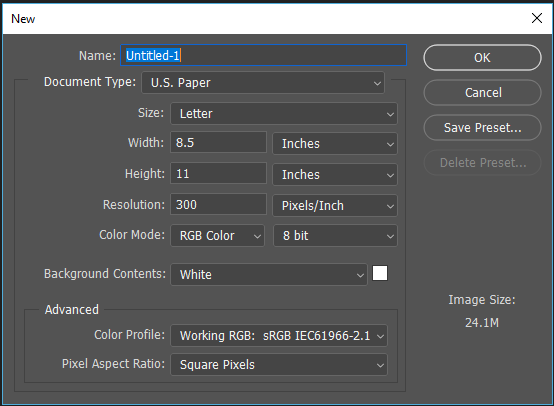
It there is an Image in the clipboard that image can be any size size resolution and color depth when you use menu File>New Ctrl+N the New Document work space first recent item will be Clipboard with approbate settings for the image in the clipboard. The legacy new document dialog will open with approbate settings for the image in the clipboard.
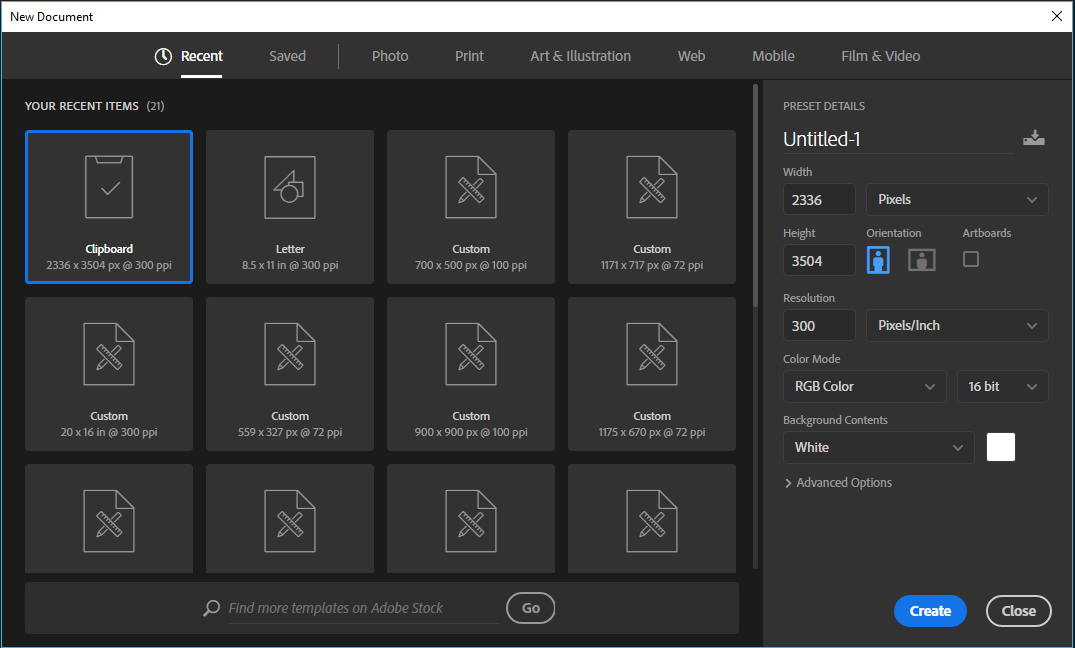

I do no know if Photoshop ever uses it preference New Document Preset Resolutions Print Resolution. If I clear the resolution filed in the legacy Interface Photoshop displays an error message stating an integer is required in that field. If I clear the resolution field in new document workspace preset resolution and click create Photoshop set in the value in the first item showing in the workspace. Photoshop does use Screen Resolution in doing menu View>Print Size because displays do not report their PPI resolution you need to set the correct value for view>Print Size to work and there is no way to set multiple screen resolution so all your displays should have the same ppi resolution or display your image on the display that has the ppi set in you preferences. Preference Print Resolution may be useful in Photoshop scripting however, I have never used it in one of my scripts..
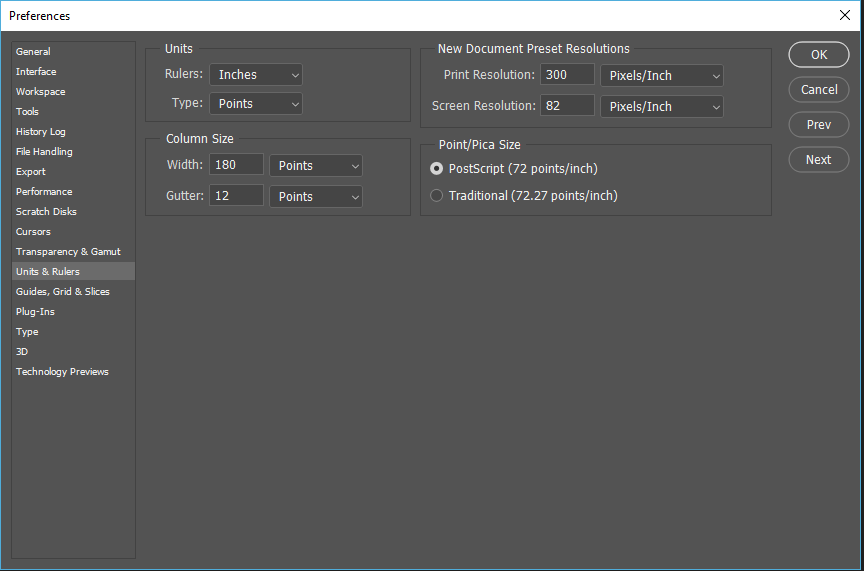
Opening an existing normal Photoshop image file (Some Photoshop support file types I do consider normal). For example PDF may open an import pdf dialog which can open many Photoshop documents scaled to some size. Image files that open straight into Photoshop Photoshop normally set the resolution the the Document Print DPI resolution stored in the files metadata. If there is no Print DPI setting Photoshop will set 72 not 73 that seems to be hard coded there is no Photoshop preference for this. Its now a new document Photoshop preference Print Resolution is for new document and does not seem to be used by Photoshop. Save for Web saves large and small images with no Print Resolution. Photoshop just need an open Photoshop document to have some resolution to be able to work on the document. You can change it to what ever you want using Image size with resample NOT checked. With Resample NOT checked not a single pixel is changed only the the print size and DPI resolution will be changed.
-
- 1
- 2
