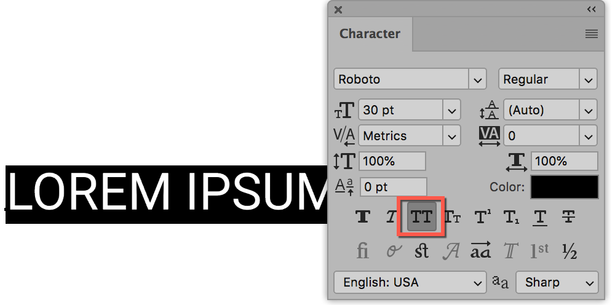How to change small letter??
Copy link to clipboard
Copied
I have photoshop and illastrator. when i use photoshop, text is not become small letter. caps was off, I tried to restart photoshop..
For now, im teking words form google with copy and paste if i need small letter.
Please teach me if there is any solution.
Explore related tutorials & articles
Copy link to clipboard
Copied
whether subscript or superscript are available can entirely depend on the font as can other glyph substitutions. Without a better explanation about your procedures nobody can therefore advise specifically. We would need to know what yopu are actually trying to do, what fonts, what formatting settings, what version of PS, what system etc..
Mylenium
Copy link to clipboard
Copied
Hi
Check to see if All Caps is enabled from the Character panel (Window menu) and turn it off.
If that doesn't fix it, reset your Type tool.
Options bar > Type tool drop down > Gear > Reset tool
~ Jane
Copy link to clipboard
Copied
What font did you select in Photoshop? There are a few caps-only fonts.
Copy link to clipboard
Copied
Check that the following is not set:
This is the same option as mentioned by jane-e, just found in a different location. You can preset the behaviour of the text tool with no documents open.