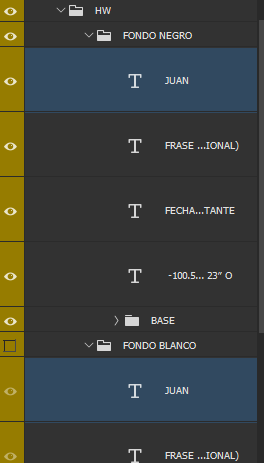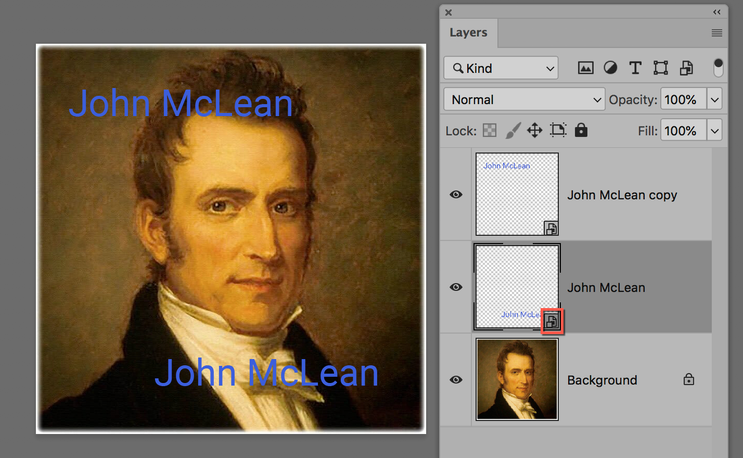- Home
- Photoshop ecosystem
- Discussions
- How to change text on multiple layers at same time...
- How to change text on multiple layers at same time...
Copy link to clipboard
Copied
 1 Correct answer
1 Correct answer
Edit > Find and Replace Text...
Check/tick the "Search all layers" option. Works for text layers both inside and outside of a layer set/group folder.
Explore related tutorials & articles
Copy link to clipboard
Copied
Edit > Find and Replace Text...
Check/tick the "Search all layers" option. Works for text layers both inside and outside of a layer set/group folder.
Copy link to clipboard
Copied
So simple, so helpful.
¡Thank you!
Copy link to clipboard
Copied
Hi
You can do that if you
- Create the first text
- Make it a Smart Object
- Duplicate it
- Edit the SO
Jane
Copy link to clipboard
Copied
I don't understand why does every text effect freebie not use SO for extrusion texts so you have to copy paste layer effect just to see the changes. Now I make SO and paste layer effect and it's easy as it sounds. THNX!
Copy link to clipboard
Copied
i signed in just to tell you that i love you
Find more inspiration, events, and resources on the new Adobe Community
Explore Now