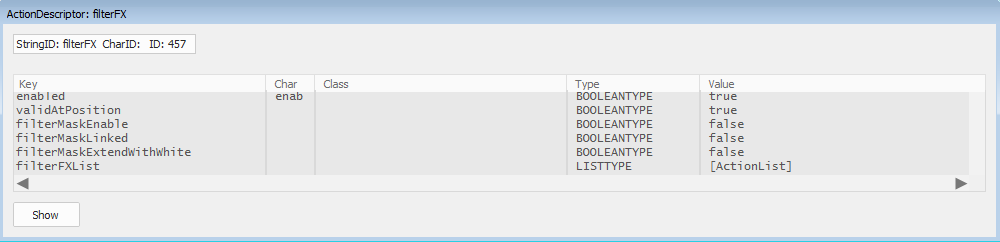Adobe Community
Adobe Community
- Home
- Photoshop ecosystem
- Discussions
- Re: How to check if a layer's vector mask is enabl...
- Re: How to check if a layer's vector mask is enabl...
How to check if a layer's vector mask is enabled or disabled?
Copy link to clipboard
Copied
I need to check if a layer's masks are disabled (by shift-clicking them in Photoshop, bringing a big red "X" on them).
So I came up with these functions:
function vectorMaskEnabled( _layerID ){
var ref = new ActionReference();
ref.putIdentifier(charIDToTypeID('Lyr '), _layerID);
return executeActionGet( ref ).getBoolean( stringIDToTypeID( 'vectorMaskEnabled' ) );
}
function rasterMaskEnabled( _layerID ){
var ref = new ActionReference();
ref.putIdentifier(charIDToTypeID('Lyr '), _layerID);
return executeActionGet( ref ).getBoolean( stringIDToTypeID( 'userMaskEnabled' ) );
}
For whatever reason, the rasterMaskEnabled function works, but the vectorMaskEnabled does not. It seems like "vectorMaskEnabled" is always true when there is a vector mask, regardless of its state (enabled or disabled), where "userMaskEnabled" works as expected.
Any idea why is that happening and how can I fix it? I just need to know if the vector mask is enabled or not.
Explore related tutorials & articles
Copy link to clipboard
Copied
"vectorMaskEnabled" is not accessible, you would need to request that Adobe add this key.
The only way that I can think of that will change is the bounds of the layer, so if you can get the bounds when you know it not disabled you will have a test.
Copy link to clipboard
Copied
I was struggling with this for days.
I found in someone's code on the internet, they did a very clever trick.
You need to save the current document history in a variable:
var history = this.app.currentDocument.activeStateHistory;
After that manually enable the vector mask.
Then compare the history variable with the current state
if (history == this.app.currentDocument.activeStateHistory) {
// state never changed, vector mask was already enabled
return true;
} else {
// state changed, meaning it was originally disabled
// revert changes and return false
this.app.currentDocument.activeStateHistory = history;
return false;
}
Copy link to clipboard
Copied
Apart from »this.app.currentDocument« or »activeStateHistory« not being Photoshop-conform it represents a valid work-around so long as »suspendHistory« is not »on«.
Copy link to clipboard
Copied
I logged bug #PS-10234
Add reminder in your calendar at this day in the future.
I guess sometimes around 2020 (+- 2 years) it could be fixed... maybe
Copy link to clipboard
Copied
c.pfaffenbichler i invented valid workaround
function isVectorMaskEnabled(){
var doc = app.activeDocument;
var lastIndex = doc.pathItems.length;
// if there is no item mask can be disabled or not even exists
// so you could want check for existing vector mask before your call this function
if(lastIndex===0){return false}
// vector mask should be last in paths list. If is not selected then it has "normal" kind. So we select last path.
var desc = new ActionDescriptor();
var ref = new ActionReference();
ref.putIndex( charIDToTypeID( "Path" ), lastIndex );
desc.putReference( charIDToTypeID( "null" ), ref );
executeAction( charIDToTypeID( "slct" ), desc, DialogModes.NO );
// now we check which kind is most bottom path
var lastPathInList = doc.pathItems[lastIndex-1];
var isVectorMaskEnabled = lastPathInList.kind === PathKind.VECTORMASK;
return isVectorMaskEnabled;
}
alert(isVectorMaskEnabled());
Copy link to clipboard
Copied
So... we are lucky and logged bug was fixed after only 5 months in PS CC 2018.1
Since this version action descriptor return real world value.
Copy link to clipboard
Copied
And what about "vectorMaskLinked" and "filterMaskEnable" ? ![]()
Copy link to clipboard
Copied
"vectorMaskLinked" not exists in layer descriptor. You need workaround.
FilterMask is in layer descriptor

I think filterMask can't be linked/unlinked
Copy link to clipboard
Copied
But I wrote about "filterMaskEnable".
P.S. So they will fix one ID every 10 years?
Copy link to clipboard
Copied
Yes and I am showing you image with proof that it works 😉
(I hope you should see it)
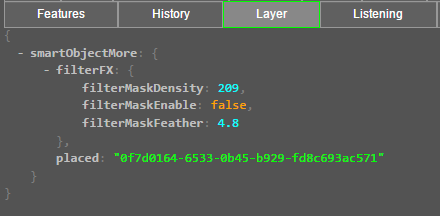
If you are lucky, your bugs will be fixed in 3-6 months. But most likely it will be 1-3 years. Or more.
Feature requests 2-6 years. It's not certain number of IDs in time period. Reported bugs just have a big delay.
Copy link to clipboard
Copied
Yes, I already saw it. Thank you.