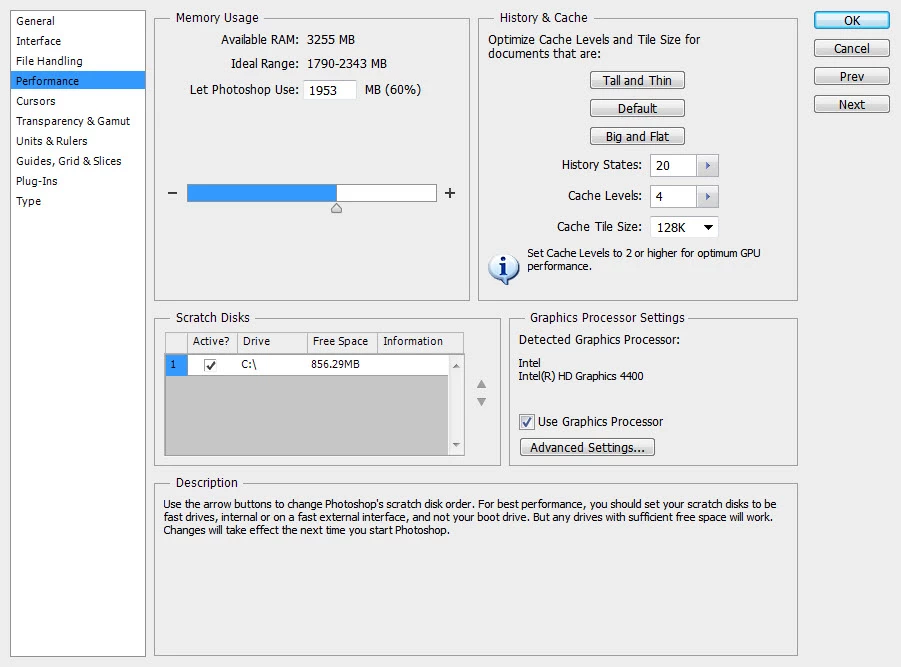How to clear Scratch Disks
I'm trying to open a 500MB file and received the following Photoshop message: "Could not complete your request because the scratch disks are full." I went to Edit/Preferences/Performance and only one drive is listed, i.e. my C:. The active box is checked and it shows 856MB under Free Space. I read somewhere to uncheck that box to purge/clear the scratch disk, but it wouldn't let me de-select the check box.
I wasn't able to find technical support on Adobe's site; hopefully someone can help with this. Thanks!