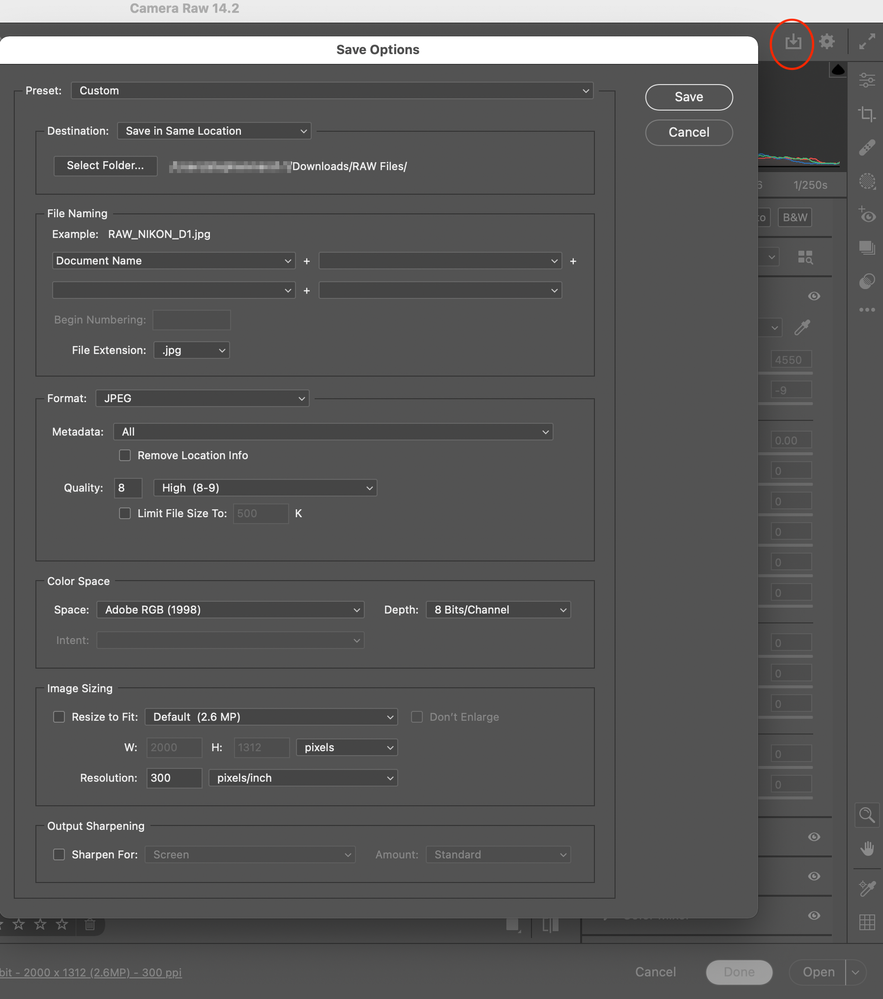Adobe Community
Adobe Community
- Home
- Photoshop ecosystem
- Discussions
- Re: how to convert from camera raw to PS or jpeg
- Re: how to convert from camera raw to PS or jpeg
how to convert from camera raw to PS or jpeg
Copy link to clipboard
Copied
Images from my Canon camera are opening as Camera Raw and I can't convert them to jpg or Photoshop files. Apparently there's a simple way to do this, but I have no idea what it is.
Explore related tutorials & articles
Copy link to clipboard
Copied
With one or more raw files selected in the filmstrip (CMD/CTRL A) you can then press the button in the upper right of the ACR interface to "convert & save":
Copy link to clipboard
Copied
IF indeed you shot raw, then what Stephen said will 'convert' to JPEG. If you shot JPEGs and they are opening in ACR and you want JPEGs to just open in Photoshop proper, check your preferences for this option as ACR can open a JPEG if so desired.
Copy link to clipboard
Copied
Thanks. Where do I find the preferences to open automatically as jpegs? I looked without success. I would prefer to shoot as jpegs in my camera but it suddenly started producing raw images of its own accord. That ˆ know is outside the purview of this community.
Copy link to clipboard
Copied
The cog in the upper right of Camera Raw>File Handling.
Copy link to clipboard
Copied
ACR preferences "Disable JPEG Support" would stop the JPEGs from opening if again, you are shooting JPEGs (not raws).
Copy link to clipboard
Copied
Thanks. What does ACR mean? Where are those preferences? When I go to Photoshop preferences I only see RAW preferences.
Copy link to clipboard
Copied
@Grundoon Groundhog wrote:
I would prefer to shoot as jpegs in my camera but it suddenly started producing raw images of its own accord.
What is the extension on your images? Are you shooting .jpegs that are opening in Adobe Camera Raw or are you shooting .cr2s from your camera? This sentence sounds like a setting on your camera got changed to shoot cr2s, and if that's what happened then you need to change a setting on your camera.
Can you clarify for us?
"What does ACR mean"
ACR is an acronym for Adobe Camera Raw.
Jane