 Adobe Community
Adobe Community
- Home
- Photoshop ecosystem
- Discussions
- How to convert many pictures from RGB in CMYK at t...
- How to convert many pictures from RGB in CMYK at t...
Copy link to clipboard
Copied
Hi, how can I convert many Pictures from RGB in CMYK a the same time? In Photoshop 2019 it doesn't work the same way like in Photoshop 2018.
 1 Correct answer
1 Correct answer
Save an action that converts to CMYK, then assigns your profile and set that here. Mine is GRACOL.
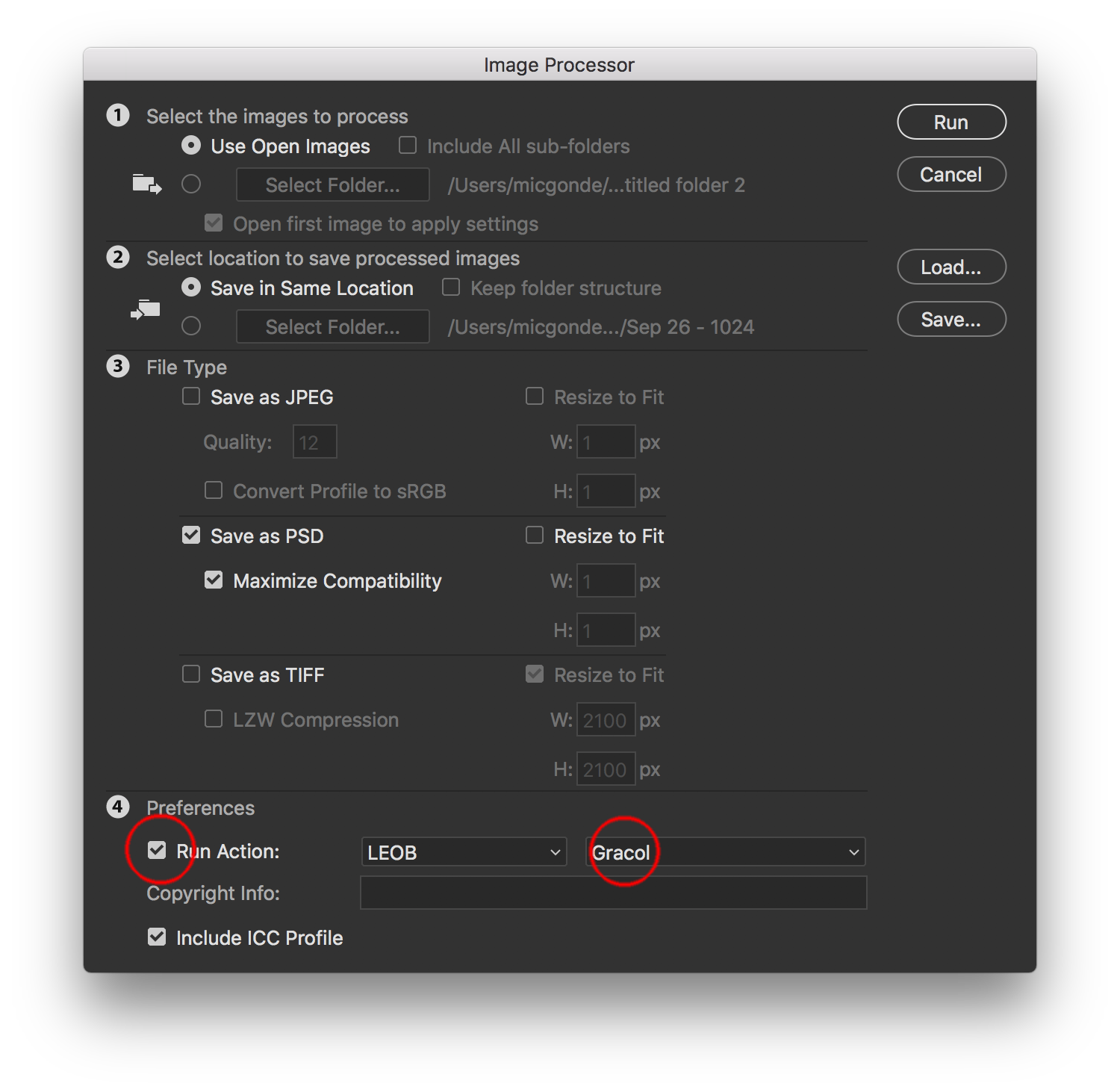
Warning about the .tif format. The image processor does something to the file where when you place in Illustrator the transparency works, but in InDesign transparency is corrupted. Use the .psd format, .tif is so old an not updated that issues like this exist.
Explore related tutorials & articles
Copy link to clipboard
Copied
No more conversions will happen.
There might be if an image assignment is embedded and conflicts with the page layout's CMYK profile—i.e. placing an image with GRACol assigned in an ID document with default US SWOP Coated assigned, and with its CMYK policy set to Preserve Profiles. In that case a PDF/X-1a export would make the extra GRACol to SWOP conversion on export before stripping the profile.
Default PDF/X-4 also exports Document CMYK (native ID CMYK colors and images with profiles that don't conflict with the document profile) as DeviceCMYK no profile, but keeps conflicting CMYK profiles embedded. In that case the GRACol to SWOP conversion would still likely happen at output assuming the SWOP output intent is used.
That's why Photoshop CMYK conversions could be dangerous if the OP doesn't have control of the page layout, or doesn't understand how InDesign's policies work.
The default InDesign Color Settings presets all set the policy to ignore linked CMYK profiles, so if one of those Color Settings was used on document creation, it doesn't matter what CMYK profile is assigned over in PS because it will be ignored in the layout.
Copy link to clipboard
Copied
Right. As c.p. said - no argument.
The Preserve Numbers / Ignore Linked policy is default for good reason in ID, as long as you're aware of it and what it does.
All of this really boils down to not converting to CMYK until you know unambiguously which one. And, just to point back to the OP, that warning was the bulk of my initial response to him in post #3. My point was that he didn't really want to do this bulk conversion in the first place. To which he never replied.
Copy link to clipboard
Copied
D Fosse what would you do when you get images from many different manufacturers (from pro studio to cellphone - RGB, CMYK 8 bit, 16 bit, PDF, jpg, NEF about 400 a week), and the color is not good or consistant on what they send. You also have 3 printers this goes to and they all require you send them 8 bit Gracol images? Would you convert to GRACOL first, then do your color balancing?
Copy link to clipboard
Copied
Well, to be honest, I convert everything to Adobe RGB 16 bit and go from there.
As photographer I handle my own images mostly, but it does happen that I need to integrate outside material sent from "anywhere". Usually that's of questionable technical quality and needs extensive correction anyway - especially if it needs to blend in with the rest of the material.
Then everything goes to the same PDF export and is converted to CMYK there.
Copy link to clipboard
Copied
I agree, if I'm responsible for final color corrections I'd want to get everything into a single large gamut RGB editing space and make the final CMYK conversions from the page layout. I think you would have to watch out for clients submitting CMYK where they expect the values to be output with no changes—they might sophisticated enough to spot your conversion.
Copy link to clipboard
Copied
If anyone following this is doubting InDesign's conversion capabilities here's an example.
An ID page with a ProPhoto RGB profiled image on the left and the same image on the right converted to GRACol Coated using Relative Colormetric and Black point Compensation in PS.
The ProPhoto RGB's Image Color Settings is also set to Relative Colormetric (the InDesign default is to use Color Settings when the intent is not specified the BPC is also set in Color Settings)
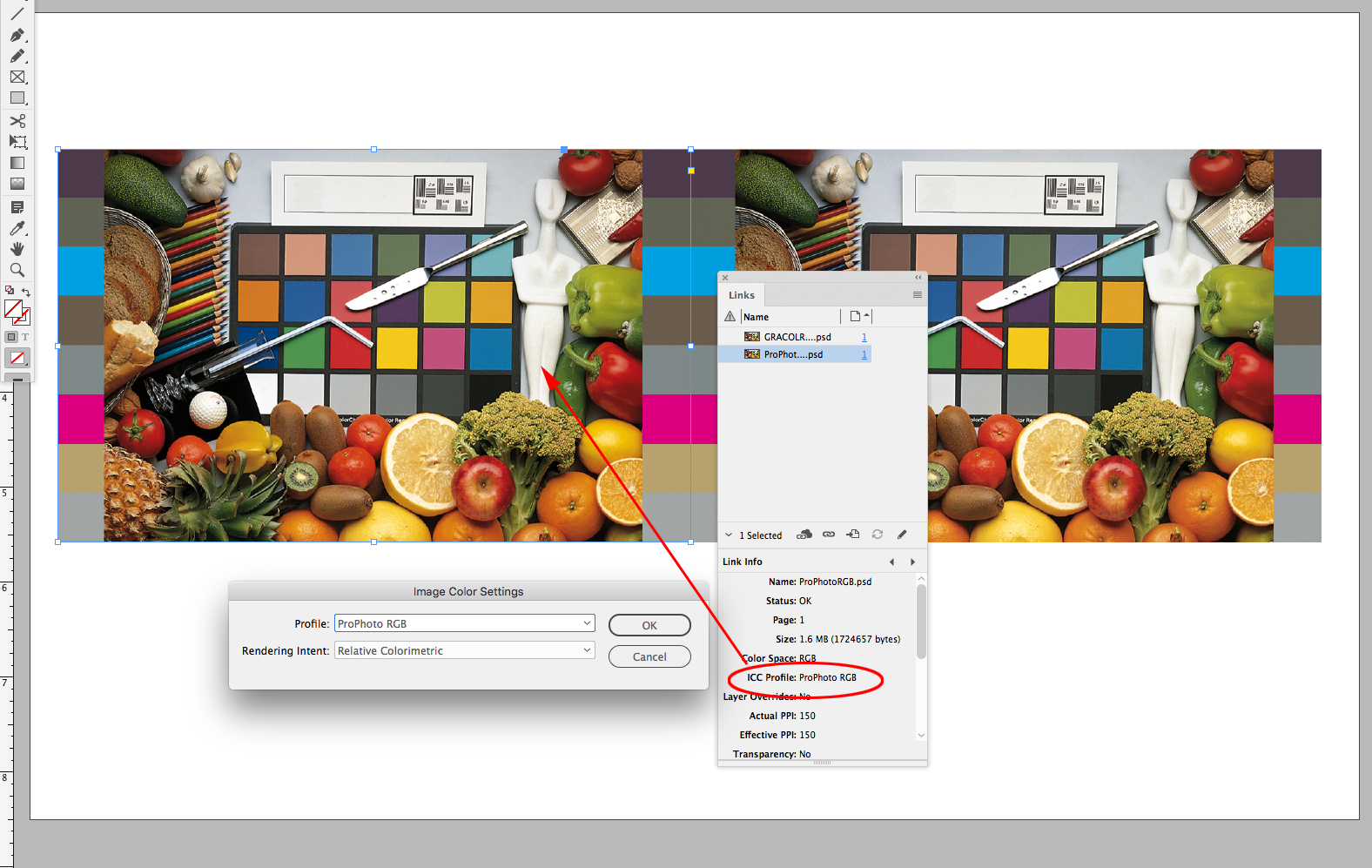
The ID document policy is set to Preserve Numbers
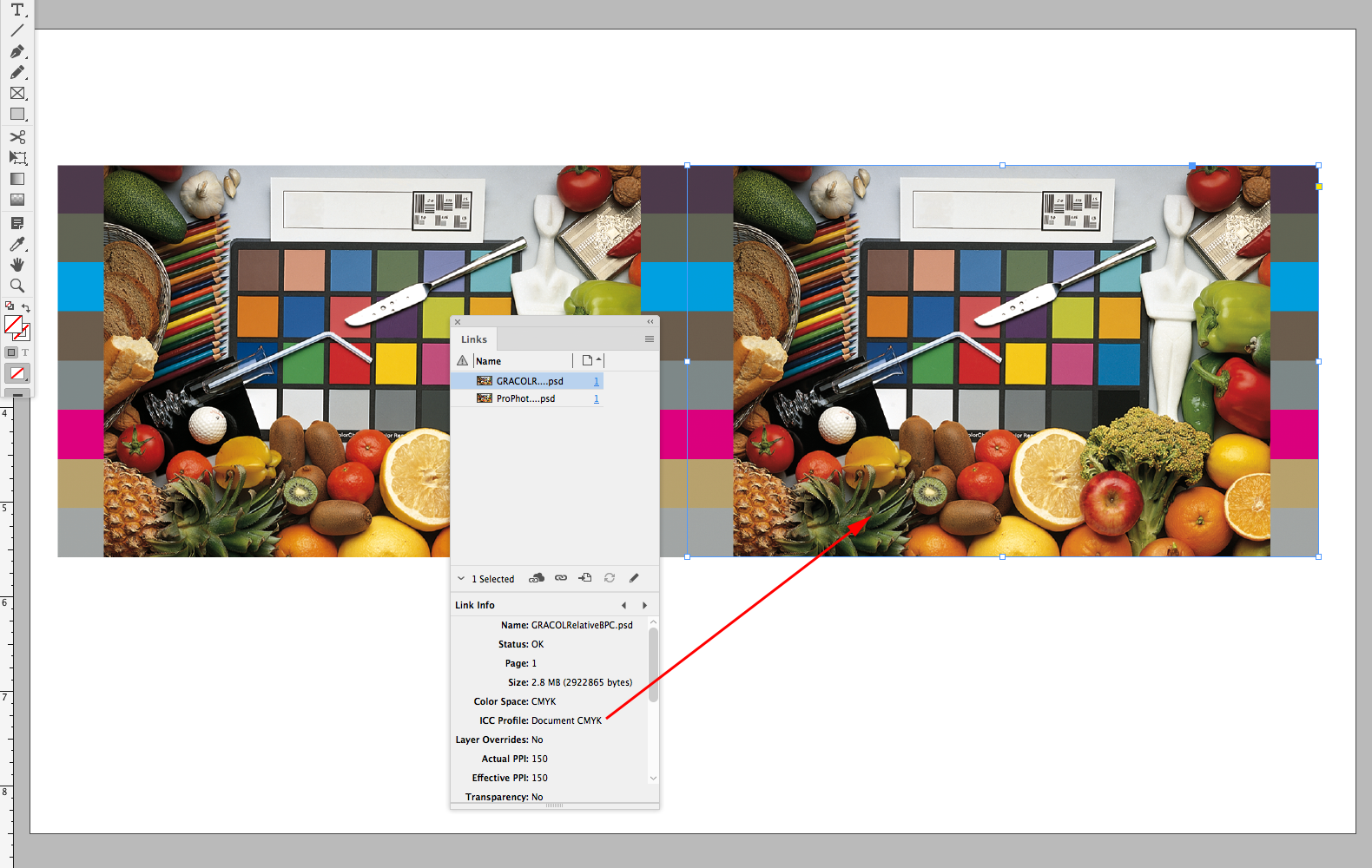
The Export to PDF/X-4 with Coated GRACol set as the destination
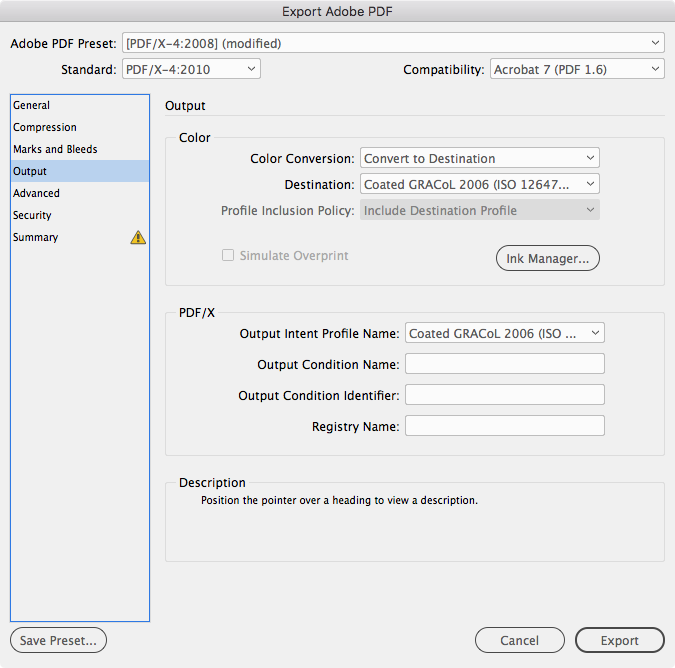
The PDF Output Preview showing that both images are now DeviceCMYK with matching CMYK values.
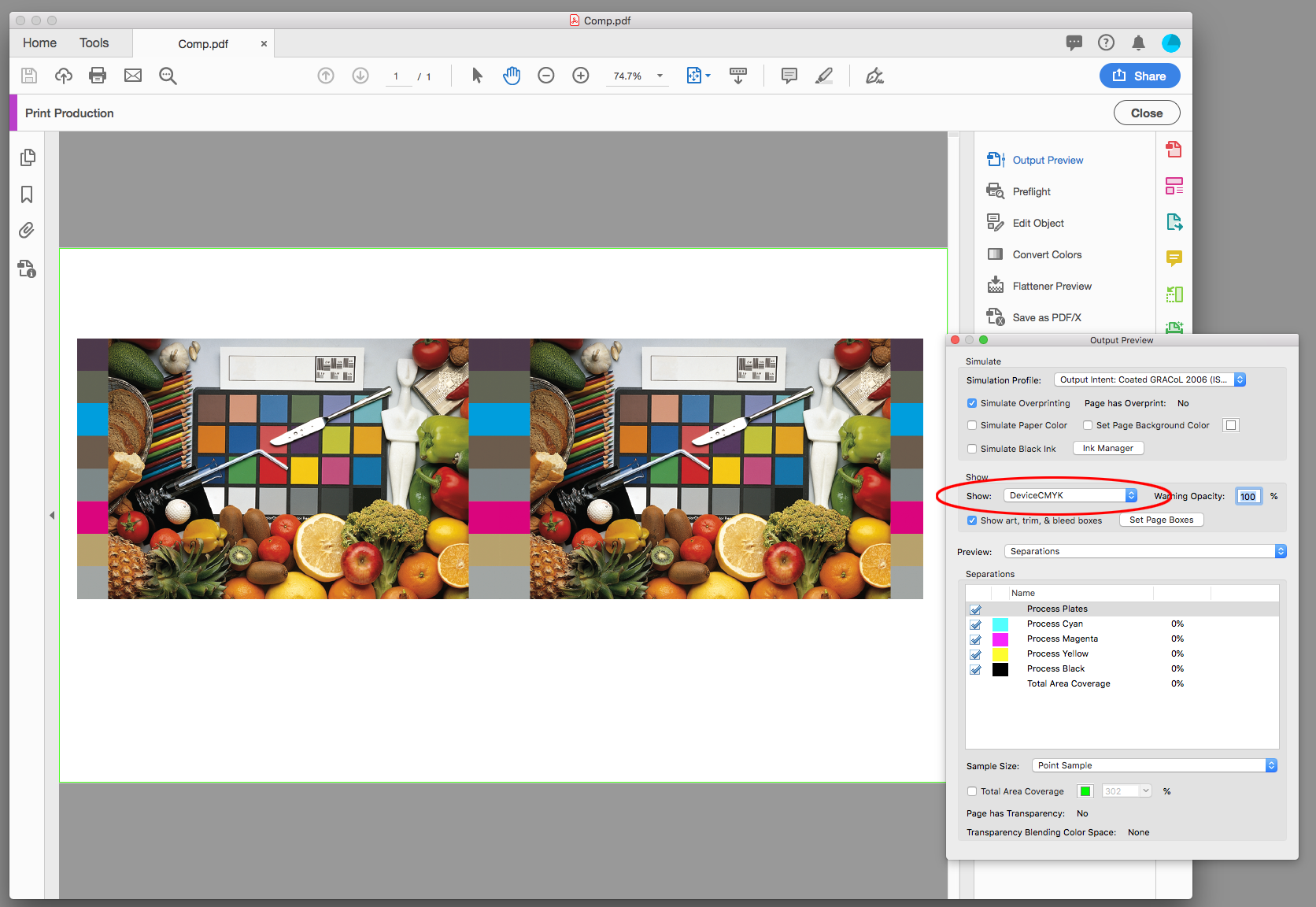
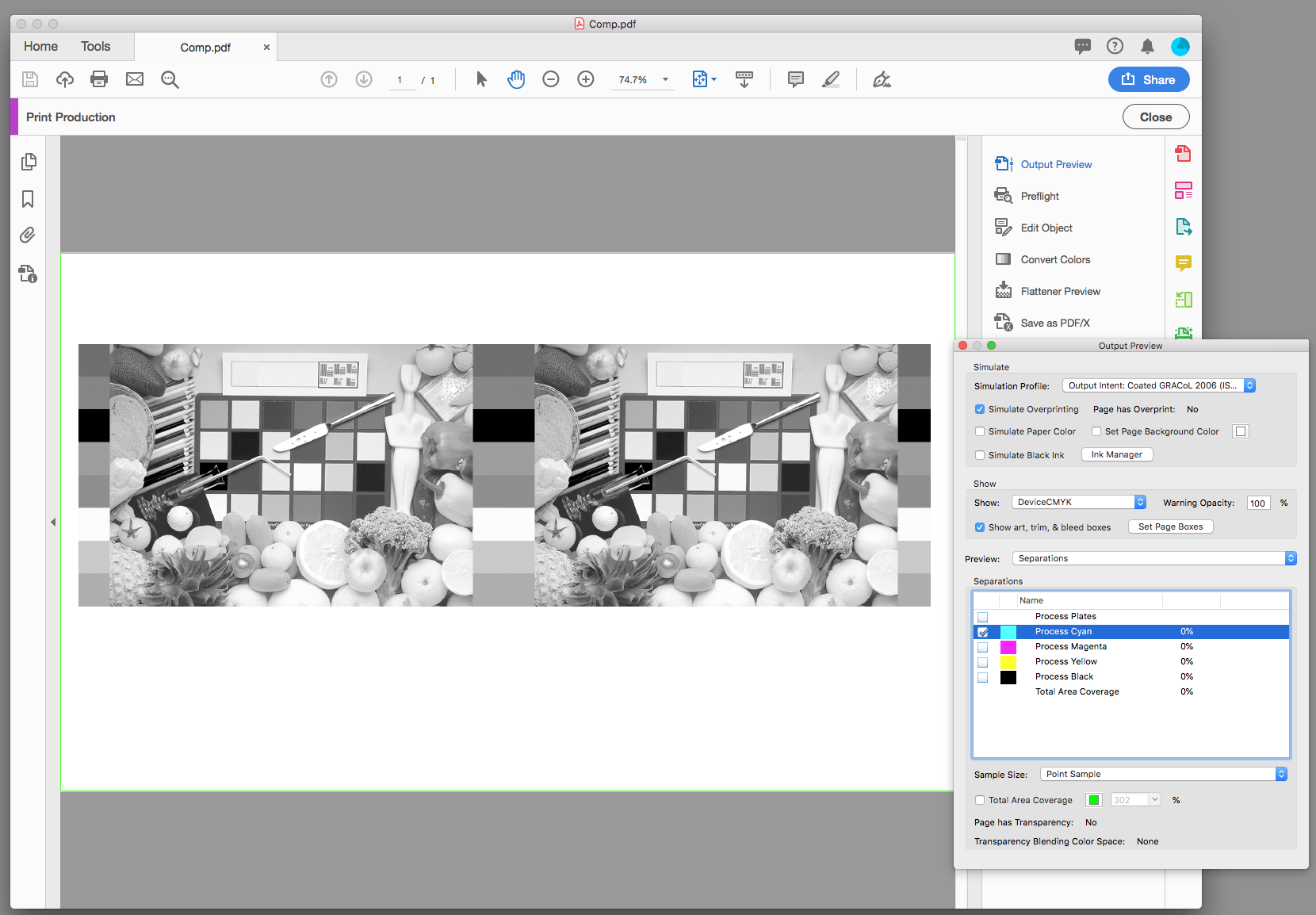
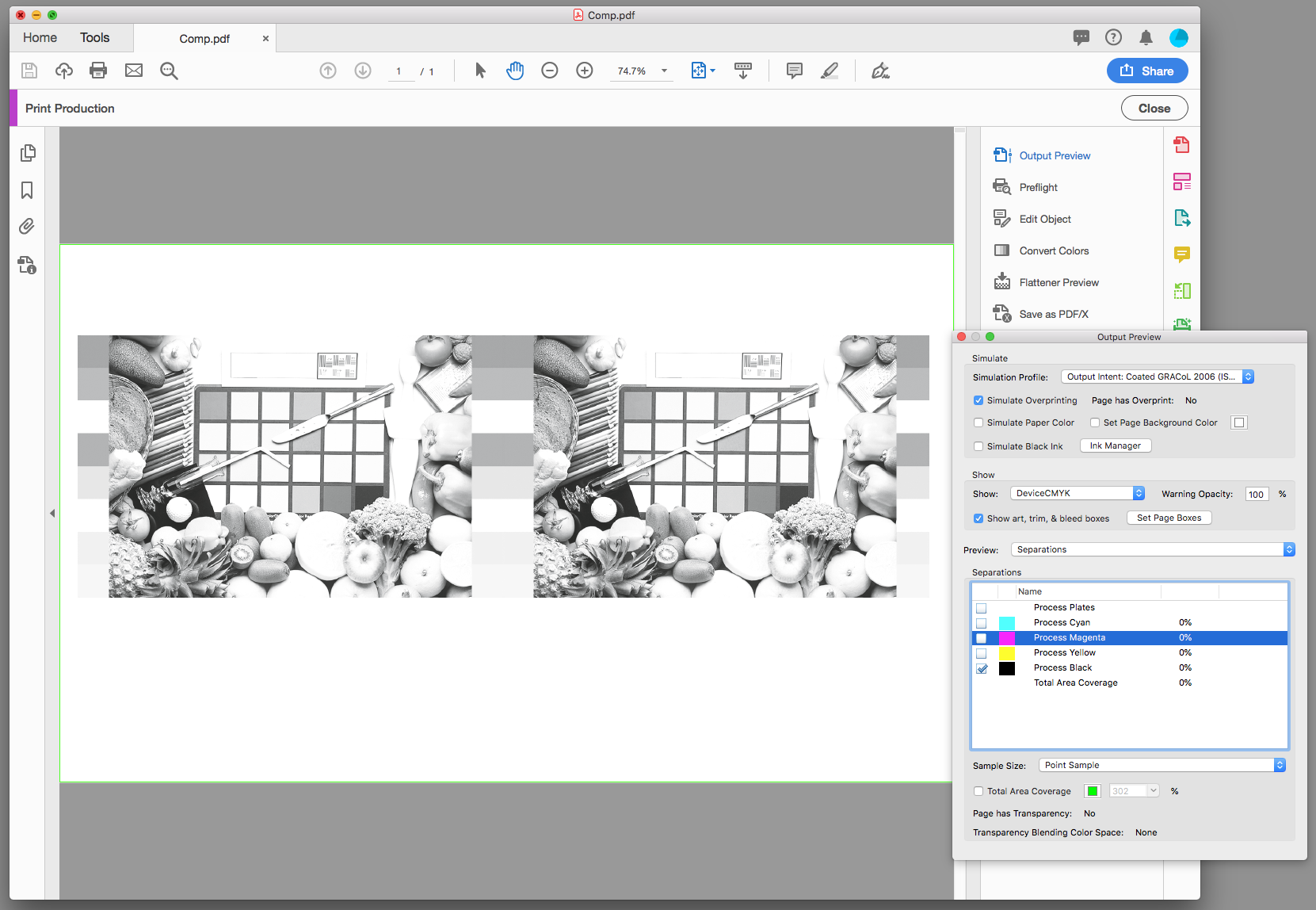
Copy link to clipboard
Copied
Actions and Batch work exactly like they always have. Make an action to convert, and run that action in a batch.
And now for the mandatory warning. Feel free to ignore if you already know this:
You don't really want to do that, because it ties you to a specific print process. You lose future flexibility. Unlike RGB working spaces, CMYK isn't generic. Every CMYK profile represents a particular combination of offset press, ink, and paper stock.
CMYK to CMYK conversions is something you normally want to avoid for a whole lot of reasons. Hence the lock-in.
With RGB master files you're free to convert as needed, when you know the actual process and can pick the appropriate CMYK profile.
Use Convert to Profile, don't ever use Image > Mode > CMYK. That just converts to whatever CMYK profile you have as working CMYK. The default in Photoshop is US Web Coated (SWOP), which is not used anywhere outside the Americas - and may not be right within it either. This is something you always need to ask the printer about.
Copy link to clipboard
Copied
Are the pictures getting placed in a page layout? Why not make the conversion either at the export to PDF or at output in the RIP?
-
- 1
- 2

