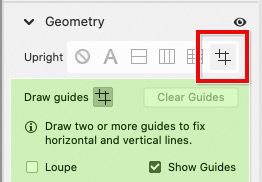- Home
- Photoshop ecosystem
- Discussions
- How to correct very wonky perspective
- How to correct very wonky perspective
How to correct very wonky perspective
Copy link to clipboard
Copied
I have an image taken inside a very small room. All the angles are wrong.
I've tried simple crop with the straighten tool.
It works moderately well, but only moderately well.
I've also tried perspective crop. That worked less well.
I experimented with more advanced tools, like transform and warp.
They seem to be way too advanced for me and I just made everything worse.
Ideally, I'd like to identify three or four lines in my image and click a button that tells Photoshop the equivalent of "These should all be vertical", and have Photoshop adjust the image appropriately. I'll be amazed if such a tool exists, but I still hope that there might be something not too complicated that I can do.
Any help will be appreciated.
Explore related tutorials & articles
Copy link to clipboard
Copied
@OutDamnSpot wrote:
Ideally, I'd like to identify three or four lines in my image and click a button that tells Photoshop the equivalent of "These should all be vertical", and have Photoshop adjust the image appropriately.
Choose Filter > Camera Raw Filter and scroll down in there to the Geometry panel. Click the Guided Upright button at the end. You can then draw two pairs of lines. Draw one or two along edges that should be perfectly vertical, and one or two along edges that should be perfectly horizontal. It should be able to take it from there.