How to create 3d font
How would you create something like this in Photoshop?
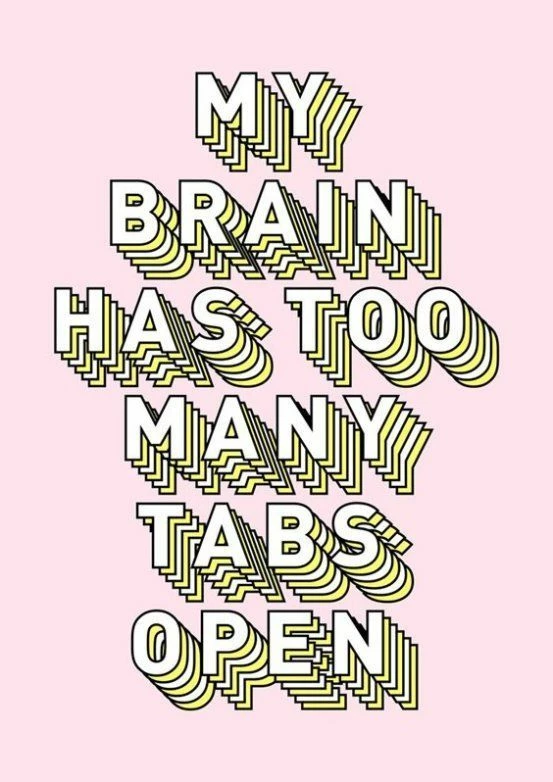
How would you create something like this in Photoshop?
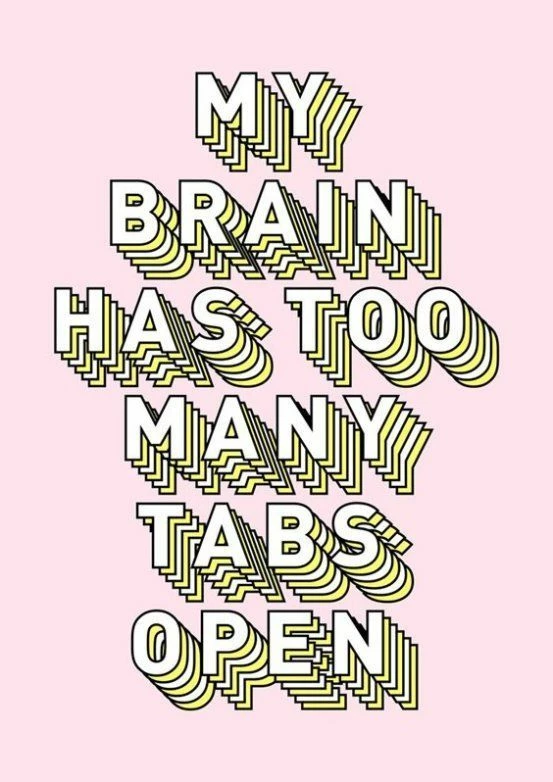
Free Transform Step & Repeat.
Make the first type layer, and copy it. Start the Free Transform Process on the copied type layer (Ctrl T or Cmd T)
Move the layer the required amount
Now use Shift Cltr Alt T as many times as required.
To make it look like your example, after making the first type layer, you would need to apply a Stroke Layer Style
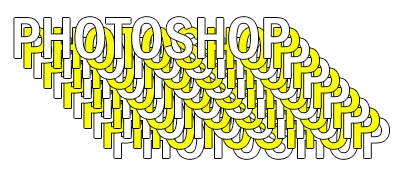
Note that I had to select the layers and go Layers > Arrange > Reverse to reverse the order sao that the new layers were behind the older ones.
To change the colour of every other layer, you don't need to do it one at a time. Select those layers you want to change, ans select the Type tool. Then click on the colour swatch in the options bar and change it. Every selected layer will take on the new colour.
Already have an account? Login
Enter your E-mail address. We'll send you an e-mail with instructions to reset your password.