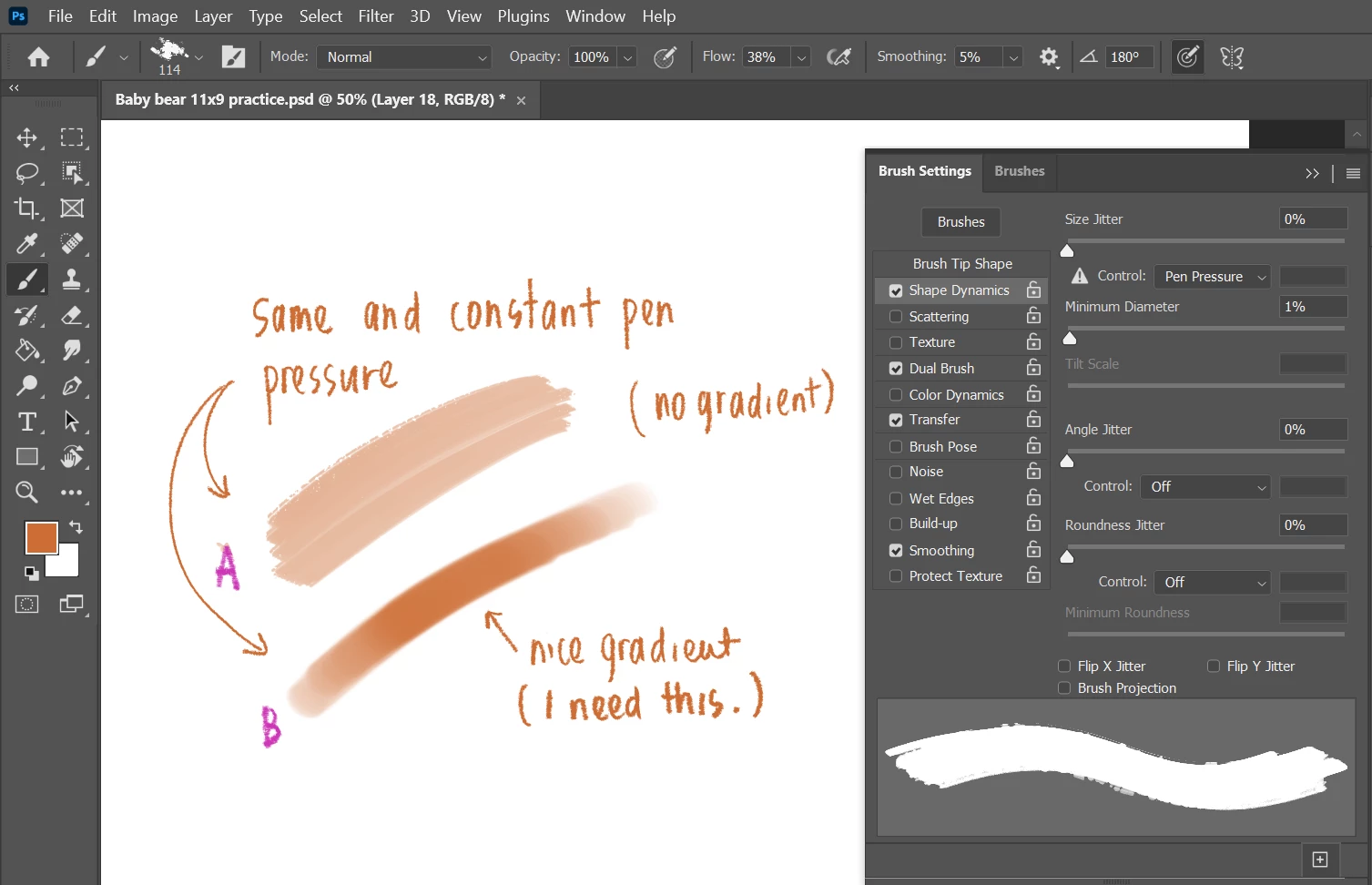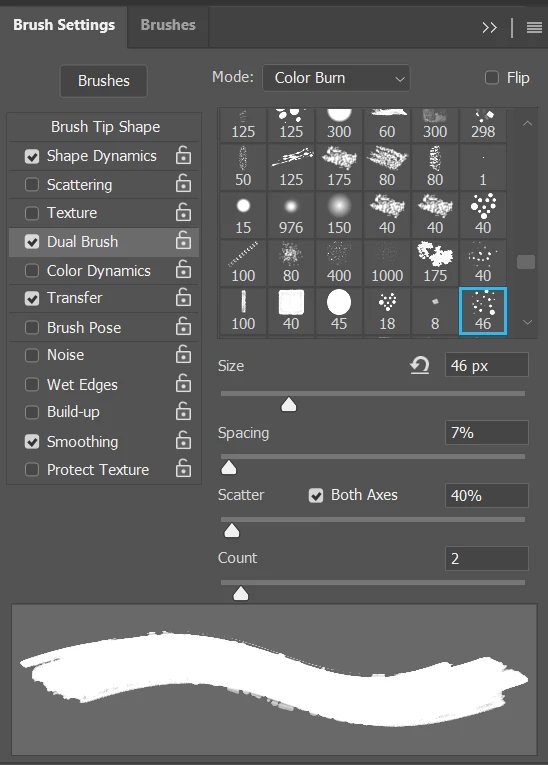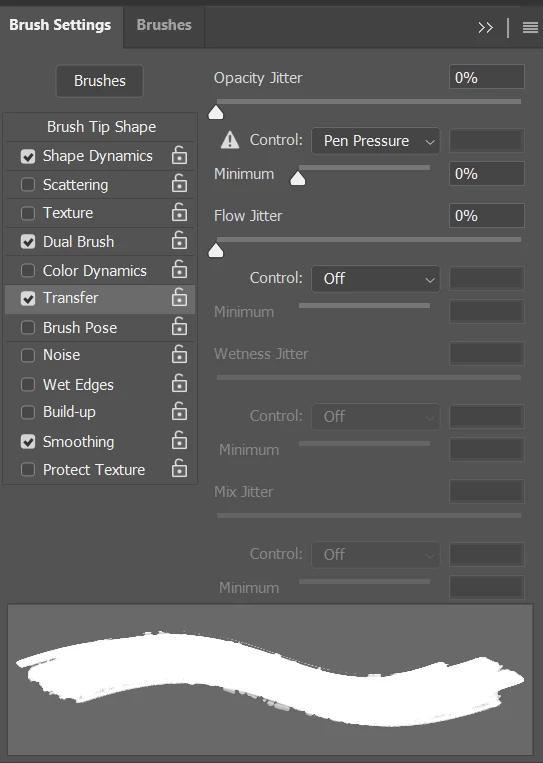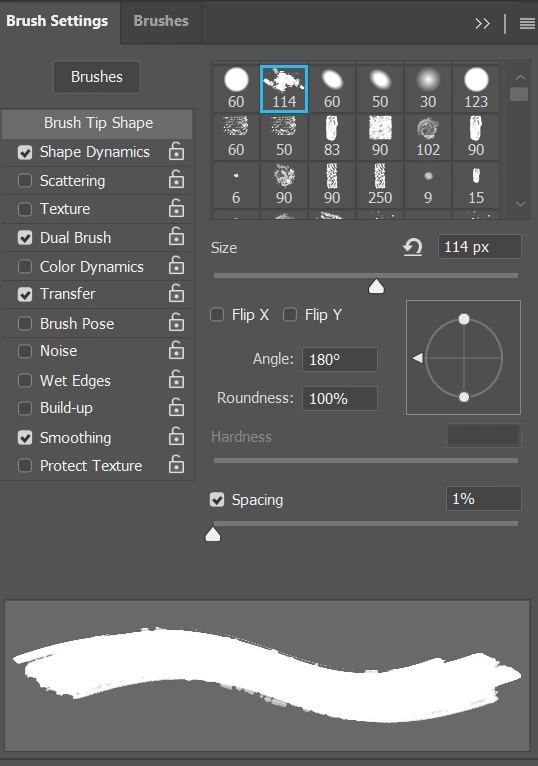How to create a brush with a gradient effect in a single stroke?
Hi guys,
I have this brush with the setting as shown below. It produces the stroke labeled as A. The issue is it won't get darker with a single stroke (paint with constant pen pressure) like the one labeled as B. So, I have to lift up my pen and then paint on top of it to make it darker.
I really appreciate if anyone knows how to adjust this brush for the following effects:
1. With a constant pen pressure, the area will get darker as I keep painting on it.
2. As I press the pen harder, the strokes will get darker without lifting up the pen.