- Home
- Photoshop ecosystem
- Discussions
- Re: How to Create a Golden Ratio Grid in Photoshop...
- Re: How to Create a Golden Ratio Grid in Photoshop...
How to Create a Golden Ratio Grid in Photoshop, Illustrator or InDesign
Copy link to clipboard
Copied
What does the Twitter logo have in common with the Parthenon and Da Vinci’s Last Supper? They are all designed using the Golden Ratio.
Also the Golden Ratio is found in almost every aspect of nature.
The Golden Ratio can help you create natural looking compositions that are pleasing to the eye. In this blog How to Create a Golden Ratio Grid in Photoshop, Illustrator or InDesign I want to show you a simple way to create a flexible Golden Ratio grid you can use to improve your designs.
Explore related tutorials & articles
Copy link to clipboard
Copied
Nice blog ![]()
An alternative quick way in Photoshop is to go to the crop tool - in the options bar set it to Golden ratio
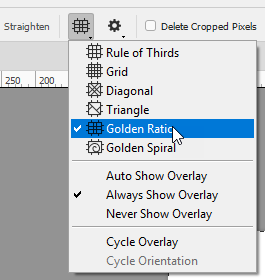
You may need to move the crop handles to make the grid appear - no worries just wiggle them and put them back to the original position (you are not going to crop)
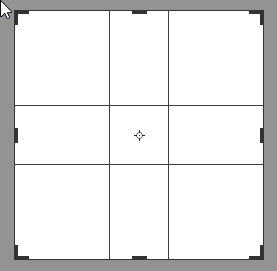
Then drag a guide from the ruler over the golden ratio crop grid
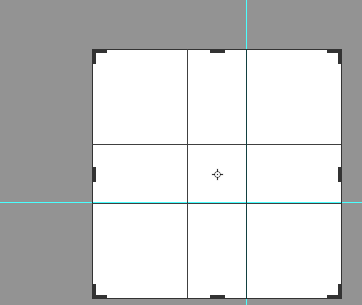
You can now leave the crop tool without cropping - but the guidelines will be in the ratio you require.

Dave
Copy link to clipboard
Copied
Nice tip.
2 problems though:
1 - It draws the spiral upside down and I cannot find a way to flip it
2 - It draws the spiral out of proportion.
See attached screenshot
Copy link to clipboard
Copied
https://forums.adobe.com/people/neil+wilkes wrote
Nice tip.
2 problems though:
1 - It draws the spiral upside down and I cannot find a way to flip it
2 - It draws the spiral out of proportion.
See attached screenshot
Hi Neil
Use Shift+O to cycle the orientation of the overlay and the direction of the spiral - so there are 8 variations to cycle through (4 of which are correctly drawn)
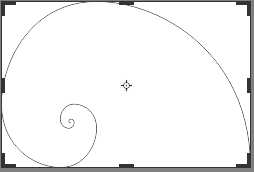
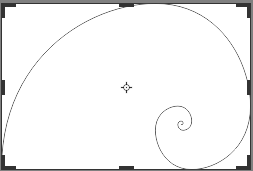

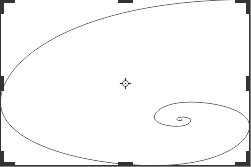

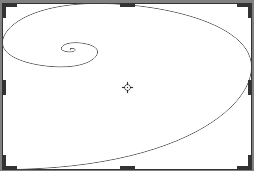
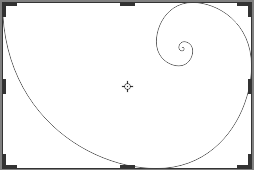

Dave
Copy link to clipboard
Copied
Woo Hoo.
Thanks Dave - superb stuff.
Copy link to clipboard
Copied
Thanks for your clear instructions. I had spent 3 hours creating my own grid then found your article. I'll look here first next time.
Copy link to clipboard
Copied
You're welcome ![]()
Dave
Copy link to clipboard
Copied
Hello there, just wondering, does anybody know how to make a selection out of this gird, let's say I 'd like to illustrate how the golden spiral works, I'dl like to "highlight" the spiral into a new layer, put some color like red or something and display it over the picture itself...? any reply will be much apreciated 😉
Copy link to clipboard
Copied
I was going to make a flippant remark along the lines of the Golden Spiral being all very well, but what if you are not drawing a snail? But then I found the image below, and realized that there is no argument against evidence like this. ![]()

Copy link to clipboard
Copied
Trevor, why is it that when I am scrolling through various threads the ones that make me bust out laughing are almost always yours? This is hysterical!
Copy link to clipboard
Copied
Truly - the Trump one made me literally almost fall off the chair here
Copy link to clipboard
Copied
It can be erratic:
Download ScriphsonTrees panel which can run .jsx scripts
and then downloaded this Goldencrop jsx script and put it in Adobe scripts folder.
https://sourceforge.net/projects/goldencrop/
Once run and then cancel is selected in crop mode- one can go back to layers and select and deselect the ones you want.
The benefit is of seeing multiple colour coded grids for the same photo/document.
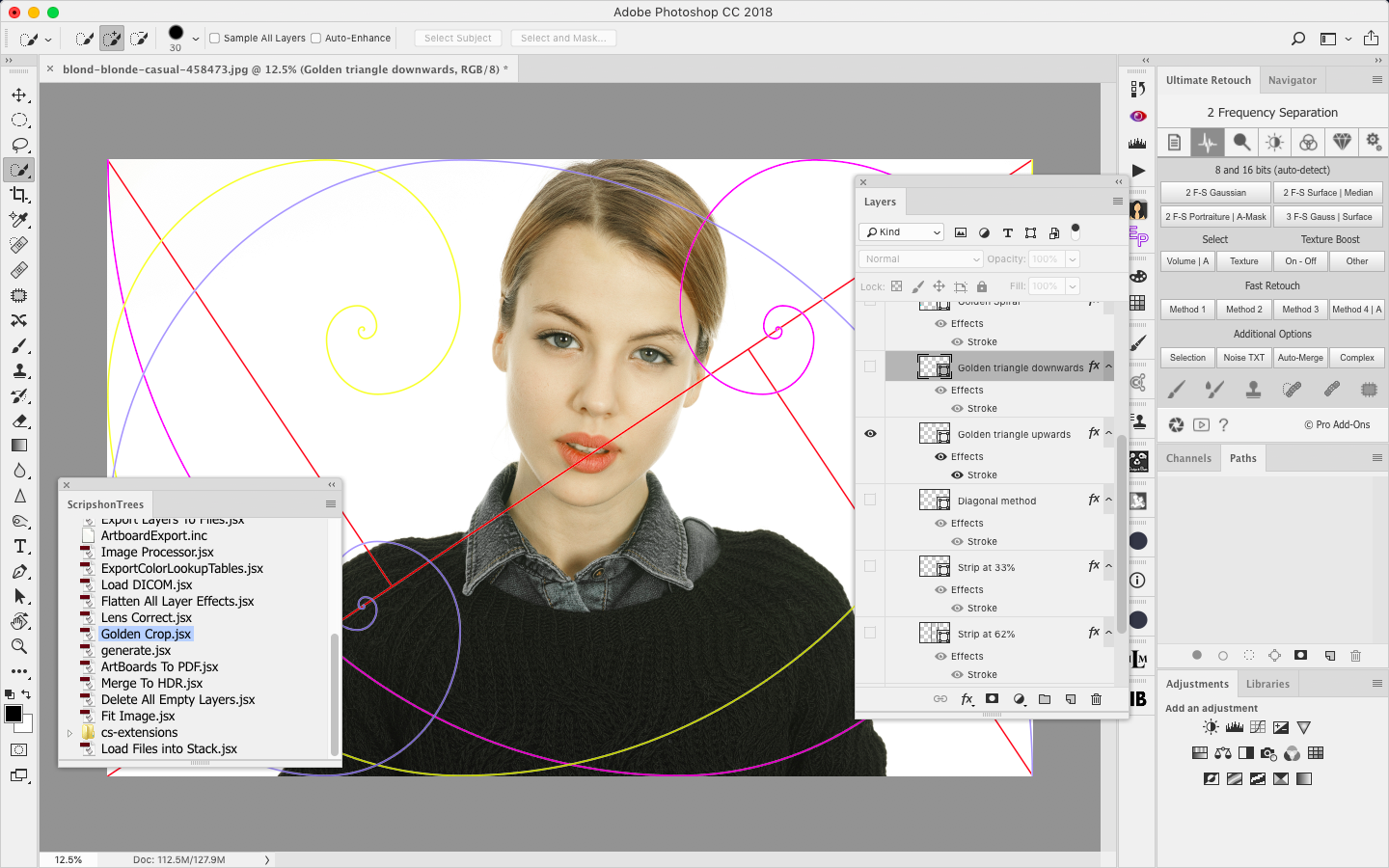
Copy link to clipboard
Copied
A very efficient and easy solution I use for a long time in Photoshop : golden grids, spiral and other combinations as custom vector shapes .
A Deviant Art user (Masaakikaji) has created these shapes (for CS2 !!) in a .csh file. Just have to import it as a custom vector shape in Photoshop and it's done.
Fibonacci-233 by masaakikaji on DeviantArt


Copy link to clipboard
Copied
You don't need a blog. Just use it like a brush to have a quick look at your drawing and undo it. Thanks for the link. Works great!
Copy link to clipboard
Copied
Hullo. I would have loved to check out the blog but regrettably the link doesn't work anymore... 404 page not found. Thanks!
Copy link to clipboard
Copied
Hi all,
Take a look at the following article to move designs between Photoshop and Illustrator for different workflow that suits your design objectives: https://helpx.adobe.com/photoshop/using/move-designs-between-photoshop-illustrator.html
Also, if you are looking to work with Illustrator design in Photoshop? See this: https://helpx.adobe.com/illustrator/using/use-illustrator-artwork-in-photoshop.html
Hope it helps.
Thanks,
Mohit
Copy link to clipboard
Copied
Unfortunately, it did not work. I used the crop tool to creat the golden ratio, dragged the ruler guides across it, but every time I did it, as soon as I left crop, the golden ratio disappeared. Same thing happened with the golden spiral. I'd really like to get a hard copy of the golden ratio and golden spiral to use as a layer. Any other suggestions? I'm using Photoshop 23.53/
Copy link to clipboard
Copied
same here



