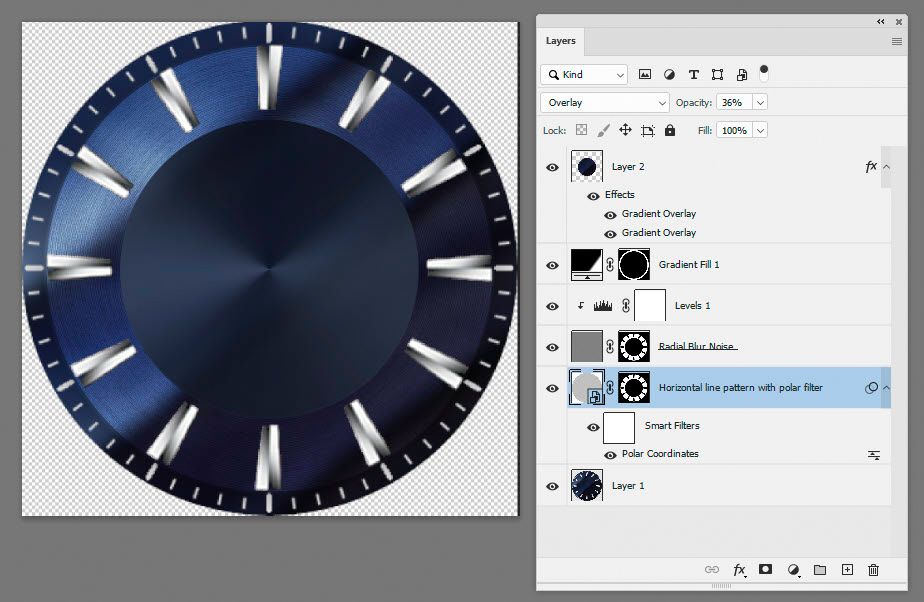Adobe Community
Adobe Community
- Home
- Photoshop ecosystem
- Discussions
- Re: How to create a slope in a circle with element...
- Re: How to create a slope in a circle with element...
How to create a slope in a circle with elements around it ?
Copy link to clipboard
Copied
Hi, guys hope you doing well I have a question I want to achive results as below but I am not sure how to create this 3d type slope on circle as shown in the actual watch. I have created the image but IDK how to create this slope if someone knows how to do so please help me!
This is what I have created but I am not able to create slope I tried shadow and other stuff but I am not able to extract same results.
Explore related tutorials & articles
Copy link to clipboard
Copied
Hi add circle in middle use gradient in proper way...regards
Copy link to clipboard
Copied
I tried but no success! Can you help me to achieve it ?
Copy link to clipboard
Copied
Hi
I would probably model that in a 3D application , however you can illustrate it in Photoshop 2D using a combination of gradients, as I have done here over your screenshot.
One radial gradient arount the rim. Then on the middle disk I used two angle gradients one to get the left shape and one the right.
Dave
Copy link to clipboard
Copied
But, I wanted slope around the corners not a rim tho. Like those white lines going down toward the main watch face see these white lines going towards the main circle thats what i want to achieve!
Copy link to clipboard
Copied
Hi
I'm not sure what you are pointing out. If you mean the concentric rings then here I added a pattern of horizontal lines using Fill > Pattern then used a polar co-ordinate filter. In addition I added some noise with a radial blur filter.
Dave
Copy link to clipboard
Copied
I want to create 3d slope of these lines as you can see they look like 2d i want them to look like a slope going downwards
Copy link to clipboard
Copied
Have you got the solution dear ?
Copy link to clipboard
Copied
Copy link to clipboard
Copied
Na
NoCopy link to clipboard
Copied
Hi,
For those interested, I have a simple solution regarding the "sloped" 3D lines but it involves Illustrator and the object gradient morph (sorry Im not sure about the exact english name of the tool):
- Create a circle with dotted stroke and empty fill, in my exemple I used: stroke is 1px, dash = 1px and space = 10px. You will need to create a proper watch division but the concept is still the same
- Duplicate this circle and resize it smaller, make sure your stroke has the same settings
- Use the gradient mesh tool and click those two circle while holding alt to get the gradient mesh options.
- In the option panel, choose the step based on distance with 1px
Now you can double click your new composed shape and move (or resize) one of the circle to emulate the correct slope.
Rgds,
Copy link to clipboard
Copied
greaty dear