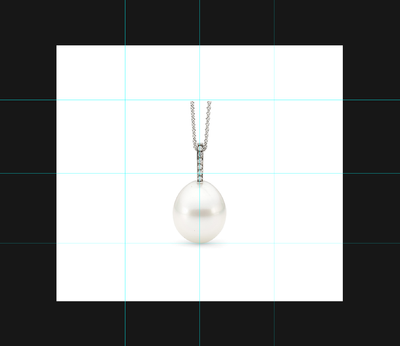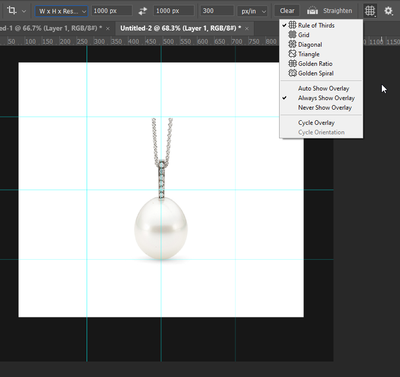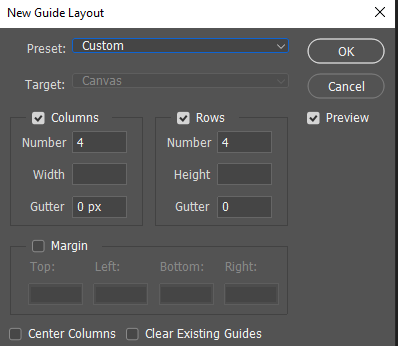How to Create an Overlay
Copy link to clipboard
Copied
As part of the output required for some product photography (jewellery photography) I have been asked to save the photos in a standardised way.
What would be the best way to create some sort of template to make this task consistent? Can I create a template through the crop tool, or a layer, grid lines or something else?
I have attached a picture with an example of what I am referring to.
Cheers.
Explore related tutorials & articles
Copy link to clipboard
Copied
We have to make assumptions going only from your image.
Is there a designated pixel size for instance?
Is the square aspect ratio a requirement?
I'm thinking you could use the Crop tool set to W H Resolution and enter the required image size but put 'px' after the size to show you mean pixels.
The template has a grid overlay which you could set up and save. Click on the 'Custom' drop down, and chose Save Preset. You can then add it to each image _after_ you have cropped it.
Copy link to clipboard
Copied
Many thanks for your help.
The dimensions are as follws:
Width = 672 pixels
Height = 600
Regards.