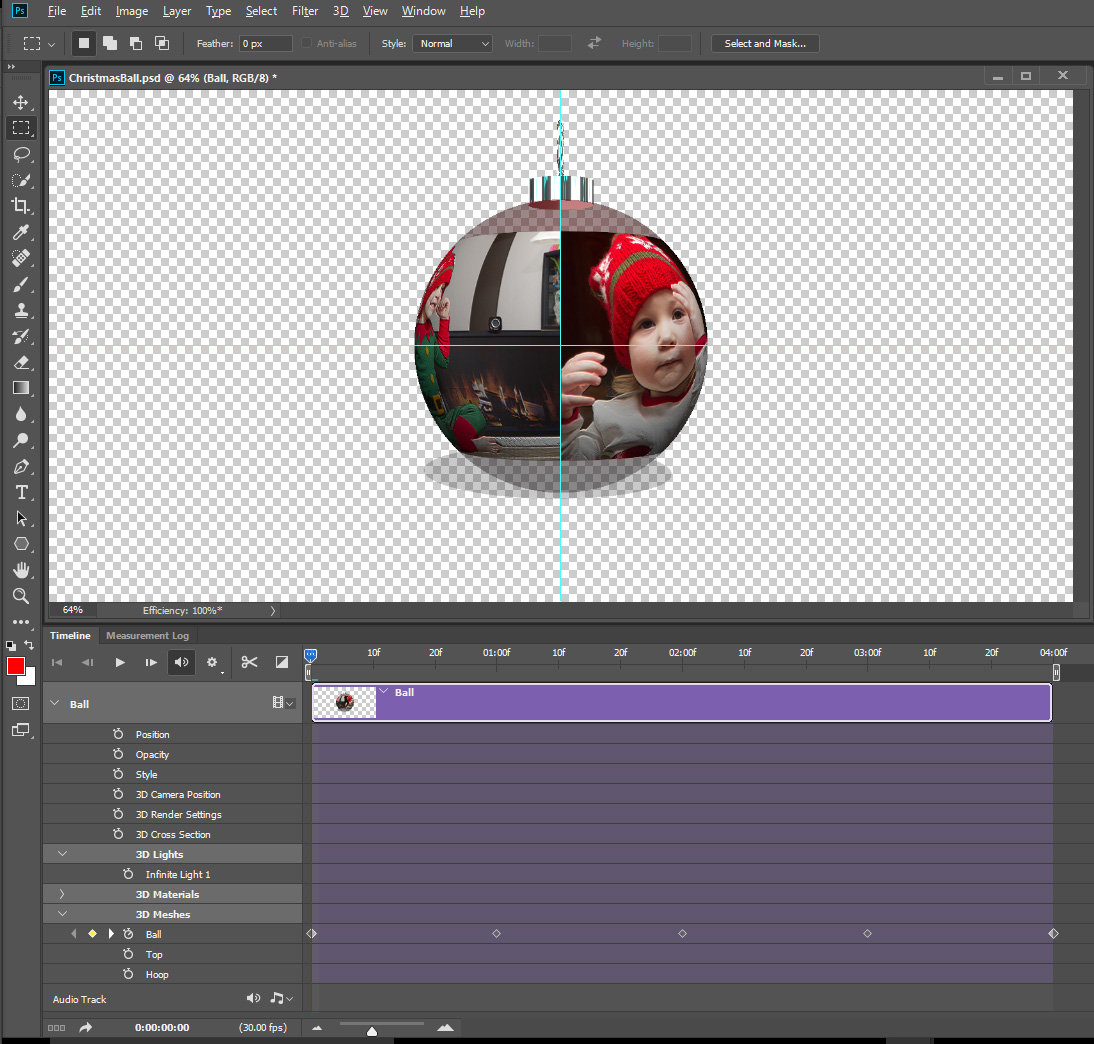- Home
- Photoshop ecosystem
- Discussions
- How to create ball from picture
- How to create ball from picture
Copy link to clipboard
Copied
Hello,
I tried to find out by myself but without any success. Is there anybody who could avise how to create a ball from picture (see example below)?
Thank you in advance!!!
Martina

 1 Correct answer
1 Correct answer
I personally like Daniel's method, but you can also use Filter>Distort>Spherize to make a 2D ball. It works best on an image that has a 1:1 aspect ratio, and you would have to isolate the sphere and delete the outside area. Here's a sample between the two methods:

Explore related tutorials & articles
Copy link to clipboard
Copied
May I suggest my YouTube channel if you would like to venture into Photoshop 3D tools.
The Photoshop 3D Menu - Guide - YouTube
This video demonstrates creating an object:
The Photoshop 3D Menu - Guide - YouTube
To make a ball:
1. Open your image.
2. Go to the Photoshop Menu > 3D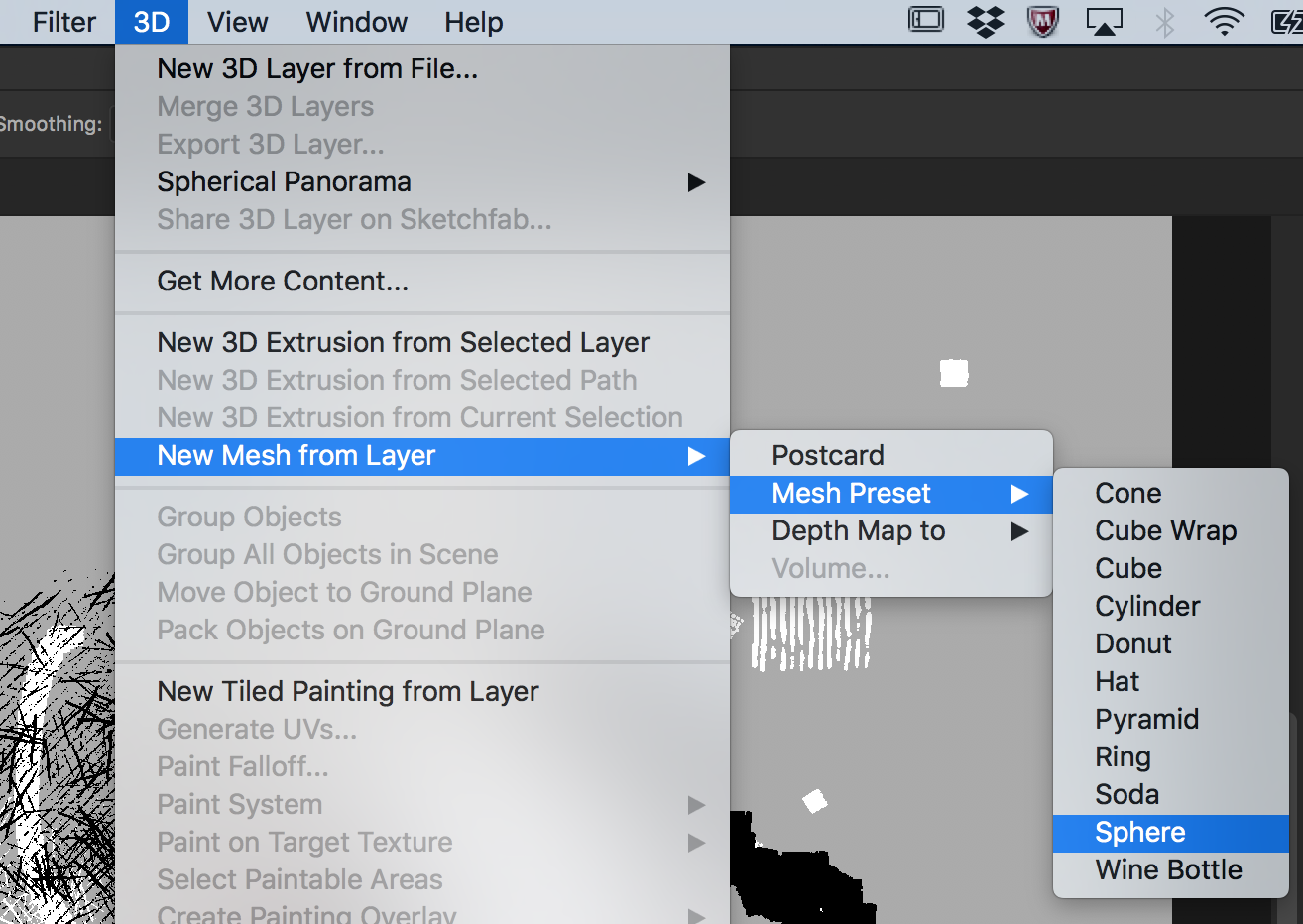
Once you select the sphere > it will "wrap" the image around the sphere.
There are many videos that go thru all the elements of the 3D interface for Photoshop.
I hope that helps,
Daniel
Copy link to clipboard
Copied
I personally like Daniel's method, but you can also use Filter>Distort>Spherize to make a 2D ball. It works best on an image that has a 1:1 aspect ratio, and you would have to isolate the sphere and delete the outside area. Here's a sample between the two methods:

Copy link to clipboard
Copied
3d....