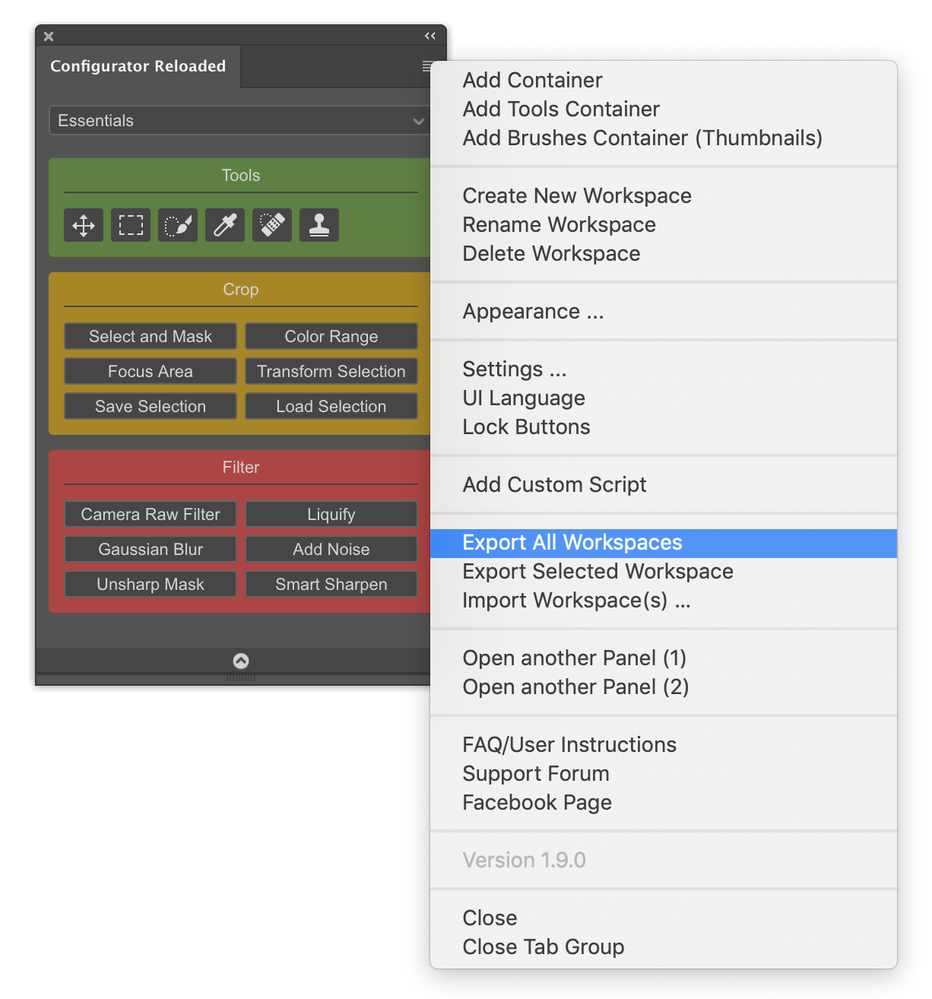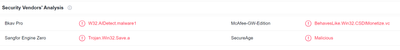How to create custom panels?
Copy link to clipboard
Copied
Hello guys,
I have found something interesting online for a long time.
But now it no longer works on CC versions, can anyone tell me there is a software similar to this for the current CC versions?
Create Custom Panels With Adobe CONFIGURATOR 3.1
https://www.youtube.com/watch?v=d_rMfjatX-M
Thank you so much!
Explore related tutorials & articles
Copy link to clipboard
Copied
Configurator became obsolete when Adobe shifted away from flash.
If you are »serious« about creating custom Photoshop Panels and find the resources on the web difficult to grasp you could check out Davide Barranca’s book on html5 Panels for Photoshop.
Copy link to clipboard
Copied
You can use either CEP or ExtendScript.
Copy link to clipboard
Copied
Hello, there is also a panel called configurator reloaded, a pay-for option:
Copy link to clipboard
Copied
How can I export this panel to export file to apply other computers?
Copy link to clipboard
Copied
Hi,
I'm the developer of Configurator Reloaded. You can export/import from the panel menu.
For importing it's necessary to have Configurator Reloaded installed (exporting standalone panels is not possible).
You can find more information about the panel here: http://pixelsucht.net/configurator-reloaded-photoshop-panel/
Thomas
Copy link to clipboard
Copied
Hi there,
I would like to Configurator Reloaded. I've downloaded the trial version, but my scurity prog states that "4 security vendors flagged this file as malicious". Is the fill version also infected with virus?
Copy link to clipboard
Copied
Hi,
I can promise you that there is no virus or malicious code in either the trial version or the full version. Seems to be a false positive. If you google for both virus names there are a lot of reports of false positives.
Copy link to clipboard
Copied
Hello,
Thank you for your response. As I've said before... your program is fantastic and is just what I am needing for my need. Unfortunately I don't trust installing something where a antivirus software is sounding a warning that there is a posibility of suspect code. Make Configurator Reloaded without any warnings of malicious code whether it is false positive or whatever, and I'll gladly buy your program.
Copy link to clipboard
Copied
You obviously don't understand how antivirus programs work. A false positive is the AV vendor's error, not the developer who is getting flagged.
Copy link to clipboard
Copied
Also, If you intend to learn CEP, the exchange forum can be of help: https://community.adobe.com/t5/exchange/bd-p/exchange?page=1&sort=latest_replies&filter=all
Copy link to clipboard
Copied
Copy link to clipboard
Copied
It's difficult for newbies, I am looking for a tool to help design a simple panel and then I can move to another computer easily.
Copy link to clipboard
Copied
Thank all for support.
I think all really helpful. I will learn more from what you have to offer.
Copy link to clipboard
Copied
If someone is still looking for a solution, here's a fresh plugin to build custom panel for Photoshop. It's developed on a new UXP system. Here are some tutorial videos and more to come. Try free version first - might be enought for you. If you have any questions, please fill the form on the panel web page 🙂
Copy link to clipboard
Copied
I've seen the tutorials Creating a panel is very cumbersome and difficult Users need an intuitive and friendly interface. Not everyone is a programmer or has time to devote to it. In my opinion We need to review the whole interface and make it easier for those who decide to buy or use this product.
Copy link to clipboard
Copied
I believe spending 10 minutes setting up the panel and later saving probably hours, is worth the effort. But if course you're welcome to suggest the interface you'd like to use. Plugin requires zero programming knowledge. Also, if you want a really custom panel, you will have to spend some time. If you want already prepared snippets of buttons, IMO it's not custom anymore. I'm open to suggestions, but UXP is still in early stage and has lots of limitations, so not everything is very easy or even possible to implement currently.
Copy link to clipboard
Copied
Look, I don't want to go into details and I don't know the potential of upx, I just know that I have viewed all the tutorials and for my modest way of thinking I find it quite complex, I do not think that a normal user can create it in 10 minutes and configure it. But it is my thought I might be wrong We are waiting for some other user to express a thought on this. However, the project is interesting and has great development potential.
Copy link to clipboard
Copied
Yes, at first it might seem a bit overwhelming, but it's just two main steps:
- Make your layout using columns and rows
- Add buttons
As I mentioned, you can try the free version. I'd really love to hear some suggestions, but simply saying it's very cumbersome and difficult with no feedback and without even trying, sadly won't help at all 🤷:male_sign:
Copy link to clipboard
Copied
I would like to help you improve your plugin Unfortunately in this period I am facing many projects and I do not have time to dedicate myself to yours When I free myself a little I take a look to see if it can be improved and made more intuitive. I would like to know if others have given you feedback on this plugin and if they have had the same impression as me.
Copy link to clipboard
Copied
No other feedback yet