- Home
- Photoshop ecosystem
- Discussions
- Re: How to create small size PDF in Photoshop
- Re: How to create small size PDF in Photoshop
How to create small size PDF in Photoshop
Copy link to clipboard
Copied
HI mates
I am creating wallpapers in Photoshop CS6 of size 127cmX300cm at 300 resolution. When I save it as a PDF it size is about 1 GB. And this is too big for my clients. How can I reduce the pdf file size without loosing image quality?
My clients doesn't want to change resolution or size.
Thanks for the comments (in advance)
Explore related tutorials & articles
Copy link to clipboard
Copied
Well, that's mutually exclusive. You can't have perfect quality and hope it will fit into a PDF you can send via mail. Some resampling has to happen somewhere.
Mylenium
Copy link to clipboard
Copied
When saving from Photoshop as PDF you can reduce file size by unchecking Layers.
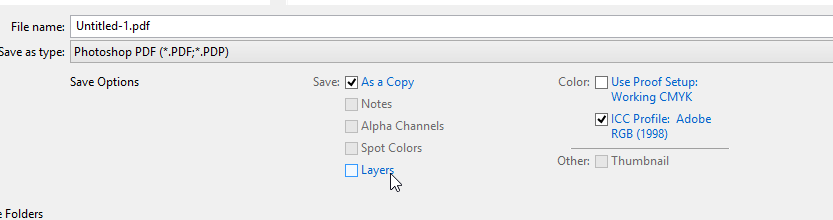
Another thing that you can do is to use compression in Save Adobe PDF dialog > Compression tab. Compression is clever algorithm which reduces file size and degrades slightly image quality but not necessary that much that it is critical and many times you won't be able to see any difference.
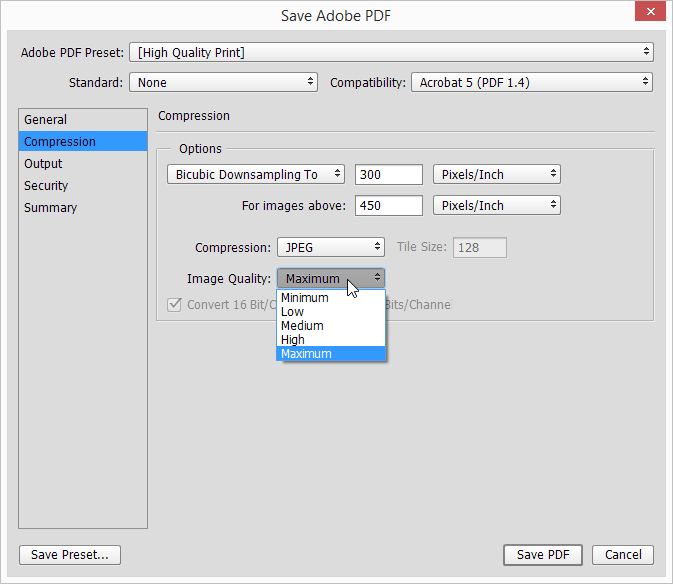
Copy link to clipboard
Copied
Thanks for the help. But I always Uncheck layers and uncheck "preserve Photoshop editing capabilities" too.
Still its too big ... My client want it smaller without losing quality.
Copy link to clipboard
Copied
And you're positive that a resolution of 300 ppi is really required for this? That's a 35000-pixel wide file. There's no way that can ever get "small". In fact I'm surprised you get as low as 1GB.
Normally, 300 ppi is for books and magazines, held right in front of your nose.
Copy link to clipboard
Copied
Yes We need it in 300 dpi and I was wrong about size of files.... I get 2 to 2.5GB file.
Copy link to clipboard
Copied
Why does it have to be a PDF? Maybe you can get a smaller file by flattening it, then saving the file as a tiff with LZW compression.
Copy link to clipboard
Copied
Thanks
It worked... it reduced file disk space by 50% and quality is same as PDF file. Hope my client accept TIFF insted of PDF
Copy link to clipboard
Copied
There is a very good chance that they will be fine with the tiff. It sounds like you were rasterizing all of the content of your original design anyway with your PDF settings. A need to retain vector content would be the only reason I could see for using PDF over TIFF to begin with. Let us know what your printer tells you.
Find more inspiration, events, and resources on the new Adobe Community
Explore Now
