 Adobe Community
Adobe Community
How to Create Tarot Deck
Copy link to clipboard
Copied
looking for some help on how to create tarot card deck
Explore related tutorials & articles
Copy link to clipboard
Copied
What specifically do you need help with?
Copy link to clipboard
Copied
What specifically do you need help with?
A good question indeed.
But if one considers a card deck as essentially a multi-page document that utilises certain elements both on multiple pages and more than once on individual pages I wonder if Indesign or Illustrator might not provide a better approach in some regards.
If the design is such that Photoshop is indispensable in realising it I expect Linked Smart Objects would be hugely useful.
Copy link to clipboard
Copied

Some think like this
Copy link to clipboard
Copied
The frame and the text could be handled in Photoshop but they might be easier to do in Indesign (or Illustrator), especially if you still want to experiment with Type Styles and frames.
Painting the illustrations in Photoshop is certainly an option but the ones you posted look like they feature black linework and relatively flat coloring. That might also be done in as vectors Illustrator with the benefit of »better« scalability and the advantages vector output can provide in printing.
The cards you posted have a white edge, so they would at least not need the bleed Stephen_A_Marsh pointed out.
Copy link to clipboard
Copied
Wherever the art is created (ideally Illustrator and or InDesign and or potentially Photoshop) – don't forget to incorporate bleed into the design if the design has colour or content to the edges!
Copy link to clipboard
Copied
Ah, I am afraid I had misread »Tarot« as »Tarock« (Tarock – Wikipedia ).
In Tarot-cards repeating elements may be a less relevant factor, so Smart Objects may proof not to be that essential for this.
Copy link to clipboard
Copied
Wikipedia says there are four suites of 14 cards (56) and they vary by region, so which set do you need help with?
I'm thinking that the new(ish) Frame tool would be useful for a repetitive job like this. One thing they do all have in common is The Fool.
So copying the Fool card from Google into Photoshop and using Canvas Size I can see that
the current image size is 473 X 825
If I want a grid of 7 X 8 cards then I use the multiplier as in the Height field below. The width did the math after I tabbed out of that field.
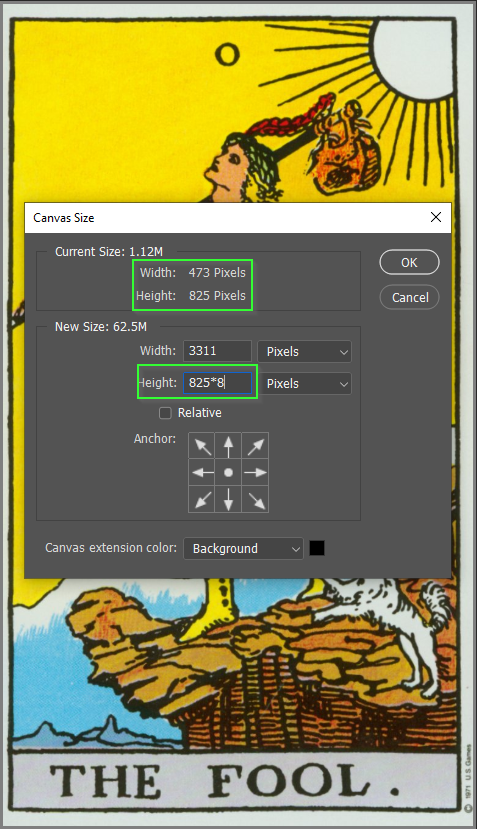
I can then use View > New Guide Layout to create the grid

Use the Frame tool and drag out to the top left cell.
Place the common artwork (i.e. the border) into the frame, and copy for all cells.
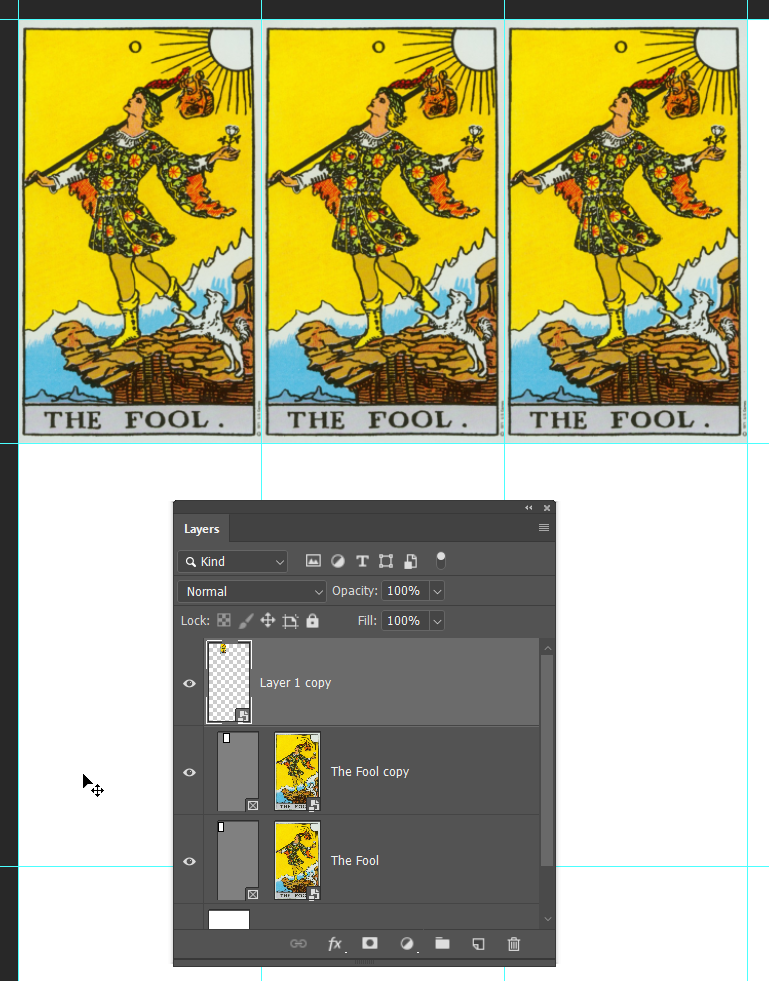
You'll absolutely need to be specific for more help.
Copy link to clipboard
Copied
Copy link to clipboard
Copied
you can buy a stock of ready made images specifically for tarot card deck creation. And add more vibe, mood, or light on it to customize it, make it uniquely yours, stocks like on this site: https://payhip.com/b/hQ7im



