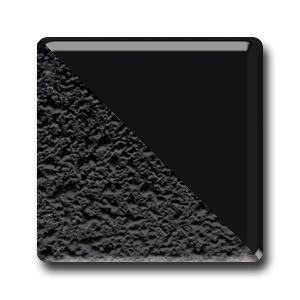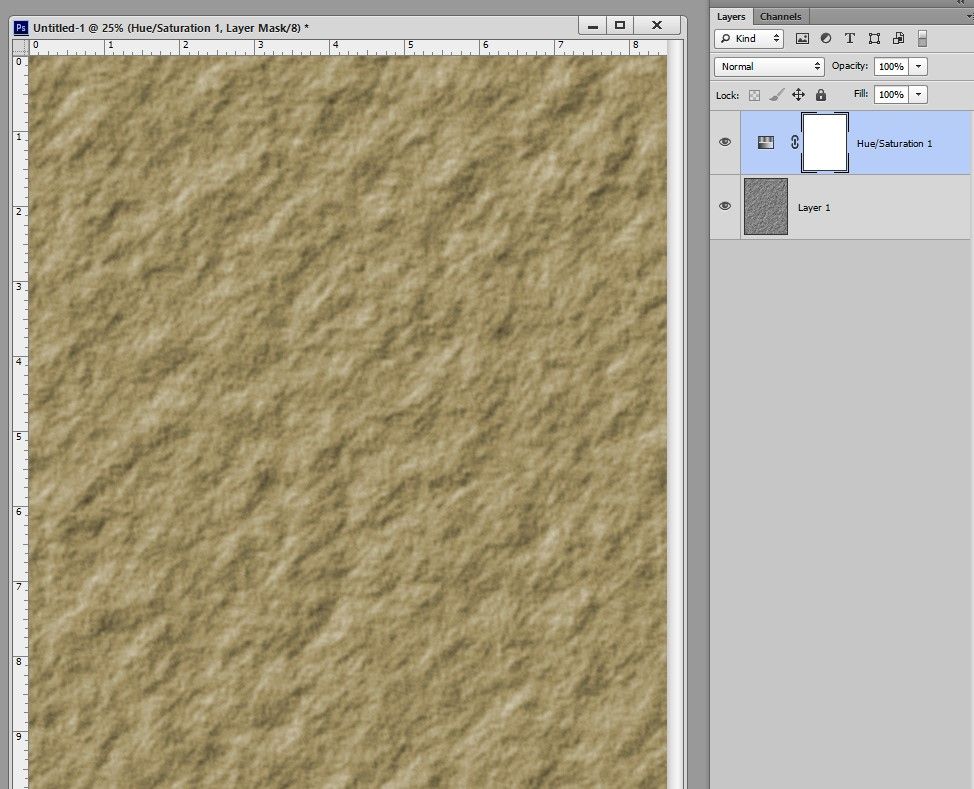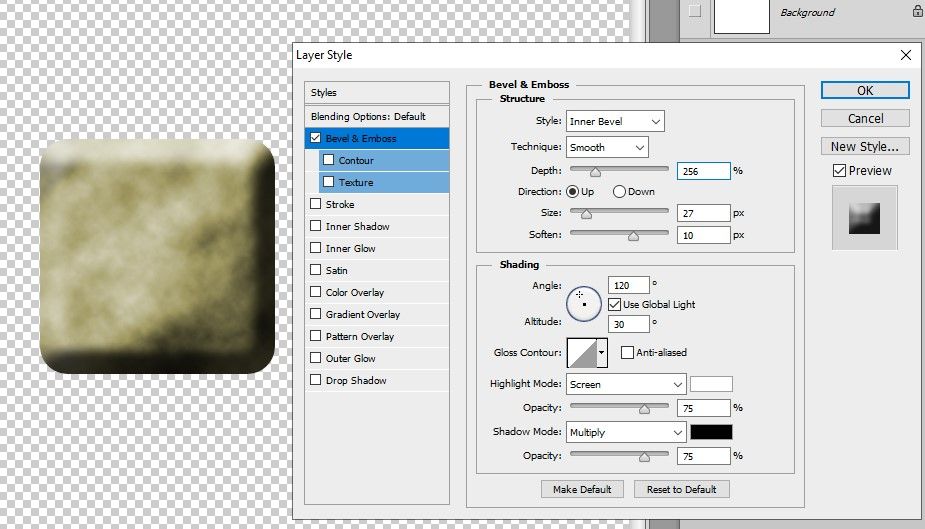How to create textures
Copy link to clipboard
Copied
I'm trying to figure out how to edit and create these images In photoshop.
[title edited by moderator for clarity — was "Can some help"]
Explore related tutorials & articles
Copy link to clipboard
Copied
They look more like a pattern then a seamless texture.
Copy link to clipboard
Copied
That would be the paint itself. I can't figure out how to create those squares and apply the paint picture to them. Do you have any ideas?
Copy link to clipboard
Copied
The top picture the manufacturer put half one color and half another. I'm beyond lost how it was created, but I would like to do it myself if I can figure it out. All I know is they mentioned photoshop.
Copy link to clipboard
Copied
New layer-fill with 50% grey. Render-Clouds then Stylize-Emboss. Adjust to your liking.
Copy link to clipboard
Copied
Cut out the texture and apply Bevel Emboss layer style.
Copy link to clipboard
Copied
What is this under? Can it be used under the apps or does it need to be done online? Is there a way to do a spli
t image like this?
Copy link to clipboard
Copied
What is this under the layer style section? Can it be done using a mobile app? Thanks.