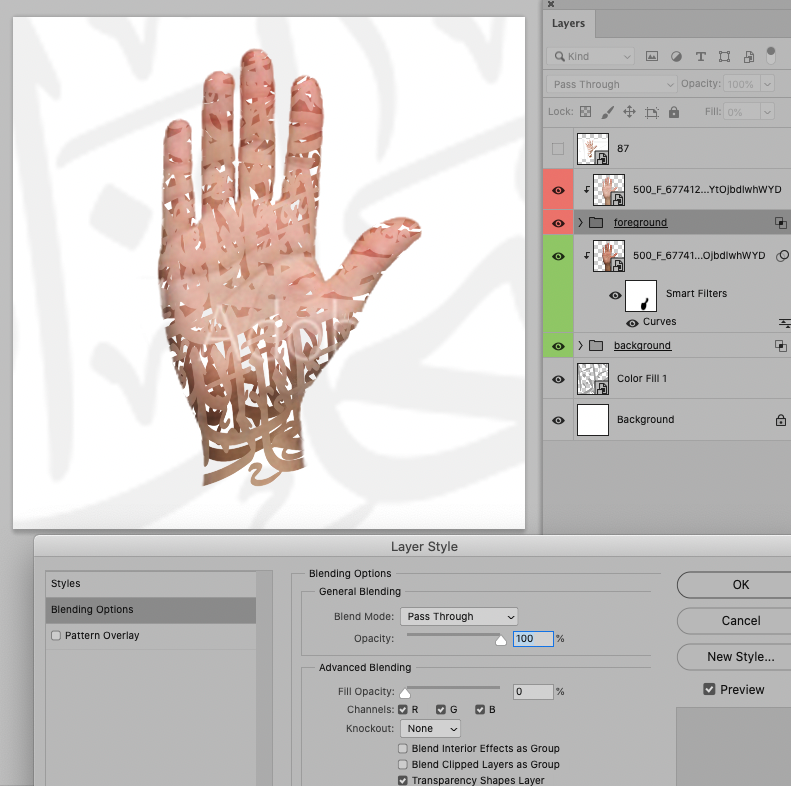- Home
- Photoshop ecosystem
- Discussions
- how to create this kind of design
- how to create this kind of design
how to create this kind of design
Copy link to clipboard
Copied
Hello there,
I really want to dig deeper into adobe photoshop I almost watch many videos on lynda.com and youtube channels but I did not reach the level of creativity that I like yet. I am wondering if there is a way to boost my learning experience?
the second question please, Is there any tutorial on how to create the design on the image below. It can be with English letter I just want to know the technique behind it.
Is it made by photoshop or Illustrator?
Thank you for your time and consideration
Regards
Explore related tutorials & articles
Copy link to clipboard
Copied
The design could be as simple as a texture map with transparencies on a 3D hand model. At least it looks that way, given how much of a misproportional clump the hand is. The rest is entirely up to you, but it's perhaps fair to say that you don't leanr "creativity" by just watching computer tutorials. Read books, go to art class, take excursions to museums, explore your city and nature.
Mylenium
Copy link to clipboard
Copied
Thank you Mylenium for your response. I am sorry I think I used the wrong phrases to ask my question...what I am trying to say is I want to master the Adobe photoshop to reach the level I can apply any idea I have with a professional final look.
so my question is: What is the best way to become proficient in Photoshop?
Thank you again for your time
Copy link to clipboard
Copied
Clipping Masking to 0% Fill-Groups might also be useful.
Copy link to clipboard
Copied
Thanks, c.pfaffenbichler, I will try your way.
If you have any tutorial online for a similar idea please may I ask you to post the link here
Copy link to clipboard
Copied
I haven’t looked for tutorials on this.
Just fill the Groups with instances of the Smart Object that contains the text.