How to create this shirt pattern?
Copy link to clipboard
Copied
Hi. Would anyone know how to create a shirt pattern like this? I was thinking maybe using different filters like zig-zag, wave and rain?

Explore related tutorials & articles
Copy link to clipboard
Copied
Filter > Distort > Displace with an appropriate Displacement Map might be one option.
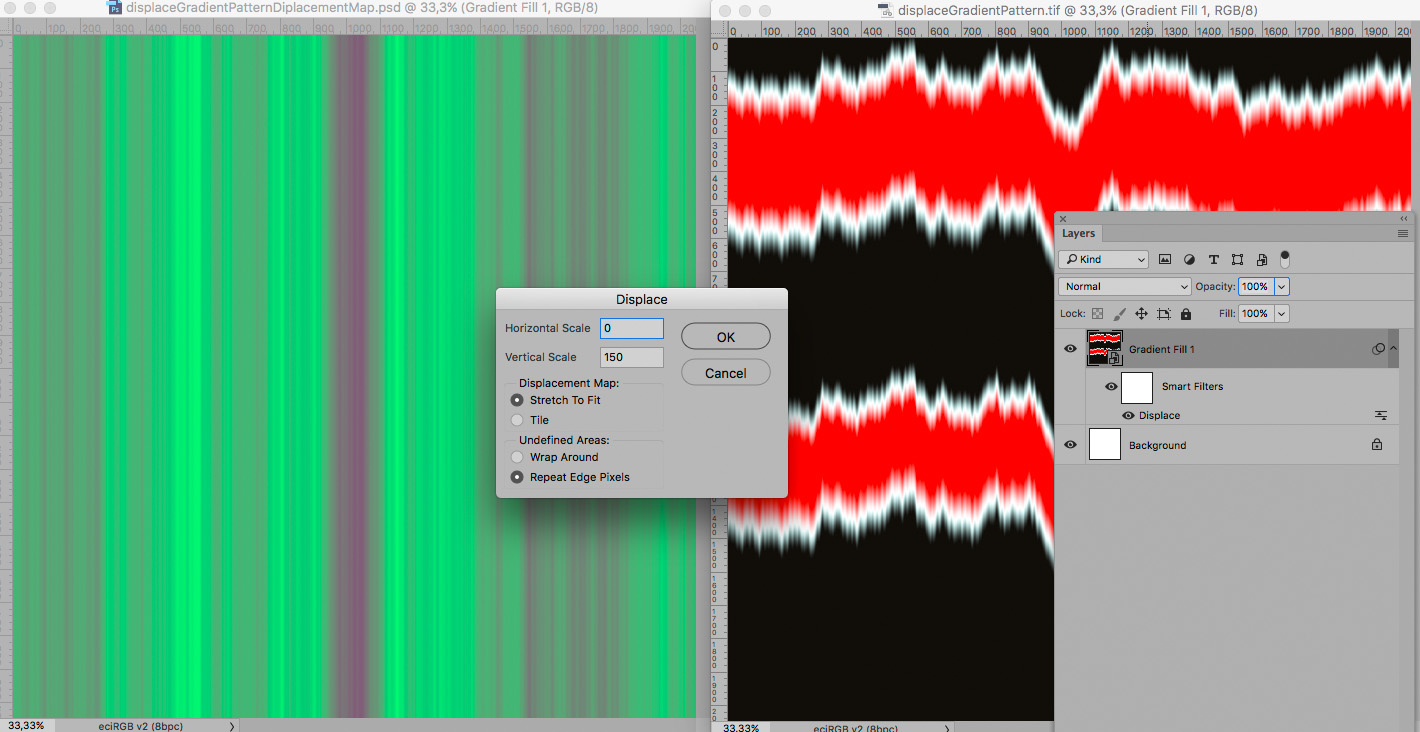
Copy link to clipboard
Copied
Maybe this:
In a smallish doc, add an alpha channel, and draw two vertical jagged lines on it. Here I made a path with the Pen tool, and stroked it with a 3 pixel brush:
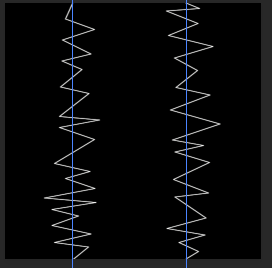
Run Filter > Stylize > Wind [Blast] a few times from both directions:

Now Image >Adjustments > Threshold. Chose a value that gives a width you like, without any gaps.
Fill the background layer with the first color [here, black], Load the alpha channel as a selection, and fill with the second color [white], and deselect. Finally, use the Paint Bucket to fill the middle part with the third color [red], and add a little Motion Blur to soften it up slightly:
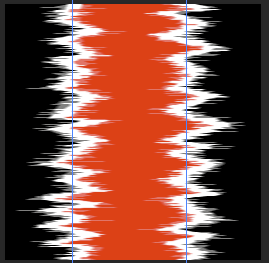
You may wish to rotate this by 90 degrees before making a pattern of it.

