- Home
- Photoshop ecosystem
- Discussions
- Re: How to create Wrinkle Texture Paint effect?
- Re: How to create Wrinkle Texture Paint effect?
How to create Wrinkle Texture Paint effect?
Copy link to clipboard
Copied
Hi
How to make this effect in photoshop?
I want to convert this pattern to Bitmap
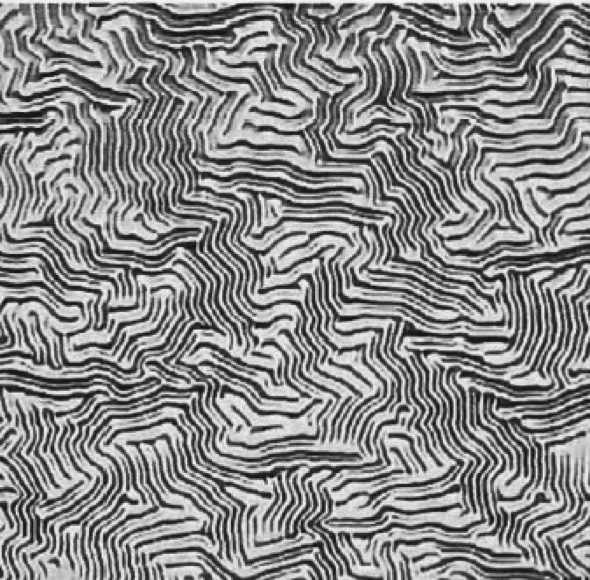
This one is I make by filter,but there are more lines in the above picture
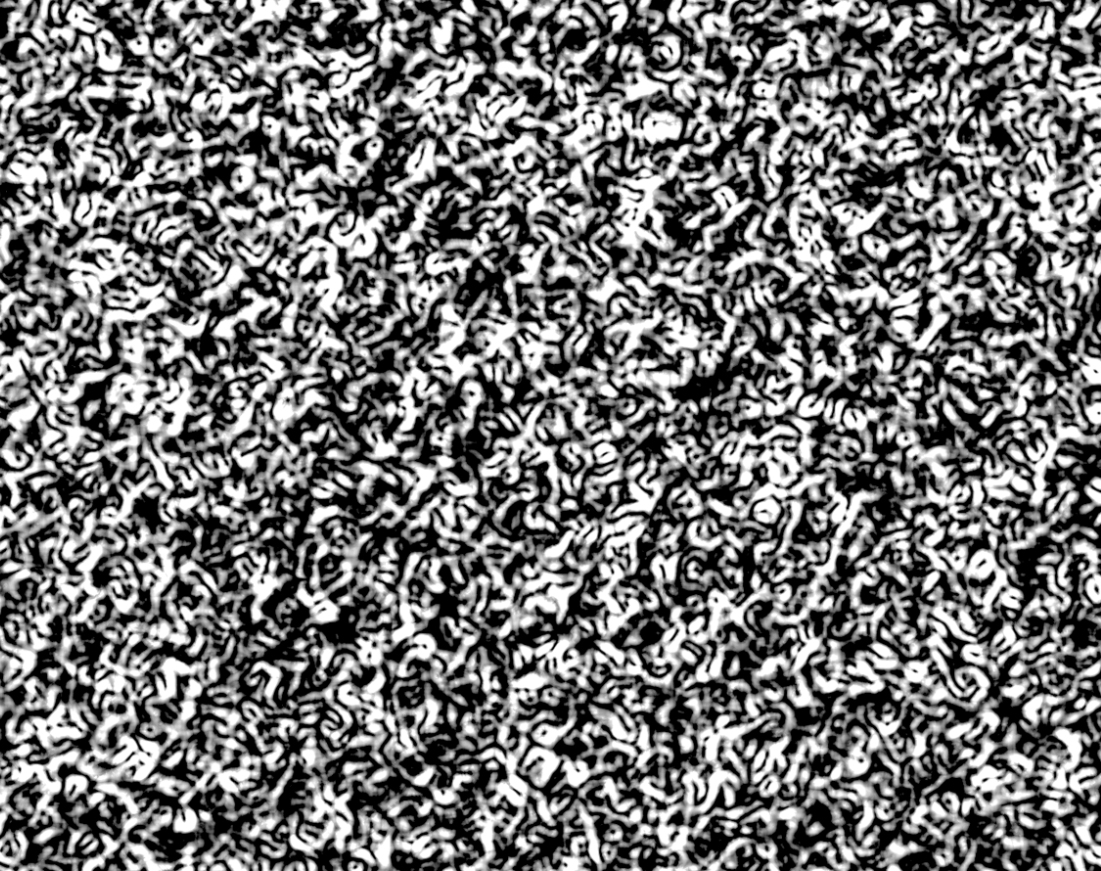
Explore related tutorials & articles
Copy link to clipboard
Copied
I can't think how to create from a fractal Noise generator like Render Fibers, but it put me in mind of fingerprints. This is a quick and dirty play at making a pattern using fingerprints I found with Google Images. A bit too fine, and way to clumsy alignment. Definitely not seamless.
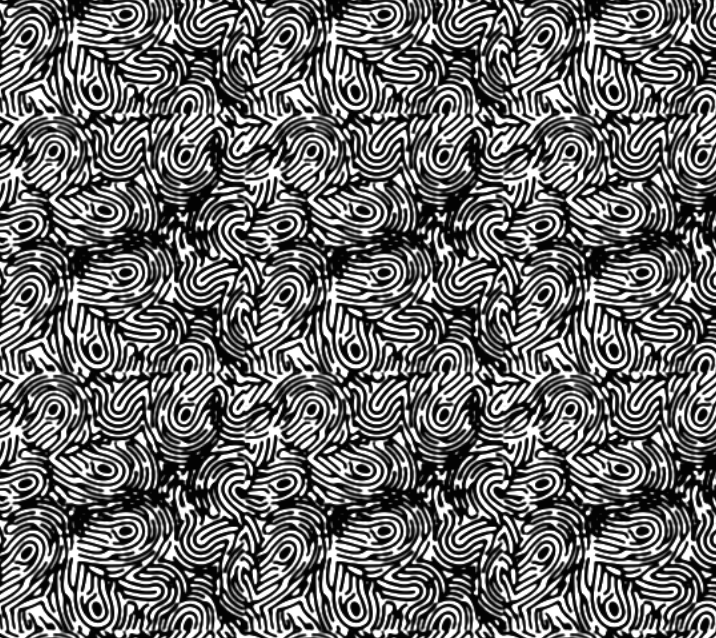
What I have done here is to blur the above pattern, and Stylize > Emboss
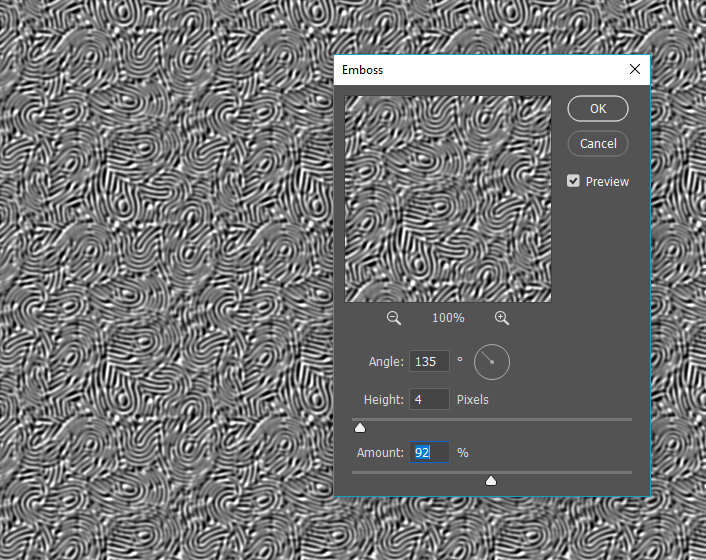
And the above with some sharpening and image size doubled
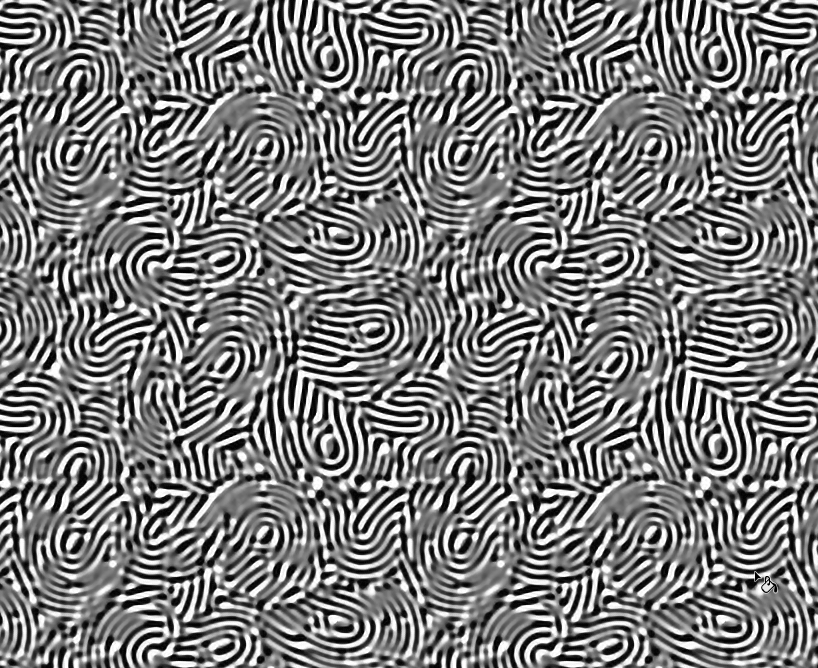
Hmmm I think my computer is about to crash & burn, so I'll post this and restart.
Copy link to clipboard
Copied
Well I tried long and hard to get close using Photoshop's fractal noise filters, and couldn't get close to that randomness. Unless someone like Dave or Chuck has a clever idea, I think this might be Nature 1, Photoshop 0.

Copy link to clipboard
Copied
Thanks for your answer!
I'll try this method immediately
But I think this effect is more random when it be seen from a distance
https://spraypaint.artofamulet.com/spray-paint-wrinkle-effect/
