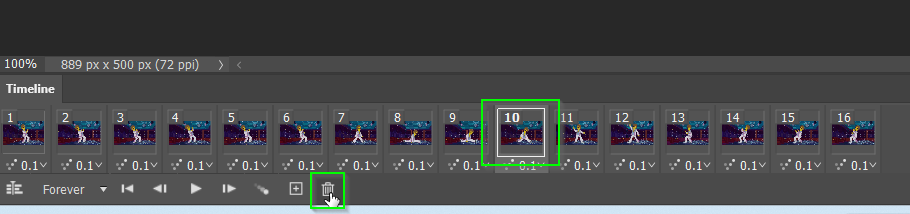- Home
- Photoshop ecosystem
- Discussions
- How to crop one layer without cropping all when cr...
- How to crop one layer without cropping all when cr...
How to crop one layer without cropping all when creating a frame animation
Copy link to clipboard
Copied
Hi, new to the community and appreciate the help! I'm trying to make a gif with a football sequence of 25 photos. When I crop one photo, it crops them all. Is there a way to crop one photo at a time without changing the entire sequence? Thank you!
Explore related tutorials & articles
Copy link to clipboard
Copied
Hi Laura
What exactly are you doing when you say you crop one photo? What you should be doing is selecting the frame you want to remove in the timeline, and delete that. There's no need to delete any layers.
Copy link to clipboard
Copied
Copy link to clipboard
Copied
OK, I think I misunderstood your post — it 'is' 3am here. I read crop as remove, but I think you meant reduce canvas size. If that's the case, then the crop tool is not what you need to use if you only want to affect one frame. In this case you can use a layer mask on the particular layer associated with the frame you want to crop, so longs as that layer is only used once.
Is that making sense? Describe some more, and maybe use screen shots if it helps describe what you wish to achieve.